onerway V3.0 openAPI v1.0.0
Welcome to the onerway API Reference Guide.
Base URLs:
https://sandbox-acq.onerway.com
Signature
SHA256withRSA
Process
- Get private key(privateKey);
- ALGORITHM selects SHA256withRSA;
- Converts the information to be signed in UTF-8 format;
- Signs;
- Base64 transcoding.
Data to be signed
Remove all parameters with 'No' in the 'Signature' column and empty values, and sort the remaining parameters based on the ASCII code of the parameter names, and then concatenate the key and value in the way of key=value&key1=value1... (the last parameter does not need &).
For example
1. Private Key
MIIEvAIBADANBgkqhkiG9w0BAQEFAASCBKYwggSiAgEAAoIBAQDHaM7clWWlJNS6ZR5ZkxSFeMMFt74YGRmYPr67UHrfc4CzFtN9sctIUqZJVv05sfOgnb0rk1G7wx97/LqxPEGs5chc+Nq9HkNf5VopMifOQ85j1Sv1U031oEGk+Oi4MTAR4ZWlLKBQPyKVb5pCP8aIv15GTIiIwJKS17zY5mQUrXzASTDk54DCG9eN4Lgka9xzwRvaYZvmxLg732GxjI5TE797kA5gxY7GxZ0wxdkWkhcee6xX6WWhAcmdHPUUS0EPcnL5wcc3wP07vO+R/jO1XoaXczb6JRh6ApR3Y5VjSFQApqwe7AIgASGf8aSkBU4K95RfZ3QsBjof2SX/3fkfAgMBAAECggEAf5F3NPqGSj3jsVLbNaa4LCLzcIb5n2T/ULxjPGXiFW1I2kkyB2lkiOIG60gxO2WyXABNcsEOOrY7QBCQRq4rvbZKld/F39Kqe4C4Sz6A5J3QPWG0e39NkmNxW165Uox1GhtcpoyECpI5R6xb3SH7mqQCZaq0dffsTPCjKYdKY0bvKPZrC+o8CqadySVzM6cRytvS+ZBjc03eT5MRHH6if1mIIxg8qPnOa2x7iXkq0UibFETqX+1gKZcQ3L9uIaH68t1UJEhjU7BB6YY76kMfZ/IH48iglXKlpcGMfOA7ST5Y81Si5ltsFuyuQ2BprUQ7zF/CDSHGfOA5v/q/tkZxoQKBgQD2by9lTP9JkZ8MvKJvAVpMS+f4zx8eDUFNM/2FA095en7xL5qyx/dXJMF+n4wSa421JcGqeYWN46+hFbnA+7Gv9r8GWDdb9sOKDhITVj9Qwl8KGQZRQJvtPnTygQE5w7GvS+NL/Rnp19iHZJ4IwAgdp2yD64uOFq0SB3x22d+qBwKBgQDPJlZBvgyuTL3z6YNhB3Skc9JDNs/EFSxP8q+hQn5ltsQeROwKot2I66xe0JoEWRpDrjWD9TpbqOg9rmDtPFG7d4matZCsg6hodSSwx7NyJxkI6JGg+ISLylc9LJz/uBmj5u69KDGBIcWIEnktxumuEipLOTSxyaRLDo2CdV7SKQKBgCkaZGpeDFqF+mRSdjlTnW8KXhem3EbT6SdqW4e7BJ97af7qdMALEFstm0R2chOEcu9a69F2UWtYJawVhpUEph92ZWg2gI1LPFQjgqpNAWSD9vwlLmORBjDs8O6dy8mJtXJKkw/SmGbjhI8Yni9RcEkZ6sSaHf3GFHnkW8MrFd4zAoGARFLwwF5e8F5/iKPMoYREBLnu8Bx0CsixBO2W4Cl+Zy4RIaq58Agn6bFR+TP0mNqKvygGnq+TwAfGEhIiBh2PF7YlvNGGFmCWe12n7Gbx2QTsTPPolJ9jmHf0rki4v9+JFXZl6B4Jtf3dmTP+pAqnqLJ1ILqNltZbSiZSpmTwEYECgYB/2Zv8JZ4poDugvvWY8N5e71ptVYljVcddm+BJ+uGgMUofPqoBvz1/hFnjX80CtqzOcxcg6KM+v71gt9qGbe2+483/Axmrwea50UKLqRVH3IXzTOEJth0betqTmbefYFLETn5RXB6MOJQOdzpvvcP305FmtT/grqqcnaeLbosT4A==
2. Data
{
"key":"value",
"key2":"value2",
"key1":"value2"
}
3. Data to be signed
key=value&key1=value2&key2=value2
4. Sign
RcqXuiVp1JpwJedRGzTpL8M5mUsfeHL29gV9ycaJwmDoNV21AiaQ41au2qiJ8h+jKn/KBMcrJAzHGBTO3CZ0ffGxmqNz9fKhZX+X1MTntH+MhtKTyKR4ZF8kbAtezdVgPfqT69NPQGbWo57R3KP0m4W4n2ZjgkxkcG3yYtBdAgsyxDNoT8W0wH7nK7Y0zp88O8wIMe7kfBnK59J4y0Xz2EwiFX+bNkfRhf3U5WiHIU2TdRbaYsnzndmOkYkVdFAiUH7zoXnEn8ZVqiDZkK4eFG9H1LxU55dStug1hLtwxOKlu5OYFUi4iGAiq0Vlir01eDR1++KAudOdb1gcUyH2rA==
Code example
<dependency>
<groupId>commons-codec</groupId>
<artifactId>commons-codec</artifactId>
<version>1.14</version>
</dependency>
package xxx;
import org.apache.commons.codec.binary.Base64;
import java.nio.charset.StandardCharsets;
import java.security.KeyFactory;
import java.security.PrivateKey;
import java.security.PublicKey;
import java.security.Signature;
import java.security.spec.PKCS8EncodedKeySpec;
import java.security.spec.X509EncodedKeySpec;
public class RSASecureDemo {
/**
* signRSA
*
* @param privateKey the private key
* @param toBeSignedData data to be signed
* @return sign signature
*/
public static String signRSA(String privateKey, String toBeSignedData) {
try {
byte[] keyBytes = Base64.decodeBase64(privateKey);
PKCS8EncodedKeySpec pkcs8KeySpec = new PKCS8EncodedKeySpec(keyBytes);
KeyFactory keyFactory = KeyFactory.getInstance("RSA");
PrivateKey priKey = keyFactory.generatePrivate(pkcs8KeySpec);
Signature signature = Signature.getInstance("SHA256withRSA");
signature.initSign(priKey);
signature.update(toBeSignedData.getBytes(StandardCharsets.UTF_8));
return Base64.encodeBase64String(signature.sign());
} catch (Exception e) {
throw new RuntimeException("ras sign failed");
}
}
public static void main(String[] args) {
String privateKey =//"-----BEGIN PRIVATE KEY-----\n" +
"MIIEvAIBADANBgkqhkiG9w0BAQEFAASCBKYwggSiAgEAAoIBAQDHaM7clWWlJNS6\n" +
"ZR5ZkxSFeMMFt74YGRmYPr67UHrfc4CzFtN9sctIUqZJVv05sfOgnb0rk1G7wx97\n" +
"/LqxPEGs5chc+Nq9HkNf5VopMifOQ85j1Sv1U031oEGk+Oi4MTAR4ZWlLKBQPyKV\n" +
"b5pCP8aIv15GTIiIwJKS17zY5mQUrXzASTDk54DCG9eN4Lgka9xzwRvaYZvmxLg7\n" +
"32GxjI5TE797kA5gxY7GxZ0wxdkWkhcee6xX6WWhAcmdHPUUS0EPcnL5wcc3wP07\n" +
"vO+R/jO1XoaXczb6JRh6ApR3Y5VjSFQApqwe7AIgASGf8aSkBU4K95RfZ3QsBjof\n" +
"2SX/3fkfAgMBAAECggEAf5F3NPqGSj3jsVLbNaa4LCLzcIb5n2T/ULxjPGXiFW1I\n" +
"2kkyB2lkiOIG60gxO2WyXABNcsEOOrY7QBCQRq4rvbZKld/F39Kqe4C4Sz6A5J3Q\n" +
"PWG0e39NkmNxW165Uox1GhtcpoyECpI5R6xb3SH7mqQCZaq0dffsTPCjKYdKY0bv\n" +
"KPZrC+o8CqadySVzM6cRytvS+ZBjc03eT5MRHH6if1mIIxg8qPnOa2x7iXkq0Uib\n" +
"FETqX+1gKZcQ3L9uIaH68t1UJEhjU7BB6YY76kMfZ/IH48iglXKlpcGMfOA7ST5Y\n" +
"81Si5ltsFuyuQ2BprUQ7zF/CDSHGfOA5v/q/tkZxoQKBgQD2by9lTP9JkZ8MvKJv\n" +
"AVpMS+f4zx8eDUFNM/2FA095en7xL5qyx/dXJMF+n4wSa421JcGqeYWN46+hFbnA\n" +
"+7Gv9r8GWDdb9sOKDhITVj9Qwl8KGQZRQJvtPnTygQE5w7GvS+NL/Rnp19iHZJ4I\n" +
"wAgdp2yD64uOFq0SB3x22d+qBwKBgQDPJlZBvgyuTL3z6YNhB3Skc9JDNs/EFSxP\n" +
"8q+hQn5ltsQeROwKot2I66xe0JoEWRpDrjWD9TpbqOg9rmDtPFG7d4matZCsg6ho\n" +
"dSSwx7NyJxkI6JGg+ISLylc9LJz/uBmj5u69KDGBIcWIEnktxumuEipLOTSxyaRL\n" +
"Do2CdV7SKQKBgCkaZGpeDFqF+mRSdjlTnW8KXhem3EbT6SdqW4e7BJ97af7qdMAL\n" +
"EFstm0R2chOEcu9a69F2UWtYJawVhpUEph92ZWg2gI1LPFQjgqpNAWSD9vwlLmOR\n" +
"BjDs8O6dy8mJtXJKkw/SmGbjhI8Yni9RcEkZ6sSaHf3GFHnkW8MrFd4zAoGARFLw\n" +
"wF5e8F5/iKPMoYREBLnu8Bx0CsixBO2W4Cl+Zy4RIaq58Agn6bFR+TP0mNqKvygG\n" +
"nq+TwAfGEhIiBh2PF7YlvNGGFmCWe12n7Gbx2QTsTPPolJ9jmHf0rki4v9+JFXZl\n" +
"6B4Jtf3dmTP+pAqnqLJ1ILqNltZbSiZSpmTwEYECgYB/2Zv8JZ4poDugvvWY8N5e\n" +
"71ptVYljVcddm+BJ+uGgMUofPqoBvz1/hFnjX80CtqzOcxcg6KM+v71gt9qGbe2+\n" +
"483/Axmrwea50UKLqRVH3IXzTOEJth0betqTmbefYFLETn5RXB6MOJQOdzpvvcP3\n" +
"05FmtT/grqqcnaeLbosT4A==\n"
// +"-----END PRIVATE KEY-----"
;
String toBeSignedData = "key=value&key1=value2&key2=value2";
String sign = signRSA(privateKey, toBeSignedData);
System.out.println(sign);
}
}
SHA256
Process
- Get the key;
- Concatenate the data string to be signed and the key string;
- Convert the above string in UTF-8 format;
- sha-256 digest;
- Convert byte to hexadecimal.
Data to be signed
Remove all parameters with 'No' in the 'Signature' column and empty values, and sort the remaining parameters based on the ASCII code of the parameter names, and then concatenate the values in the way of vaule1vaule2vaule3...;
For example
1. The Key
3b5e10b65bff4172a5b9ca2d2ec00a6e
2. Data
{
"merchantNo":"800135",
"test":"dsaaass1dsag",
"bizContent":"yesdas1dsa",
"as":"12334567",
"bc":"098754"
}
3. Data to be signed
12334567098754yesdas1dsa800135dsaaass1dsag
4. Sign
0ce84cc90742e79b3af76da6b6909dc158a2e933057562639fe6a5a8e73f5350
Code example
<dependency>
<groupId>org.apache.commons</groupId>
<artifactId>commons-lang3</artifactId>
<version>3.6</version>
</dependency>
package xxx;
import org.apache.commons.lang3.StringUtils;
import java.security.MessageDigest;
import java.util.TreeMap;
public class SHA256SecureDemo {
public static void main(String[] args) throws Exception{
TreeMap data = new TreeMap();
data.put("merchantNo","800135");
data.put("test","yesdas1dsa");
data.put("bizContent","dsaaass1dsag");
data.put("as","12334567");
data.put("bc","098754");
String toBeSignedData =strcatValueSign(data);
String key= "3b5e10b65bff4172a5b9ca2d2ec00a6e";
String sign= signSha256(key,toBeSignedData);
System.out.println(sign);
}
private static String strcatValueSign(TreeMap treeMap) {
StringBuffer buffer = new StringBuffer();
treeMap.forEach((k, v) -> {
if (StringUtils.isNotBlank(v)) {
buffer.append(v);
}
});
return buffer.toString();
}
public static String signSha256(String key, String toBeSignedData){
String str=toBeSignedData + key;
MessageDigest messageDigest;
String encodestr = "";
try {
messageDigest = MessageDigest.getInstance("SHA-256");
messageDigest.update(str.getBytes("UTF-8"));
encodestr = byte2Hex(messageDigest.digest());
} catch (Exception e) {
e.printStackTrace();
}
return encodestr;
}
/**
* Convert byte to hexadecimal
*
* @param bytes
* @return
*/
private static String byte2Hex(byte[] bytes) {
StringBuffer stringBuffer = new StringBuffer();
String temp = null;
for (int i = 0; i < bytes.length; i++) {
temp = Integer.toHexString(bytes[i] & 0xFF);
if (temp.length() == 1) {
stringBuffer.append("0");
}
stringBuffer.append(temp);
}
return stringBuffer.toString();
}
}
Signature Verification
SHA256withRSA
Process
- Get public key(publicKey);
- ALGORITHM selects SHA256withRSA;
- Converts the information to be signed in UTF-8 format;
- Signature string base64 decoded;
- Signature verification.
Data to be signed
Remove all parameters with 'No' in the 'Signature' column and empty values, and sort the remaining parameters based on the ASCII code of the parameter names, and then concatenate the key and value in the way of key=value&key1=value1... (the last parameter does not need &).
For example
1. Public Key
MIIBIjANBgkqhkiG9w0BAQEFAAOCAQ8AMIIBCgKCAQEAx2jO3JVlpSTUumUeWZMUhXjDBbe+GBkZmD6+u1B633OAsxbTfbHLSFKmSVb9ObHzoJ29K5NRu8Mfe/y6sTxBrOXIXPjavR5DX+VaKTInzkPOY9Ur9VNN9aBBpPjouDEwEeGVpSygUD8ilW+aQj/GiL9eRkyIiMCSkte82OZkFK18wEkw5OeAwhvXjeC4JGvcc8Eb2mGb5sS4O99hsYyOUxO/e5AOYMWOxsWdMMXZFpIXHnusV+lloQHJnRz1FEtBD3Jy+cHHN8D9O7zvkf4ztV6Gl3M2+iUYegKUd2OVY0hUAKasHuwCIAEhn/GkpAVOCveUX2d0LAY6H9kl/935HwIDAQAB
2. Data
{
"key":"value",
"key2":"value2",
"key1":"value2",
"sign":"RcqXuiVp1JpwJedRGzTpL8M5mUsfeHL29gV9ycaJwmDoNV21AiaQ41au2qiJ8h+jKn/KBMcrJAzHGBTO3CZ0ffGxmqNz9fKhZX+X1MTntH+MhtKTyKR4ZF8kbAtezdVgPfqT69NPQGbWo57R3KP0m4W4n2ZjgkxkcG3yYtBdAgsyxDNoT8W0wH7nK7Y0zp88O8wIMe7kfBnK59J4y0Xz2EwiFX+bNkfRhf3U5WiHIU2TdRbaYsnzndmOkYkVdFAiUH7zoXnEn8ZVqiDZkK4eFG9H1LxU55dStug1hLtwxOKlu5OYFUi4iGAiq0Vlir01eDR1++KAudOdb1gcUyH2rA=="
}
3. Data to be signed
key=value&key1=value2&key2=value2
4. Verify Result
true
Code example
<dependency>
<groupId>commons-codec</groupId>
<artifactId>commons-codec</artifactId>
<version>1.14</version>
</dependency>
package xxx;
import org.apache.commons.codec.binary.Base64;
import java.nio.charset.StandardCharsets;
import java.security.KeyFactory;
import java.security.PrivateKey;
import java.security.PublicKey;
import java.security.Signature;
import java.security.spec.PKCS8EncodedKeySpec;
import java.security.spec.X509EncodedKeySpec;
public class RSASecureDemo {
/**
* verifyRSA
*
* @param publicKey the public key
* @param toBeSignedData data to be signed
* @param sign signature
* @return
*/
public static boolean verifyRSA(String publicKey, String toBeSignedData, String sign) {
try {
byte[] keyBytes = Base64.decodeBase64(publicKey);
X509EncodedKeySpec keySpec = new X509EncodedKeySpec(keyBytes);
KeyFactory keyFactory = KeyFactory.getInstance("RSA");
PublicKey pubKey = keyFactory.generatePublic(keySpec);
Signature signature = Signature.getInstance("SHA256withRSA");
signature.initVerify(pubKey);
signature.update(toBeSignedData.getBytes(StandardCharsets.UTF_8));
return signature.verify(Base64.decodeBase64(sign));
} catch (Exception e) {
throw new RuntimeException("ras verify failed");
}
}
public static void main(String[] args) {
String publicKey = //"-----BEGIN PUBLIC KEY-----\n" +
"MIIBIjANBgkqhkiG9w0BAQEFAAOCAQ8AMIIBCgKCAQEAx2jO3JVlpSTUumUeWZMU\n" +
"hXjDBbe+GBkZmD6+u1B633OAsxbTfbHLSFKmSVb9ObHzoJ29K5NRu8Mfe/y6sTxB\n" +
"rOXIXPjavR5DX+VaKTInzkPOY9Ur9VNN9aBBpPjouDEwEeGVpSygUD8ilW+aQj/G\n" +
"iL9eRkyIiMCSkte82OZkFK18wEkw5OeAwhvXjeC4JGvcc8Eb2mGb5sS4O99hsYyO\n" +
"UxO/e5AOYMWOxsWdMMXZFpIXHnusV+lloQHJnRz1FEtBD3Jy+cHHN8D9O7zvkf4z\n" +
"tV6Gl3M2+iUYegKUd2OVY0hUAKasHuwCIAEhn/GkpAVOCveUX2d0LAY6H9kl/935\n" +
"HwIDAQAB\n"
//+ "-----END PUBLIC KEY-----"
;
String toBeSignedData = "key=value&key1=value2&key2=value2";
String sign = "RcqXuiVp1JpwJedRGzTpL8M5mUsfeHL29gV9ycaJwmDoNV21AiaQ41au2qiJ8h+jKn/KBMcrJAzHGBTO3CZ0ffGxmqNz9fKhZX+X1MTntH+MhtKTyKR4ZF8kbAtezdVgPfqT69NPQGbWo57R3KP0m4W4n2ZjgkxkcG3yYtBdAgsyxDNoT8W0wH7nK7Y0zp88O8wIMe7kfBnK59J4y0Xz2EwiFX+bNkfRhf3U5WiHIU2TdRbaYsnzndmOkYkVdFAiUH7zoXnEn8ZVqiDZkK4eFG9H1LxU55dStug1hLtwxOKlu5OYFUi4iGAiq0Vlir01eDR1++KAudOdb1gcUyH2rA==";
boolean b = verifyRSA(publicKey, toBeSignedData, sign);
System.out.println(b);
}
}
SHA256
Process
- Get the key;
- Concatenate the data string to be signed and the key string;
- Convert the above string in UTF-8 format;
- sha-256 digest;
- Convert byte to hexadecimal;
- verify the signed.
Data to be signed
Remove all parameters with 'No' in the 'Signature' column and empty values, and sort the remaining parameters based on the ASCII code of the parameter names, and then concatenate the values in the way of vaule1vaule2vaule3...;
For example
1. The Key
3b5e10b65bff4172a5b9ca2d2ec00a6e
2. Data
{
"merchantNo":"800135",
"test":"dsaaass1dsag",
"bizContent":"yesdas1dsa",
"as":"12334567",
"bc":"098754",
"sign":"0ce84cc90742e79b3af76da6b6909dc158a2e933057562639fe6a5a8e73f5350"
}
3. Data to be signed
12334567098754yesdas1dsa800135dsaaass1dsag
4. Verify Result
true
Code example
<dependency>
<groupId>org.apache.commons</groupId>
<artifactId>commons-lang3</artifactId>
<version>3.6</version>
</dependency>
package xxx;
import org.apache.commons.lang3.StringUtils;
import java.security.MessageDigest;
import java.util.TreeMap;
public class SHA256SecureDemo {
public static void main(String[] args) throws Exception{
TreeMap data = new TreeMap();
data.put("merchantNo","800135");
data.put("test","yesdas1dsa");
data.put("bizContent","dsaaass1dsag");
data.put("as","12334567");
data.put("bc","098754");
String toBeSignedData =strcatValueSign(data);
String key= "3b5e10b65bff4172a5b9ca2d2ec00a6e";
String sign= "0ce84cc90742e79b3af76da6b6909dc158a2e933057562639fe6a5a8e73f5350";
boolean b = verifySha256(key, toBeSignedData, sign);
System.out.println(b);
}
private static String strcatValueSign(TreeMap treeMap) {
StringBuffer buffer = new StringBuffer();
treeMap.forEach((k, v) -> {
if (StringUtils.isNotBlank(v)) {
buffer.append(v);
}
});
return buffer.toString();
}
public static boolean verifySha256(String key, String toBeSignedData ,String sign){
String sha256 = signSha256(key , toBeSignedData);
return sha256.equals(sign);
}
public static String signSha256(String key, String toBeSignedData){
String str=toBeSignedData + key;
MessageDigest messageDigest;
String encodestr = "";
try {
messageDigest = MessageDigest.getInstance("SHA-256");
messageDigest.update(str.getBytes("UTF-8"));
encodestr = byte2Hex(messageDigest.digest());
} catch (Exception e) {
e.printStackTrace();
}
return encodestr;
}
/**
* Convert byte to hexadecimal
*
* @param bytes
* @return
*/
private static String byte2Hex(byte[] bytes) {
StringBuffer stringBuffer = new StringBuffer();
String temp = null;
for (int i = 0; i < bytes.length; i++) {
temp = Integer.toHexString(bytes[i] & 0xFF);
if (temp.length() == 1) {
stringBuffer.append("0");
}
stringBuffer.append(temp);
}
return stringBuffer.toString();
}
}
JS Cashier
Instructions for JS-SDK
Preparation before Access
For details on Google Pay, please refer to Preparation before Google Pay Access
For details on Apple Pay, please refer to Preparation before Apple Pay Access
1. Import Js files
Method 1: Import a JS file to the page that needs to call the JS interface,Download link: onerway-v1.1.2.zip
<script src="onerway.js"></script>
Method 2: Import in the way of import / require
or
import Pacypay from './onerway.js'
const Pacypay = require('./onerway.js')
2. Add a div element block with an id of `pacypay_checkout` to the desired page as an embedded container
<div id='pacypay_checkout'></div>
3. Start calling the 'Submit Order' interface, and after success, use the transactionId returned by the interface and the following method to initialize the JS-SDK
new Pacypay(transactionId, options);
Code example
1.Cashier
const transactionId = '1544197674849067008'; //current transaction id
const pacypay = new Pacypay(transactionId, {
locale: 'zh-cn', // en zh-cn ar de es fi fr it ja ko nl no pl pt ru sv th zh-tw
environment: 'sandbox', // sandbox, production
mode: 'CARD',
config: {
subProductType: 'DIRECT', // DIRECT- direct payment, TOKEN- binding card and token payment (Must be consistent with the subProductType value in the submitting order interface)
checkoutTheme: 'light', // light, dark
customCssURL: '', // Custom style link address, after configuring this value, checkoutTheme is invalid
variables: {
"colorBackground": "black", // Theme background color
"colorPrimary": "red", // Accent colors, such as input box highlighting, cursor color
"colorText": "white", // Font color
"colorDanger": "#FF1493", // Error message color
"borderRadius": "2px", // Enter the box angle
"fontSizeBase": "16px", // The base font size, which is scaled according to that baseline
"fontFamily": "Arial, sans-serif", // Font style
},
// If you want to customize all the styles, just configure 'styles'.No need to pass in 'checkoutTheme', 'customCssURL', 'variables'.
// For details, please refer to the 'styles' property description
styles: {
".pacypay-checkout__button--pay": { // Pay button style
"background-color": "red",
},
}
},
onPaymentCompleted: function (res) {
// Callback method after successful payment
const txtInfo = res.data; // Return transaction result details
const respCode = res.respCode; // Response code
const respMsg = res.respMsg; // Response information
if(respCode === '20000') { // respCode 20000 indicates that the transaction is normal
switch (txtInfo.status) { // Transaction status judgment
case 'S': // status 'S' indicates success
// The final payment status is subject to the asynchronous notification result
break;
case 'R': // status 'R' indicates that 3DS authentication is required
// When the transaction status is 'R', the merchant needs to redirect to the URL to complete some transactions, including 3DS authentication
window.location.href = txtInfo.redirectUrl;
break;
}
} else {
// Transaction failed
}
},
onError: function (err) {
// Callback method after abnormal payment
console.log(err);
}
});
2.ApplePay/GooglePay
const transactionId = '1544197674849067008'; //current transaction id
options = {
container: 'pacypay_checkout', // Container for button embedding
locale: "zh", // Supported languages
environment: 'sandbox', // sandbox, production
mode: 'GooglePay', // GooglePay, ApplePay
config: {
googlePayButtonType: 'buy', // 'book' | 'buy' | 'checkout' | 'donate' | 'order' | 'pay' | 'plain' | 'subscribe'
googlePayButtonColor: 'black', // 'black' | 'white'
applePayButtonType: 'buy', // 'add-money' | 'book' | 'buy' | 'check-out' | 'continue' | 'contribute' | 'donate' | 'order' | 'plain' | 'reload' | 'rent' | 'subscribe' | 'support' | 'tip' | 'top-up' | 'pay'
applePayButtonColor: 'black', // 'black' | 'white' | 'white-outline'
googlePayEnvironment: 'TEST', // TEST PRODUCTION
buttonWidth: '100px', // Button width
buttonHeight: '40px', // Button height
buttonRadius: '4px', // Button rounded border
},
onPaymentCompleted: function (res) { // Callback method after successful payment
const txtInfo = res.data; // Return transaction result details
const respCode = res.respCode; // Response code
const respMsg = res.respMsg; // Response information
if(respCode === '20000') { // respCode 20000 indicates that the transaction is normal
switch (txtInfo.status) { // Transaction status judgment
case 'S': // status 'S' indicates success
// The final payment status is subject to the asynchronous notification result
break
case 'F': // status 'F' indicates failure
break;
}
} else {
// Transaction failed
}
},
onError: function (err) {
// Callback method after abnormal payment
console.log('res', err);
}
}
Field Description
| Attributes | Type | Required | Description |
|---|---|---|---|
| transactionId | string | Yes | The transaction ID obtained by the merchant through the interface |
| options | object | Yes | See the following options description for details |
options
| Attributes | Type | Required | Description |
|---|---|---|---|
| container | string | No | Container ID. The default is pacypay_checkout |
| locale | string | No | Language 1. Cashier: Please refer to LanguageEnum 2. ApplePay/GooglePay: Please refer to locale |
| environment | string | No | Environment type, for example sandbox. The default is production |
| mode | string | Yes | Payment method, supports CARD、ApplePay and GooglePay |
| config | object | No | Configuration items, see the following config description for details |
| onPaymentCompleted | function | No | Request successful completion callback method |
| onError | function | No | Request exception callback method |
locale
| Language | Description | Whether to support Apple Pay | Whether to support Google Pay |
|---|---|---|---|
| ar | Arabic | Yes | Yes |
| ca | Catalan | Yes | Yes |
| cs | Czech | Yes | Yes |
| da | Danish | Yes | Yes |
| de | German | Yes | Yes |
| el | Greek | Yes | Yes |
| en | English | Yes | Yes |
| es | Spanish | Yes | Yes |
| fi | Finnish | Yes | Yes |
| fr | French | Yes | Yes |
| hr | Croatian | Yes | Yes |
| id | Indonesian | Yes | Yes |
| it | Italian | Yes | Yes |
| ja | Japanese | Yes | Yes |
| ko | Korean | Yes | Yes |
| ms | Malay | Yes | Yes |
| no | Norwegian | Yes | Yes |
| nl | Dutch | Yes | Yes |
| pl | Polish | Yes | Yes |
| pt | Portuguese | Yes | Yes |
| ru | Russian | Yes | Yes |
| sk | Slovak | Yes | Yes |
| sv | Swedish | Yes | Yes |
| th | Thai | Yes | Yes |
| tr | Turkish | Yes | Yes |
| uk | Ukrainian | Yes | Yes |
| zh | Simplified Chinese | Yes | Yes |
| vi | Vietnamese | Yes | No |
| he | Hebrew | Yes | No |
| hi | Hindi | Yes | No |
| hu | Hungarian | Yes | No |
| ro | Romanian | Yes | No |
| zh-TW | Traditional Chinese | Yes | No |
| bg | Bulgarian | No | Yes |
| et | Estonian | No | Yes |
| sr | Serbian | No | Yes |
| sl | Slovenian | No | Yes |
config
1.Cashier
| Attributes | Type | Required | Description |
|---|---|---|---|
| checkoutTheme | string | No | Theme type, 'light', 'dark' |
| customCssURL | string | No | Supports custom styles for merchants, the custom style link address can be configured here; after configuration, the checkoutTheme value is invalid |
| variables | object | No | Customize the accent color, See the variables description below |
| styles | object | No | Custom styles, See the styles description below |
| showPayButton | boolean | No | The default is true, if it is set to false, please see 4. Supplementary Instructions |
| buttonSeparation | boolean | No | The default is ture, ture: the card binding and payment buttons are operated separately; False: One step completion of card binding and payment; |
| displayBillingInformation | boolean | No | The default is ture, true: displays billing information; False: Hides billing information, which needs to be passed in through a custom payment button |
2.ApplePay/GooglePay
| Attributes | Type | Required | Description |
|---|---|---|---|
| googlePayButtonType | string | No | Google Pay button type, supports book, buy, checkout, donate, order, pay, plain, subscribe |
| googlePayButtonColor | string | No | Google Pay button Theme, supports black, white |
| googlePayEnvironment | string | No | Google Pay environment, supports TEST, PRODUCTION |
| applePayButtonType | string | No | Apple Pay button type, supports add-money, book, buy, check-out, continue, contribute, donate, order, plain, reload, rent, subscribe, support, tip, top-up, pay |
| googlePayButtonColor | string | No | Apple Pay button Theme, supports black, white, white-outline |
| buttonWidth | string | No | Button width, for example: 200px |
| buttonHeight | string | No | Button height, for example: 40px |
| buttonRadius | string | No | Button rounded border, for example: 4px |
variables
| Attributes | Type | Required | Description |
|---|---|---|---|
| colorBackground | string | No | Theme background color |
| colorPrimary | string | No | Accent colors, such as input box highlighting, cursor color |
| colorText | string | No | Font color |
| colorDanger | string | No | Error message color |
| borderRadius | string | No | Enter the box angle |
| fontSizeBase | string | No | The base font size, which is scaled according to that baseline |
| fontFamily | string | No | Font style |
styles
| Attributes | Type | Required | Description |
|---|---|---|---|
| .pacypay-checkout__payment-method | object | No | Cashier payment method container |
| .pacypay-checkout_payment-method_header | object | No | Title bar |
| .pacypay-checkout_payment-methodheader_title | object | No | Title block name |
| .pacypay-checkout_payment-methodimage_wrapper | object | No | Title bar picture container |
| .pacypay-checkout_payment-method_brands | object | No | The bank card type container on the right side of the title bar |
| .pacypay-checkout_payment-method_image | object | No | Title bar picture |
| .pacypay-checkout_payment-method_brand | object | No | The picture of the bank card on the right side of the title bar |
| .pacypay-checkout_payment-method_name | object | No | Title block title name |
| .pacypay-checkout_payment-method_details | object | No | Form content container |
| .pacypay-checkout__field-wrapper | object | No | Form item container |
| .pacypay-checkout__field | object | No | The picture of the bank card on the right side of the title bar |
| .pacypay-checkout_payment-method_brand | object | No | Form items |
| .pacypay-checkout__field--cardNumber | object | No | Form item - card number |
| .pacypay-checkout__field--expire | object | No | Form item - expiration time |
| .pacypay-checkout__field--cvv | object | No | Form Item - CVV |
| .pacypay-checkout__field--lastName | object | No | Form item -name |
| .pacypay-checkout__label-text | object | No | Form item title |
| .pacypay-checkout__label-text--require | object | No | Form item titles are required to identify |
| .pacypay-checkout__input | object | No | Form item input box |
| .pacypay-checkout__error-text | object | No | Form item error copy |
| .pacypay-checkout__button | object | No | Button |
| .pacypay-checkout__button--pay | object | No | Pay button |
| .pacypay-checkout_button_text | object | No | Button text |
| .pacypay-checkout__loading | object | No | Button Loading container |
| .pacypay-checkout__spinner | object | No | Button Loading animation |
4. Supplementary Instructions: When showPayButton is false, at the custom payment button, please call the following method to pay
pacypay.submit();
// If the billing information is not displayed when binding the card (displayBillingInformation: false), the billing parameters need to be passed in
pacypay.submit({
billingInformation: {
"firstName": "ZZ",
"lastName": "ZZ",
"phone": "188888888888",
"email": "shipping@test.com",
"postalCode": "888888",
"address": "ShippingAddress",
"country": "CN",
"province": "SH",
"city": "SH",
"street": "lujiazui",
"number": "1",
"identityNumber": "110000"
}
});
5. The following are the payment synchronization response parameters, the merchant needs to process the payment result message (the final payment status is subject to the asynchronous notification)
| Name | Type | Signed | Description |
|---|---|---|---|
| respCode | String | No | Response code sourced from Onerway |
| respMsg | String | No | Response message sourced from Onerway |
| data | Map | No | Response data. Please refer to TxnInfo json object |
TxnInfo
| Name | Type | Signed | Description |
|---|---|---|---|
| transactionId | String | Yes | The transaction order number created by Onerway,corresponding to the merchant order number |
| responseTime | String | Yes | Interface response time, the format is yyyy-MM-dd HH:mm:ss |
| txnTime | String | Yes | Transaction completion time, the format is yyyy-MM-dd HH:mm:ss |
| txnTimeZone | String | Yes | Transaction completion time zone, for example: +08:00 |
| orderAmount | String | Yes | The amount of the transaction order |
| orderCurrency | String | Yes | The currency of the transaction order. Please refer to ISO 4217 Currency Codes |
| txnAmount | String | Yes | The transaction amount in settlement currency |
| txnCurrency | String | Yes | The settlement currency. Please refer to ISO 4217 Currency Codes |
| status | String | Yes | Transaction processing result. Please refer toTxnStatusEnum |
| redirectUrl | String | Yes | when the transaction status is R, the merchant needs to redirect to this URL to complete part of the transaction, including 3ds verification, local payment cashier and so on |
| periodValue | String | No | The value of installment period |
| contractId | String | Yes | Subscription contract id , returned when paying for the first subscription |
| tokenId | String | Yes | Subscription token id , returned when paying for the first subscription |
| eci | String | Yes | transfer of responsibility |
| sign | String | No | Signature string. |
Submit Order
POST /v1/sdkTxn/doTransaction
Example requests
{
"//": "Submit order for direct payment",
"merchantNo":"800035",
"merchantTxnId":"1654675447527",
"merchantTxnTime":null,
"merchantTxnTimeZone":null,
"productType":"CARD",
"subProductType":"DIRECT",
"txnType":"SALE",
"orderAmount":"22.1",
"orderCurrency":"USD",
"originTransactionId":null,
"risk3dsStrategy":null,
"txnOrderMsg":"{\"returnUrl\":\"https://www.ronhan.com/\",\"products\":\"[{\\\"name\\\":\\\"iphone 11\\\",\\\"price\\\":\\\"5300.00\\\",\\\"num\\\":\\\"2\\\",\\\"currency\\\":\\\"CNY\\\"},{\\\"name\\\":\\\"macBook\\\",\\\"price\\\":\\\"1234.00\\\",\\\"num\\\":\\\"1\\\",\\\"currency\\\":\\\"USD\\\"}]\",\"transactionIp\":\"127.0.0.1\",\"appId\":1451012088483221504,\"javaEnabled\":false,\"colorDepth\":\"24\",\"screenHeight\":\"1080\",\"screenWidth\":\"1920\",\"timeZoneOffset\":\"-480\",\"accept\":\"text/html,application/xhtml+xml,application/xml;q=0.9,image/avif,image/webp,image/apng,*/*;q=0.8,application/signed-exchange;v=b3;q=0.9\",\"userAgent\":\"Mozilla/5.0 (Windows NT 10.0; Win64; x64) AppleWebKit/537.36 (KHTML, like Gecko) Chrome/91.0.4472.124 Safari/537.36\",\"contentLength\":\"340\",\"language\":null}",
"shippingInformation":"{\"firstName\":\"Shipping\",\"lastName\":\"Name\",\"phone\":\"188888888888\",\"email\":\"taoyun15@gmail.com\",\"postalCode\":\"888888\",\"address\":\"Shipping Address Test\",\"country\":\"CN\",\"province\":\"HB\",\"city\":\"WH\",\"street\":\"833 Cheung Sha Wan Road\",\"number\":\"1\",\"identityNumber\":\"82962612865\"}","billingInformation":"{\"firstName\":\"test\",\"lastName\":\"test\",\"phone\":\"18600000000\",\"email\":\"taoyun15@gmail.com\",\"postalCode\":\"430000\",\"address\":\"Unit 1113, 11/F, Tower 2, Cheung Sha Wan Plaza, 833 Cheung Sha Wan Road, Lai Chi Kok\",\"country\":\"CN\",\"province\":\"HB\",\"city\":\"HK\"}",
"sign":"..."
}
{
"//": "Submit order for token payment",
"merchantNo":"800035",
"merchantTxnId":"1654675447527",
"merchantTxnTime":null,
"merchantTxnTimeZone":null,
"merchantCustId":"custId_1640247522000",
"productType":"CARD",
"subProductType":"TOKEN",
"txnType":"SALE",
"orderAmount":"1.23",
"orderCurrency":"USD",
"originTransactionId":null,
"risk3dsStrategy":null,
"txnOrderMsg":"{\"returnUrl\":\"https://www.ronhan.com/\",\"products\":\"[{\\\"name\\\":\\\"iphone 11\\\",\\\"price\\\":\\\"5300.00\\\",\\\"num\\\":\\\"2\\\",\\\"currency\\\":\\\"CNY\\\"},{\\\"name\\\":\\\"macBook\\\",\\\"price\\\":\\\"1234.00\\\",\\\"num\\\":\\\"1\\\",\\\"currency\\\":\\\"USD\\\"}]\",\"transactionIp\":\"127.0.0.1\",\"appId\":1451012088483221504,\"javaEnabled\":false,\"colorDepth\":\"24\",\"screenHeight\":\"1080\",\"screenWidth\":\"1920\",\"timeZoneOffset\":\"-480\",\"accept\":\"text/html,application/xhtml+xml,application/xml;q=0.9,image/avif,image/webp,image/apng,*/*;q=0.8,application/signed-exchange;v=b3;q=0.9\",\"userAgent\":\"Mozilla/5.0 (Windows NT 10.0; Win64; x64) AppleWebKit/537.36 (KHTML, like Gecko) Chrome/91.0.4472.124 Safari/537.36\",\"contentLength\":\"340\",\"language\":null}",
"shippingInformation":"{\"firstName\":\"Shipping\",\"lastName\":\"Name\",\"phone\":\"188888888888\",\"email\":\"taoyun15@gmail.com\",\"postalCode\":\"888888\",\"address\":\"Shipping Address Test\",\"country\":\"CN\",\"province\":\"HB\",\"city\":\"WH\",\"street\":\"833 Cheung Sha Wan Road\",\"number\":\"1\",\"identityNumber\":\"82962612865\"}","billingInformation":"{\"firstName\":\"test\",\"lastName\":\"test\",\"phone\":\"18600000000\",\"email\":\"taoyun15@gmail.com\",\"postalCode\":\"430000\",\"address\":\"Unit 1113, 11/F, Tower 2, Cheung Sha Wan Plaza, 833 Cheung Sha Wan Road, Lai Chi Kok\",\"country\":\"CN\",\"province\":\"HB\",\"city\":\"HK\"}",
"sign":"..."
}
Request parameters
| Name | Type | Length | Required | Signed | Description |
|---|---|---|---|---|---|
| merchantNo | String | 20 | Yes | Yes | Merchant number. When a merchant registers, Onerway will create a merchant number for the merchant |
| merchantTxnId | String | 64 | Yes | Yes | Merchant transaction order number created by the merchant.Different order numbers are regarded as different transactions |
| merchantTxnTime | String | / | No | Yes | The time when the merchant transaction order occurred. The format is yyyy-MM-dd HH:mm:ss |
| merchantTxnTimeZone | String | 64 | No | Yes | The time zone when the merchant transaction order occurred. For example: +08:00 |
| merchantTxnOriginalId | String | 128 | No | Yes | Merchant's original order number. Mark the unique order number on the merchant website. Repeatable. The same order can only be paid successfully once |
| merchantCustId | String | 50 | No | Yes | Merchant customer id, required when subProductType is TOKEN. |
| productType | String | 16 | Yes | Yes | Product Type, Please refer to ProductTypeEnum |
| subProductType | String | 16 | Yes | Yes | Sub product type, Please refer to SubProductTypeEnum |
| txnType | String | 16 | Yes | Yes | Transaction type, Please refer to TxnTypeEnum |
| paymentMode | String | 16 | No | Yes | Payment mode. Please refer to PaymentModeEnum. Default as WEB |
| osType | String | 16 | No | Yes | Operating system type. Please refer to OsTypeEnum. Required when paymentMode is not WEB |
| orderAmount | String | 19 | Yes | Yes | The amount of the transaction order |
| orderCurrency | String | 8 | Yes | Yes | The currency of the transaction order. Please refer to ISO 4217 Currency Codes |
| originTransactionId | String | 20 | No | Yes | The original transaction order number sourced from Onerway, often used for reverse transactions such as refunds, to find the corresponding forward transaction order number |
| risk3dsStrategy | String | 16 | No | Yes | 3ds risk control strategy. Please refer toRisk3dsStrategyEnum |
| subscription | String | / | No | Yes | Subscription information required for subscription payment. The format is json string. Please refer to Subscription object |
| mpiInfo | String | / | No | Yes | Mpi information, 3ds verification result set, required when risk3dsStrategy is EXTERNAL. The format is json string. Please refer to MpiInfo object |
| txnOrderMsg | String | / | No | Yes | Transaction business information, required except for subscription payment repurchase. The format is json string. Please refer to TxnOrderMsg object |
| billingInformation | String | / | No | Yes | Transaction billing information, required except for subscription payment repurchase. The format is json string. Please refer to TransactionAddress object |
| shippingInformation | String | / | No | Yes | Transaction mailing information, required except for subscription payment repurchase. The format is json string. Please refer to TransactionAddress object |
| sign | String | / | Yes | No | Signature string. |
TxnOrderMsg
| Name | Type | Length | Required | Signed | Description |
|---|---|---|---|---|---|
| returnUrl | String | 256 | Yes | No | The URL of the merchant's side |
| products | String | 1024 | Yes | No | Product information list. The format is json string. For example:[{"name":"iphone11","price":"5300.00","num":"2","currency":"CNY"}, {"name":"macBook","price":"1234.00","num":"1","currency":"USD","type":"discount"}], the enumeration of the "type" field is as follows: discount shipping_fee Not passing "type" means the product information itself |
| transactionIp | String | 64 | Yes | No | The transaction IP of the cardholder |
| appId | String | 20 | Yes | No | Merchant application id. When a merchant registers a website, Onerway will create an application id for the merchant |
| javaEnabled | Boolean | / | Yes | No | The cardholder's browser enable java or not |
| colorDepth | String | 64 | Yes | No | The cardholder's screen color depth |
| screenHeight | String | 64 | Yes | No | The cardholder's screen resolution |
| screenWidth | String | 64 | Yes | No | The cardholder's screen resolution |
| timeZoneOffset | String | 64 | Yes | No | The time zone of the cardholder's browser |
| accept | String | 2048 | Yes | No | The Accept request header of the cardholder's browser |
| userAgent | String | 2048 | Yes | No | the cardholder's browser type |
| contentLength | String | 64 | Yes | No | The content length other than content length header of the cardholder's browser |
| language | String | 64 | Yes | No | The language of the cardholder's browser |
| periodValue | String | / | No | No | The value of installment period returned by the interface Consult Installment Number. Required when subProductType is INSTALLMENT. |
| notifyUrl | String | 256 | No | No | Notification url. Please refer to Notification |
TransactionAddress
| Name | Type | Length | Required | Signed | Description |
|---|---|---|---|---|---|
| firstName | String | 64 | No | No | The first name |
| lastName | String | 64 | No | No | The last name |
| jpFirstName | String | 64 | No | No | The first name (Japanese Katakana) |
| jpLastName | String | 64 | No | No | The last name (Japanese Katakana) |
| phone | String | 32 | No | No | Phone number |
| String | 256 | Yes | No | ||
| postalCode | String | 32 | No | No | Postal code |
| address | String | 256 | No | No | address |
| country | String | 64 | Yes | No | Country. Please refer to ISO. For example: the United States is US |
| province | String | 64 | No | No | State. Required when the country is the United States (US) or Canada (CA). Please refer to ISO. For example: American Samoa is AS |
| city | String | 64 | No | No | city |
| street | String | 64 | No | No | street |
| number | String | 64 | No | No | house number |
| identityNumber | String | 64 | No | No | ID number |
| birthDate | String | 64 | No | No | date of birth, the format is yyyy/MM/dd |
Subscription
| Name | Type | Length | Required | Signed | Description |
|---|---|---|---|---|---|
| requestType | String | 1 | Yes | No | Subscription request Type. The enum is as follows: 0 - first purchase 1 - repurchase |
| merchantCustId | String | 50 | No | No | Merchant customer id, required when requestType is 0. |
| expireDate | String | 10 | No | No | Expiration date, required when requestType is 0. The format is yyyy-MM-dd |
| frequencyType | String | 1 | No | No | Subscription frequency type, required when requestType is 0. The enum is as follows: D - day |
| frequencyPoint | String | 2 | No | No | Subscription frequency point, required when requestType is 0. |
| contractId | String | 20 | No | No | Subscription contract id, required when requestType is 1. |
| tokenId | String | 300 | No | No | Subscription token id, required when requestType is 1. |
MpiInfo
| Name | Type | Length | Required | Signed | Description |
|---|---|---|---|---|---|
| eci | String | 2 | Yes | No | transfer of responsibility |
| cavv | String | 128 | Yes | No | Created by issuer |
| xid | String | 128 | No | No | 3D-Secure v1 version Mpi transaction id (choose one of dsTransID to fill in) |
| dsTransID | String | 128 | No | No | 3D-Secure v2 version Mpi transaction id (choose one of xid to fill in) |
Example responses
{
"//": "Submit order for direct payment",
"respCode":"20000",
"respMsg":"Success",
"data":{
"transactionId":"1534446161027346432",
"responseTime": "2022-07-08 11:22:31",
"txnTimeZone": "+08:00",
"status":"U",
"sign":"..."
}
}
{
"//": "Submit order for token payment",
"respCode":"20000",
"respMsg":"Success",
"data":{
"transactionId":"163738134623746009",
"responseTime": "2023-05-28 18:21:19",
"txnTimeZone": "+08:00",
"status":"U",
"sign":"..."
}
}
Response parameters
| Name | Type | Signed | Description |
|---|---|---|---|
| respCode | String | No | Response code sourced from Onerway |
| respMsg | String | No | Response message sourced from Onerway |
| data | Map | No | Response data. Please refer to TxnInfo json object |
TxnInfo
| Name | Type | Signed | Description |
|---|---|---|---|
| transactionId | String | Yes | The transaction order number created by Onerway,corresponding to the merchant order number |
| responseTime | String | Yes | Interface response time, the format is yyyy-MM-dd HH:mm:ss |
| txnTimeZone | String | Yes | Transaction completion time zone, for example: +08:00 |
| status | String | Yes | Transaction processing result. Please refer toTxnStatusEnum |
| sign | String | No | Signature string. |
Update Order
Points for attention:
(1) If the field in 'TransactionAddress' does not need to be updated, it will not be passed. If 'null' or empty string is passed, it will also be updated.
POST /v1/sdkTxn/updateOrder
Example requests
{
"merchantNo":"800035",
"merchantTxnId":"1654675447527",
"transactionId":"1534446161027346432",
"orderAmount":"20",
"shippingInformation":"{\"firstName\":\"Shipping\",\"lastName\":\"Name\",\"phone\":\"188888888888\",\"email\":\"taoyun15@gmail.com\",\"postalCode\":\"888888\",\"address\":\"Shipping Address Test\",\"country\":\"CN\",\"province\":\"HB\",\"city\":\"WH\",\"street\":\"833 Cheung Sha Wan Road\",\"number\":\"1\",\"identityNumber\":\"82962612865\"}",
"billingInformation":"{\"firstName\":\"test\",\"lastName\":\"test\",\"phone\":\"18600000000\",\"email\":\"taoyun15@gmail.com\",\"postalCode\":\"430000\",\"address\":\"Unit 1113, 11/F, Tower 2, Cheung Sha Wan Plaza, 833 Cheung Sha Wan Road, Lai Chi Kok\",\"country\":\"CN\",\"province\":\"HB\",\"city\":\"HK\"}",
"sign":"..."
}
Request parameters
| Name | Type | Length | Required | Signed | Description |
|---|---|---|---|---|---|
| merchantNo | String | 20 | Yes | Yes | Merchant number. When a merchant registers, Onerway will create a merchant number for the merchant |
| merchantTxnId | String | 64 | No | Yes | Merchant transaction order number created by the merchant.Different order numbers are regarded as different transactions. required at least one of transactionId and merchantTxnId |
| transactionId | String | 20 | No | Yes | The transaction order number created by Onerway,corresponding to the merchant order number. required at least one of transactionId and merchantTxnId |
| orderAmount | String | 19 | Yes | Yes | The transaction order amount that needs to be modified. |
| billingInformation | String | / | No | Yes | Transaction billing information. The format is json string. Please refer to TransactionAddress object |
| shippingInformation | String | / | No | Yes | Transaction mailing information. The format is json string. Please refer to TransactionAddress object |
| sign | String | / | Yes | No | Signature string. |
TransactionAddress
| Name | Type | Length | Required | Signed | Description |
|---|---|---|---|---|---|
| firstName | String | 64 | No | No | The first name |
| lastName | String | 64 | No | No | The last name |
| jpFirstName | String | 64 | No | No | The first name (Japanese Katakana) |
| jpLastName | String | 64 | No | No | The last name (Japanese Katakana) |
| phone | String | 32 | No | No | Phone number |
| String | 256 | No | No | ||
| postalCode | String | 32 | No | No | Postal code |
| address | String | 256 | No | No | address |
| country | String | 64 | No | No | Country. Please refer to ISO. For example: the United States is US |
| province | String | 64 | No | No | State. Required when the country is the United States (US) or Canada (CA). Please refer to ISO. For example: American Samoa is AS |
| city | String | 64 | No | No | city |
| street | String | 64 | No | No | street |
| number | String | 64 | No | No | house number |
| identityNumber | String | 64 | No | No | ID number |
| birthDate | String | 64 | No | No | date of birth, the format is yyyy/MM/dd |
Example responses
{
"respCode":"20000",
"respMsg":"Success",
"data":{
"transactionId":"1534446161027346432",
"sign":"..."
}
}
Response parameters
| Name | Type | Signed | Description |
|---|---|---|---|
| respCode | String | No | Response code sourced from Onerway |
| respMsg | String | No | Response message sourced from Onerway |
| data | Map | No | Response data. Please refer to TxnInfo json object |
TxnInfo
| Name | Type | Signed | Description |
|---|---|---|---|
| transactionId | String | Yes | The transaction order number created by Onerway,corresponding to the merchant order number |
| sign | String | No | Signature string. |
Android SDK Cashier
Instructions for Android SDK
1. Configuration SDK
To install the SDK, add SDK to the dependencies block of your app/build.gradle file, Download link: https://v3-doc.pacypay.com/android/pacypay-v1.0.1.aar
dependencies {
implementation files('libs/pacypay-v1.0.1.aar')
}
2. Getting Started
a、Create a configuration object for SDK
PacypayConfig config = new PacypayConfig.Builder()
.setSubProductType(SubProductType.TOKEN) // SubProductType.DIRECT: direct payment SubProductType.TOKEN: binding card and token payment
.setEnvironment(Environment.SANDBOX)
.build();
b、Create a callback for SDK
PaymentHandler handler = new PaymentHandler() {
@Override
public void onCompleted(PaymentResult result) {
String status = result.getStatus();
switch (status) {
case PaymentResult.PENDING:
Toast.makeText(context, "Pending!", Toast.LENGTH_LONG).show();
break;
case PaymentResult.SUCCEEDED:
Toast.makeText(context, "Succeeded!", Toast.LENGTH_LONG).show();
break;
case PaymentResult.FAILED:
Toast.makeText(context, "Failed!", Toast.LENGTH_LONG).show();
break;
}
}
@Override
public void onError(PacypayException e) {
Toast.makeText(context, "Failed: " + e.getCode() + "=" + e.getMessage(), Toast.LENGTH_LONG).show();
}
};
c、Create a PacypayCheckout instance (inside onCreate of your checkout Activity)
PacypayCheckout checkout = new PacypayCheckout(componentActivity, config, handler);
d、Use payment method
// transationId: The transaction ID obtained by the merchant through the interface
checkout.payment(transactionId);
IOS-SDKCashier
Instructions for IOS SDK
1. Configuration SDK
To install the SDK, add SDK to the dependencies block of your app, Download link: https://v3-doc.pacypay.com/ios/SDK.xcframework.zip
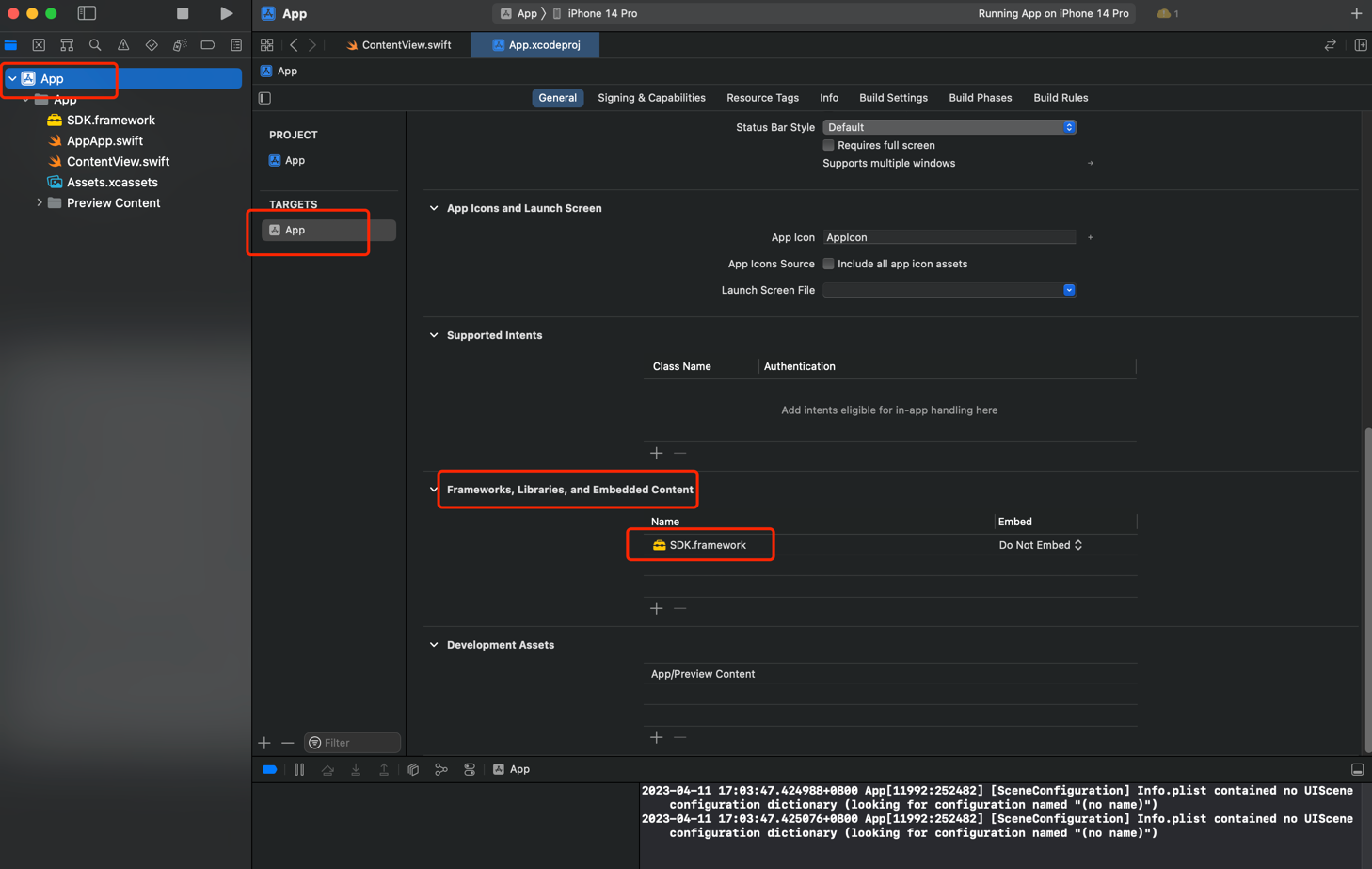
2. Getting Started
a、import SDK and Initialize SDK
import SwiftUI
import UIKit
import SDK
import Combine
// transactionId:Serial number ID
// EnvironmentList.PRODUCTION:Environmental configuration SANDBOX:sandbox PRODUCTION: PRODUCTION
// subProductType:Payment type DIRECT:Card payment TOKEN:Binding card payment
PacypayCheckout(environment: EnvironmentList.TEST, subProductType: subProductType, customConfig: customConfig, transactionId: transactionId)
3.1 Custom Button Payment
VStack{
Button(action: {
//Card payment
paymentSDK().createPayment(transactionId:transactionId,payMethod:"DIRECT")
//Binding card payment
paymentSDK().createPayment(transactionId:transactionId,payMethod:"TOKEN")
//applePay
paymentSDK().createPayment(transactionId:transactionId,payMethod:"ApplePay")
}) {
Text("Custom payment button")
}
}
3.2 Built in payment button
1. Initialize SDK
PacypayCheckout(environment: EnvironmentList.TEST, subProductType: subProductType, customConfig: customConfig, transactionId: transactionId)
2.Generate payment button
paymentSDK.creditCardView()//(subProductType:If the value passed in is TOKEN, the bound card payment page will be automatically called up; If the input is a direct, it will automatically trigger the card payment page)
paymentSDK.applePayView()//applePay
4. Receive payment results
Code: "F" Payment failed "S" Payment successful "N" Cancel payment "P" Payment in progress
Msg: Payment result information, including a prompt for payment failure, and a "Success" message returned after successful payment
.onReceive(NotificationCenter.default.publisher(for: . ronghanSDKCallBackData)) { notification in
if let userInfo = notification.userInfo as? [String: Any],
let code = userInfo["code"] as? String,
let msg = userInfo["msg"] as? String {
self.code = code
self.msg = msg
}
}
Cashier Payment
Cashier Payment
POST /txn/payment
Example requests
{
"billingInformation":"{\"country\":\"US\",\"email\":\"test@qq.com\"}",
"merchantNo":"800037",
"merchantTxnId":"1654675447527",
"merchantTxnTime":"2022-03-08 16:04:07",
"merchantTxnTimeZone":"+08:00",
"orderAmount":"35",
"orderCurrency":"USD",
"productType":"CARD",
"cardInfo":"{\"holderName\":\"CL BRW2\"}",
"shippingInformation":"{\"country\":\"US\",\"email\":\"test@qq.com\"}",
"subProductType":"DIRECT",
"txnOrderMsg":"{\"appId\":\"1458672763818790912\",\"returnUrl\":\"http://v1-demo.test.com/\",\"products\":\"[{\\\"price\\\":\\\"110.00\\\",\\\"num\\\":\\\"1\\\",\\\"name\\\":\\\"iphone11\\\",\\\"currency\\\":\\\"USD\\\"}]\"}",
"txnType":"SALE",
"sign":"..."
}
Request parameters
| Name | Type | Length | Required | Signed | Description |
|---|---|---|---|---|---|
| merchantNo | String | 20 | Yes | Yes | Merchant number. When a merchant registers, Onerway will create a merchant number for the merchant |
| merchantTxnId | String | 64 | Yes | Yes | Merchant transaction order number created by the merchant.Different order numbers are regarded as different transactions |
| merchantTxnTime | String | / | No | Yes | The time when the merchant transaction order occurred. The format is yyyy-MM-dd HH:mm:ss |
| merchantTxnTimeZone | String | 64 | No | Yes | The time zone when the merchant transaction order occurred. For example: +08:00 |
| merchantTxnOriginalId | String | 128 | No | Yes | Merchant's original order number. Mark the unique order number on the merchant website. Repeatable. The same order can only be paid successfully once |
| productType | String | 16 | Yes | Yes | Product Type, Please refer to ProductTypeEnum |
| subProductType | String | 16 | Yes | Yes | Sub product type, Please refer to SubProductTypeEnum |
| txnType | String | 16 | Yes | Yes | Transaction type, Please refer to TxnTypeEnum |
| orderAmount | String | 19 | Yes | Yes | The amount of the transaction order |
| orderCurrency | String | 8 | Yes | Yes | The currency of the transaction order. Please refer to ISO 4217 Currency Codes |
| subscription | String | / | No | Yes | Subscription information required for subscription payment. The format is json string. Please refer to Subscription object |
| mpiInfo | String | / | No | Yes | Mpi information, 3ds verification result set, required when risk3dsStrategy is EXTERNAL. The format is json string. Please refer to MpiInfo object |
| txnOrderMsg | String | / | No | Yes | Transaction business information, required except for subscription payment repurchase. The format is json string. Please refer to TxnOrderMsg object |
| cardInfo | String | / | No | Yes | Transaction card information of merchant's customer , The format is json string. Please refer to TxnCardInfo object |
| billingInformation | String | / | No | Yes | Transaction billing information, required except for subscription payment repurchase. The format is json string. Please refer to TransactionAddress object |
| shippingInformation | String | / | No | Yes | Transaction mailing information, required except for subscription payment repurchase. The format is json string. Please refer to TransactionAddress object |
| lpmsInfo | String | / | No | Yes | Local payment method information, required when product type is LPMS, The format is json string. Please refer to LpmsInfo object |
| sign | String | / | Yes | No | Signature string. |
TxnOrderMsg
| Name | Type | Length | Required | Signed | Description |
|---|---|---|---|---|---|
| returnUrl | String | 256 | Yes | No | Return back to the merchant's website url after payment |
| cancelUrl | String | 256 | No | No | Return back to the merchant's website url after canceling the payment |
| products | String | 1024 | Yes | No | Product information list. The format is json string. For example:[{"name":"iphone11","price":"5300.00","num":"2","currency":"CNY"}, {"name":"macBook","price":"1234.00","num":"1","currency":"USD","type":"discount"}], the enumeration of the "type" field is as follows: discount shipping_fee Not passing "type" means the product information itself |
| appId | String | 20 | Yes | No | Merchant application id. When a merchant registers a website, Onerway will create an application id for the merchant |
| notifyUrl | String | 256 | No | No | Notification url. Please refer to Notification |
TxnCardInfo
| Name | Type | Length | Required | Signed | Description |
|---|---|---|---|---|---|
| holderName | String | 48 | No | No | The cardholder's Name |
TransactionAddress
| Name | Type | Length | Required | Signed | Description |
|---|---|---|---|---|---|
| firstName | String | 64 | No | No | The first name |
| lastName | String | 64 | No | No | The last name |
| jpFirstName | String | 64 | No | No | The first name (Japanese Katakana) |
| jpLastName | String | 64 | No | No | The last name (Japanese Katakana) |
| phone | String | 32 | No | No | Phone number |
| String | 256 | Yes | No | ||
| postalCode | String | 32 | No | No | Postal code |
| address | String | 256 | No | No | address |
| country | String | 64 | Yes | No | Country. Please refer to ISO. For example: the United States is US |
| province | String | 64 | No | No | State. Required when the country is the United States (US) or Canada (CA). Please refer to ISO. For example: American Samoa is AS |
| city | String | 64 | No | No | city |
| street | String | 64 | No | No | street |
| number | String | 64 | No | No | house number |
| identityNumber | String | 64 | No | No | ID number |
| birthDate | String | 64 | No | No | date of birth, the format is yyyy/MM/dd |
Subscription
| Name | Type | Length | Required | Signed | Description |
|---|---|---|---|---|---|
| requestType | String | 1 | Yes | No | Subscription request Type. The enum is as follows: 0 - first purchase, Cashier only supports first purchase. |
| merchantCustId | String | 50 | No | No | Merchant customer id, required when requestType is 0. |
| expireDate | String | 10 | No | No | Expiration date, required when requestType is 0. The format is yyyy-MM-dd |
| frequencyType | String | 1 | No | No | Subscription frequency type, required when requestType is 0. The enum is as follows: D - day |
| frequencyPoint | String | 2 | No | No | Subscription frequency point, required when requestType is 0. |
MpiInfo
| Name | Type | Length | Required | Signed | Description |
|---|---|---|---|---|---|
| eci | String | 2 | Yes | No | transfer of responsibility |
| cavv | String | 128 | Yes | No | Created by issuer |
| xid | String | 128 | No | No | 3D-Secure v1 version Mpi transaction id (choose one of dsTransID to fill in) |
| dsTransID | String | 128 | No | No | 3D-Secure v2 version Mpi transaction id (choose one of xid to fill in) |
LpmsInfo
| Name | Type | Length | Required | Signed | Description |
|---|---|---|---|---|---|
| lpmsType | String | 64 | Yes | No | Local payment method. Please refer to LpmsTypeEnum |
| bankName | String | 128 | No | No | Bank name, required for some payment methods. Please refer to EFTBankNameEnum when lpmsType is EFT, and refer to Przelewy24BankNameEnum when lpmsType is Przelewy24. |
| iBan | String | 64 | No | No | Bank account, required for transfer in some areas |
| prepaidNumber | String | / | No | No | Prepaid card number, required for some local payment methods |
Example responses
{
"respCode":"20000",
"respMsg":"Success",
"data":{
"transactionId":"1534446161027346432",
"merchantTxnId":"1654675447527",
"merchantNo":"800037",
"responseTime":"",
"txnTime":"",
"orderAmount":"35.00",
"orderCurrency":"USD",
"txnAmount":"",
"txnCurrency":null,
"txnTimeZone":null,
"status":"U",
"reason":null,
"redirectUrl":"https://test-v3-checkout.ronhan.com/checkout/67c32c03db894932a97c05f9d9068a64",
"sign":"..."
}
}
Response parameters
| Name | Type | Signed | Description |
|---|---|---|---|
| respCode | String | No | Response code sourced from Onerway |
| respMsg | String | No | Response message sourced from Onerway |
| data | Map | No | Response data. Please refer to TxnInfo json object |
TxnInfo
| Name | Type | Signed | Description |
|---|---|---|---|
| transactionId | String | Yes | The transaction order number created by Onerway,corresponding to the merchant order number |
| merchantNo | String | Yes | Merchant number. When a merchant registers, Onerway will create a merchant number for the merchant |
| merchantTxnId | String | Yes | Merchant transaction order number created by the merchant.Different order numbers are regarded as different transactions |
| responseTime | String | Yes | Interface response time, the format is yyyy-MM-dd HH:mm:ss |
| txnTime | String | Yes | Transaction completion time, the format is yyyy-MM-dd HH:mm:ss |
| txnTimeZone | String | Yes | Transaction completion time zone, for example: +08:00 |
| orderAmount | String | Yes | The amount of the transaction order |
| orderCurrency | String | Yes | The currency of the transaction order. Please refer to ISO 4217 Currency Codes |
| txnAmount | String | Yes | The transaction amount in settlement currency |
| txnCurrency | String | Yes | The settlement currency. Please refer to ISO 4217 Currency Codes |
| status | String | Yes | Transaction processing result. Please refer toTxnStatusEnum |
| reason | String | Yes | Reason for transaction failure |
| redirectUrl | String | Yes | When the transaction status is U, the merchant needs to be redirected to this to open the cashier page(url needs to be decoded by URLDecoder) |
| sign | String | No | Signature string. |
API Payment
Consult Installment Number
POST /v1/txn/consultInstallment
Example requests
{
"merchantNo": "800037",
"appId": "1705141566115840000",
"country":"MX",
"orderAmount":"200",
"orderCurrency":"MXN",
"cardInfo": "{\"cardNumber\":\"5470465240624325\"}",
"sign":"..."
}
Request parameters
| Name | Type | Length | Required | Signed | Description |
|---|---|---|---|---|---|
| merchantNo | String | 20 | Yes | Yes | Merchant number. When a merchant registers, Onerway will create a merchant number for the merchant |
| appId | String | 20 | Yes | Yes | Merchant application id. When a merchant registers a website, Onerway will create an application id for the merchant |
| country | String | 64 | Yes | Yes | Country. Please refer to ISO. For example: the United States is US |
| orderAmount | String | 19 | Yes | Yes | The amount of the transaction order |
| orderCurrency | String | 8 | Yes | Yes | The currency of the transaction order. Please refer to ISO 4217 Currency Codes |
| cardInfo | String | / | Yes | Yes | Transaction card information of merchant's customer , The format is json string. Please refer to TxnCardInfo object |
| sign | String | / | Yes | No | Signature string. |
TxnCardInfo
| Name | Type | Length | Required | Signed | Description |
|---|---|---|---|---|---|
| cardNumber | String | 128 | Yes | No | The cardholder's card number |
Example responses
{
"respCode": "20000",
"respMsg": "Success",
"data": [
{
"periodValue": "1",
"periodName": "Pay in full"
},
{
"periodValue": "2",
"periodName": "MXN 113.74"
},
{
"periodValue": "3",
"periodName": "MXN 80.40"
},
{
"periodValue": "4",
"periodName": "MXN 62.09"
},
{
"periodValue": "5",
"periodName": "MXN 52.10"
},
{
"periodValue": "6",
"periodName": "MXN 45.43"
},
{
"periodValue": "7",
"periodName": "MXN 40.07"
},
{
"periodValue": "8",
"periodName": "MXN 36.50"
},
{
"periodValue": "9",
"periodName": "MXN 33.72"
},
{
"periodValue": "10",
"periodName": "MXN 31.47"
},
{
"periodValue": "11",
"periodName": "MXN 29.79"
},
{
"periodValue": "12",
"periodName": "MXN 28.44"
}
]
}
Response parameters
| Name | Type | Signed | Description |
|---|---|---|---|
| respCode | String | No | Response code sourced from Onerway |
| respMsg | String | No | Response message sourced from Onerway |
| data | List | No | Response data. Please refer to InstallmentDetail json object |
InstallmentDetail
| Name | Type | Signed | Description |
|---|---|---|---|
| periodValue | String | No | The value of installment period |
| periodName | String | No | The name of installment period |
Consult Payment
POST /v1/txn/consultPaymentMethod
Example requests
{
"//": "Consult the payment methods available for payment",
"merchantNo": "800037",
"appId":"1514185267394957312",
"country":"PH",
"orderAmount":"0.2",
"orderCurrency":"USD",
"sign": "..."
}
{
"//": "Consult the payment methods available for auto debit",
"merchantNo": "800058",
"appId":"1496733359741014016",
"country":"CN",
"orderAmount":"0.2",
"orderCurrency":"GBP",
"subProductType":"AUTO_DEBIT",
"sign": "..."
}
Request parameters
| Name | Type | Length | Required | Signed | Description |
|---|---|---|---|---|---|
| merchantNo | String | 20 | Yes | Yes | Merchant number. When a merchant registers, Onerway will create a merchant number for the merchant |
| appId | String | 20 | Yes | Yes | Merchant application id. When a merchant registers a website, Onerway will create an application id for the merchant |
| country | String | 64 | Yes | Yes | Country. Please refer to ISO. For example: the United States is US |
| subProductType | String | 16 | No | Yes | Sub product type, Please refer to SubProductTypeEnum. Please transfer AUTO_DEBIT in auto debit, and other scenarios do not need to transfer values. |
| paymentMode | String | 16 | No | Yes | Payment mode. Please refer to PaymentModeEnum. Default as WEB |
| osType | String | 16 | No | Yes | Operating system type. Please refer to OsTypeEnum. Required when paymentMode is not WEB |
| orderAmount | String | 19 | Yes | Yes | The amount of the transaction order |
| orderCurrency | String | 8 | Yes | Yes | The currency of the transaction order. Please refer to ISO 4217 Currency Codes |
| sign | String | / | Yes | No | Signature string. |
Example responses
{
"//": "Consult the payment methods available for payment",
"respCode":"20000",
"respMsg":"Success",
"data":[
{
"productType":"CARD",
"paymentMethod":"AE",
"paymentMethodDetail":null
},
{
"productType":"CARD",
"paymentMethod":"MASTERCARD",
"paymentMethodDetail":null
},
{
"productType":"CARD",
"paymentMethod":"VISA",
"paymentMethodDetail":null
},
{
"productType":"LPMS",
"paymentMethod":"Alipay+",
"paymentMethodDetail":{
"paymentMethodName":"Alipay+",
"logos":[
{
"logoName": "AlipayPlus",
"logoUrl": "https://cdn.marmot-cloud.com/storage/aplus-checkout-prod/icon/prod/CONNECT_WALLET.png",
"logoPattern": "default",
"logoWidth": "810",
"logoHeight": "190"
}
],
"promoNames": [
"{\"en_US\":\"RM1 Voucher\", \"zh_CN\":\"1 元 红包\"}"
]
}
}
]
}
{
"//": "Consult the payment methods available for auto debit",
"respCode":"20000",
"respMsg":"Success",
"data":[
{
"productType": "LPMS",
"paymentMethod": "Alipay+",
"paymentMethodDetail": {
"paymentMethodName": "Alipay+",
"logos": [
{
"logoName": "Alipay+",
"logoUrl": "https://cdn.marmot-cloud.com/storage/aplus-checkout-prod/icon/prod/Z02TE0280000000A/5e0675cb5c70afa61b52998e0a7edce03a6e0417f3ae0722fab45cb81d12c4e8/P1-WEB-01-0614.png",
"logoPattern": "P1-WEB-01",
"logoWidth": "400",
"logoHeight": "48"
}
],
"promoNames": [
"{\"en_US\":\"A+ Cashier Promotion Test\",\"fil_PH\":\"A+ Cashier Promotion Test\"}"
]
}
}
]
}
Response parameters
| Name | Type | Signed | Description |
|---|---|---|---|
| respCode | String | No | Response code sourced from Onerway |
| respMsg | String | No | Response message sourced from Onerway |
| data | List | No | Response data. Please refer to PaymentMethod json object |
PaymentMethod
| Name | Type | Signed | Description |
|---|---|---|---|
| productType | String | No | Product Type, Please refer to ProductTypeEnum |
| paymentMethod | String | No | The specific payment method, including card type and local payment type |
| paymentMethodDetail | Map | No | Payment method details, Please refer to PaymentMethodDetail json object |
PaymentMethodDetail
| Name | Type | Signed | Description |
|---|---|---|---|
| paymentMethodName | String | No | Payment method brand name |
| logos | List | No | Payment method logos information. Please refer to Logo json object |
| promoNames | List | No | List of the promotion names. The key is the languages, such as en_US, while the value is the promotion name, such as RM1 Voucher. The format is json string. Commonly used values of the languages include: zh_CN: Simplified Chinese zh_HK: Traditional Chinese en_US: English ko_KR: Korean fil_PH: Filipino ms_MY: Malay id_ID: Indonesian th_TH: Thai |
Logo
| Name | Type | Signed | Description |
|---|---|---|---|
| logoName | String | No | The logo name |
| logoUrl | String | No | The logo URL |
| logoPattern | String | No | The pattern of the logo. This parameter corresponds to the name of the logo that is specified by the merchant |
| logoWidth | String | No | The width of the logo. Unit: px |
| logoHeight | String | No | The height of the logo. Unit: px |
Bind Card
POST /v1/txn/bindCard
Example requests
{
"merchantNo":"800037",
"appId":"1458672763818790912",
"merchantCustId":"custId_1640247522000",
"cardInfo":"{\"cardNumber\":\"4000027891380961\",\"cvv\":\"789\",\"month\":\"12\",\"year\":\"2022\",\"holderName\":\"CL BRW2\"}",
"email":"shipping@test.com",
"country":"US",
"transactionIp":"127.0.0.1",
"sign":"..."
}
Request parameters
| Name | Type | Length | Required | Signed | Description |
|---|---|---|---|---|---|
| merchantNo | String | 20 | Yes | Yes | Merchant number. When a merchant registers, Onerway will create a merchant number for the merchant |
| appId | String | 20 | Yes | Yes | Merchant application id. When a merchant registers a website, Onerway will create an application id for the merchant |
| merchantCustId | String | 50 | Yes | Yes | Merchant's customer id |
| cardInfo | String | / | Yes | Yes | Transaction card information of merchant's customer , The format is json string. Please refer to TxnCardInfo object |
| String | 256 | Yes | Yes | The email of merchant's customer | |
| country | String | 64 | Yes | Yes | The country of merchant's customer. Please refer to ISO. For example: the United States is US |
| transactionIp | String | 64 | Yes | Yes | The transaction IP of merchant's customer |
| sign | String | / | Yes | No | Signature string. |
TxnCardInfo
| Name | Type | Length | Required | Signed | Description |
|---|---|---|---|---|---|
| holderName | String | 48 | Yes | No | The cardholder's Name |
| cardNumber | String | 128 | Yes | No | The cardholder's card number |
| month | String | 64 | Yes | No | The month of card number, for example: 03 |
| year | String | 64 | Yes | No | The year of card number, for example: 2021 |
| cvv | String | 64 | Yes | No | The cvv of card number |
Example responses
{
"respCode": "20000",
"respMsg": "Success",
"data": {
"transactionId": "1573856617225345201",
"tokenId": "2a6f9b7720403a161860b6cc9e2121e3bf0e2c59bad870501e51233ce7f34f6a",
"sign": "..."
}
}
Response parameters
| Name | Type | Signed | Description |
|---|---|---|---|
| respCode | String | No | Response code sourced from Onerway |
| respMsg | String | No | Response message sourced from Onerway |
| data | Map | No | Response data. Please refer to TokenInfo json object |
TokenInfo
| Name | Type | Signed | Description |
|---|---|---|---|
| transactionId | String | Yes | The transaction order number created by Onerway |
| tokenId | String | Yes | Token id |
| sign | String | No | Signature string. |
Query Token List
Post v1/txn/queryTokenList
Example requests
{
"merchantNo": "800102",
"merchantCustId": "abc8264",
"appId": "1473924727352147968",
"sign": "..."
}
Request parameters
| Name | Type | Length | Required | Signed | Description |
|---|---|---|---|---|---|
| merchantNo | String | 20 | Yes | Yes | Merchant number. When a merchant registers, Onerway will create a merchant number for the merchant |
| appId | String | 20 | No | Yes | Merchant application id. When a merchant registers a website, Onerway will create an application id for the merchant. When not passed in, all token information under the merchant will be returned by default. When passed in, only the token information bound under the appId will be returned. |
| merchantCustId | String | 50 | Yes | Yes | Merchant's customer id |
| sign | String | / | Yes | No | Signature string. |
Example responses
{
"respCode": "20000",
"respMsg": "Success",
"data": {
"merchantNo": "800102",
"tokenInfos": [
{
"id": "1770320739990843396",
"tokenId": "e8301b7e44b12f4dca9f4eeb8a8874d16e4125ba8283c30c5cf94ddfefaad3b5",
"appId": "1473924727352147968",
"cardNumber": "445653******1096",
"paymentMethod": "VISA",
"year": "2026",
"month": "03"
}
]
}
}
Response parameters
| Name | Type | Signed | Description |
|---|---|---|---|
| respCode | String | No | Response code sourced from Onerway |
| respMsg | String | No | Response message sourced from Onerway |
| data | Map | No | Response data. Please refer to BindTokenInfo json object |
BindTokenInfo
| Name | Type | Signed | Description |
|---|---|---|---|
| merchantNo | String | No | Merchant number. When a merchant registers, Onerway will create a merchant number for the merchant |
| tokenInfos | List | No | The list of token details. Please refer to TokenDetailInfo |
TokenDetailInfo
| Name | Type | Signed | Description |
|---|---|---|---|
| id | String | No | Binding information ID (can be used for unbinding) |
| tokenId | String | No | Token id |
| appId | String | No | Merchant application id. When a merchant registers a website, Onerway will create an application id for the merchant. |
| cardNumber | String | No | Card number (first six and last four). For example: 445653******1096 |
| paymentMethod | String | No | The specific payment method, including card type and local payment type |
| year | String | No | The year of card number, for example: 2021 |
| month | String | No | The month of card number, for example: 03 |
API Payment
POST /v1/txn/doTransaction
Example requests
{
"//": "Direct card payment",
"merchantNo": "800037",
"merchantTxnId": "1640229747000",
"merchantTxnTime": "2021-12-22 15:30:30",
"merchantTxnTimeZone": "+08:00",
"productType": "CARD",
"subProductType": "DIRECT",
"txnType": "SALE",
"orderAmount": "20",
"orderCurrency": "USD",
"txnOrderMsg": "{\"returnUrl\":\"https://www.ronhan.com/\",\"products\":\"[{\\\"price\\\":\\\"110.00\\\",\\\"num\\\":\\\"1\\\",\\\"name\\\":\\\"iphone11\\\",\\\"currency\\\":\\\"USD\\\"}]\",\"transactionIp\":\"127.0.0.1\",\"appId\":1458672763818790912,\"javaEnabled\":false,\"colorDepth\":\"24\",\"screenHeight\":\"1080\",\"screenWidth\":\"1920\",\"timeZoneOffset\":\"-480\",\"accept\":\"text/html,application/xhtml+xml,application/xml;q=0.9,image/avif,image/webp,image/apng,*/*;q=0.8,application/signed-exchange;v=b3;q=0.9\",\"userAgent\":\"Mozilla/5.0 (Windows NT 10.0; Win64; x64) AppleWebKit/537.36 (KHTML, like Gecko) Chrome/91.0.4472.124 Safari/537.36\",\"contentLength\":\"340\",\"language\":\"zh-CN\"}",
"cardInfo": "{\"cardNumber\":\"4000027891380961\",\"cvv\":\"789\",\"month\":\"12\",\"year\":\"2022\",\"holderName\":\"test sandbox\"}",
"shippingInformation": "{\"firstName\":\"ShippingFirstName\",\"lastName\":\"ShippingLastName\",\"phone\":\"188888888888\",\"email\":\"shipping@test.com\",\"postalCode\":\"888888\",\"address\":\"ShippingAddress\",\"country\":\"CN\",\"province\":\"SH\",\"city\":\"SH\",\"street\":\"lujiazui\",\"number\":\"1\",\"identityNumber\":\"110000\"}",
"billingInformation": "{\"firstName\":\"billingFirstName\",\"lastName\":\"billingLastName\",\"phone\":\"18600000000\",\"email\":\"billing@test.com\",\"postalCode\":\"430000\",\"address\":\"BillingAddress\",\"country\":\"CN\",\"province\":\"HK\",\"city\":\"HK\",\"street\":\"jianshazui\",\"number\":\"2\",\"identityNumber\":\"220000\"}",
"sign": "..."
}
{
"//": "Subscription first purchase",
"merchantNo":"800037",
"merchantTxnId":"1640247522000",
"merchantTxnTime":"2021-12-22 15:30:30",
"merchantTxnTimeZone":"+08:00",
"productType":"CARD",
"subProductType":"SUBSCRIBE",
"txnType":"SALE",
"orderAmount":"200",
"orderCurrency":"USD",
"txnOrderMsg":"{\"returnUrl\":\"https://www.ronhan.com/\",\"products\":\"[{\\\"price\\\":\\\"110.00\\\",\\\"num\\\":\\\"1\\\",\\\"name\\\":\\\"iphone11\\\",\\\"currency\\\":\\\"USD\\\"}]\",\"transactionIp\":\"127.0.0.1\",\"appId\":1458672763818790912,\"javaEnabled\":false,\"colorDepth\":\"24\",\"screenHeight\":\"1080\",\"screenWidth\":\"1920\",\"timeZoneOffset\":\"-480\",\"accept\":\"text/html,application/xhtml+xml,application/xml;q=0.9,image/avif,image/webp,image/apng,*/*;q=0.8,application/signed-exchange;v=b3;q=0.9\",\"userAgent\":\"Mozilla/5.0 (Windows NT 10.0; Win64; x64) AppleWebKit/537.36 (KHTML, like Gecko) Chrome/91.0.4472.124 Safari/537.36\",\"contentLength\":\"340\",\"language\":\"zh-CN\"}",
"cardInfo":"{\"cardNumber\":\"4000027891380961\",\"cvv\":\"789\",\"month\":\"12\",\"year\":\"2022\",\"holderName\":\"CL BRW2\"}",
"shippingInformation":"{\"firstName\":\"ShippingFirstName\",\"lastName\":\"ShippingLastName\",\"phone\":\"188888888888\",\"email\":\"shipping@test.com\",\"postalCode\":\"888888\",\"address\":\"Shipping Address\",\"country\":\"CN\",\"province\":\"SH\",\"city\":\"SH\",\"street\":\"lujiazui\",\"number\":\"1\",\"identityNumber\":\"110000\"}",
"billingInformation":"{\"firstName\":\"billingFirstName\",\"lastName\":\"billingLastName\",\"phone\":\"18600000000\",\"email\":\"billing@test.com\",\"postalCode\":\"430000\",\"address\":\"Billing Address\",\"country\":\"CN\",\"province\":\"HK\",\"city\":\"HK\",\"street\":\"jianshazui\",\"number\":\"2\",\"identityNumber\":\"220000\"}",
"subscription":"{\"merchantCustId\":\"custId_1640247522000\",\"requestType\":\"0\",\"expireDate\":\"2022-11-11\",\"frequencyType\":\"D\",\"frequencyPoint\":1}",
"sign":"..."
}
{
"//": "Subscription repurchase",
"merchantNo": "800037",
"merchantTxnId": "1640323631000",
"merchantTxnTime":"2021-12-22 15:30:30",
"merchantTxnTimeZone":"+08:00",
"productType":"CARD",
"subProductType":"SUBSCRIBE",
"txnType": "SALE",
"orderAmount": "163",
"orderCurrency": "USD",
"txnOrderMsg":"{\"products\":\"[{\\\"price\\\":\\\"110.00\\\",\\\"num\\\":\\\"1\\\",\\\"name\\\":\\\"iphone11\\\",\\\"currency\\\":\\\"USD\\\"}]\"}",
"cardInfo": null,
"shippingInformation": null,
"billingInformation":null,
"subscription":"{\"requestType\":\"1\",\"tokenId\":\"2a6f9b7720403a161860b6cc9e2121e3bf0e2c59bad870501e51233ce7f34f6a\",\"contractId\":\"1473942457062490112\"}",
"sign":"..."
}
{
"//": "Local payment",
"merchantNo": "800037",
"merchantTxnId": "1646043155000",
"merchantTxnTime":"2022-02-28 15:30:30",
"merchantTxnTimeZone":"+08:00",
"productType":"LPMS",
"subProductType":"DIRECT",
"txnType": "SALE",
"orderAmount": "20",
"orderCurrency": "BRL",
"txnOrderMsg": "{\"returnUrl\":\"https://www.ronhan.com/\",\"products\":\"[{\\\"name\\\":\\\"iphone 11\\\",\\\"price\\\":\\\"5300.00\\\",\\\"num\\\":\\\"2\\\",\\\"currency\\\":\\\"CNY\\\"}]\",\"transactionIp\":\"2600:1700:f0f1:1e30:d08f:c6da:976c:45cd\",\"appId\":1493520562615545856}",
"lpmsInfo":"{\"lpmsType\":\"Boleto\",\"bankName\":\"\",\"iban\":\"\"}",
"shippingInformation":"{\"firstName\":\"da\",\"lastName\":\"xiong\",\"phone\":\"8522847000\",\"email\":\"shipping@example.com\",\"postalCode\":\"123456\",\"address\":\"HHHEEII\",\"country\":\"MY\",\"province\":\"BABA\",\"city\":\"BALALA\",\"street\":\"1010\",\"number\":\"20-1202\",\"identityNumber\":\"11112223333\",\"birthDate\":\"2020/12/28\"}",
"billingInformation":"{\"firstName\":\"José\",\"lastName\":\"Silva\",\"phone\":\"8522847035\",\"email\":\"jose@example.com\",\"postalCode\":\"61919-230\",\"address\":\"Rua E\",\"country\":\"BR\",\"province\":\"CE\",\"city\":\"Maracanaú\",\"street\":\"1040\",\"identityNumber\":\"853.513.468-93\",\"birthDate\":\"2000/12/20\"}",
"sign":"..."
}
{
"//": "Local payment for Alipay+",
"merchantNo": "800037",
"merchantTxnId": "1648711802000",
"merchantTxnTime":"2022-03-31 15:30:00",
"merchantTxnTimeZone":"+08:00",
"productType":"LPMS",
"subProductType":"DIRECT",
"txnType": "SALE",
"orderAmount": "2",
"orderCurrency": "CNY",
"txnOrderMsg": "{\"returnUrl\":\"https://www.ronhan.com/\",\"products\":\"[{\\\"name\\\":\\\"iphone 11\\\",\\\"price\\\":\\\"5300.00\\\",\\\"num\\\":\\\"2\\\",\\\"currency\\\":\\\"CNY\\\"}]\",\"transactionIp\":\"127.0.0.1\",\"appId\":1509428893066776576}",
"lpmsInfo":"{\"lpmsType\":\"Alipay+\",\"bankName\":\"\",\"iban\":\"\"}",
"shippingInformation": "{\"email\":\"shipping@test.com\",\"country\":\"CN\"}",
"billingInformation": "{\"firstName\":\"José\",\"lastName\":\"Silva\",\"phone\":\"8522847035\",\"email\":\"customer@email\",\"country\":\"CN\"}",
"sign":"..."
}
{
"//": "token payment",
"merchantNo":"800037",
"merchantTxnId":"16402473654230",
"merchantTxnTime":"2022-07-12 17:39:30",
"merchantTxnTimeZone":"+08:00",
"productType":"CARD",
"subProductType":"TOKEN",
"txnType":"SALE",
"orderAmount":"200",
"orderCurrency":"USD",
"txnOrderMsg":"{\"returnUrl\":\"https://www.ronhan.com/\",\"products\":\"[{\\\"price\\\":\\\"110.00\\\",\\\"num\\\":\\\"1\\\",\\\"name\\\":\\\"iphone11\\\",\\\"currency\\\":\\\"USD\\\"}]\",\"transactionIp\":\"127.0.0.1\",\"appId\":1458672763818790912,\"javaEnabled\":false,\"colorDepth\":\"24\",\"screenHeight\":\"1080\",\"screenWidth\":\"1920\",\"timeZoneOffset\":\"-480\",\"accept\":\"text/html,application/xhtml+xml,application/xml;q=0.9,image/avif,image/webp,image/apng,*/*;q=0.8,application/signed-exchange;v=b3;q=0.9\",\"userAgent\":\"Mozilla/5.0 (Windows NT 10.0; Win64; x64) AppleWebKit/537.36 (KHTML, like Gecko) Chrome/91.0.4472.124 Safari/537.36\",\"contentLength\":\"340\",\"language\":\"zh-CN\"}",
"shippingInformation":"{\"firstName\":\"ShippingFirstName\",\"lastName\":\"ShippingLastName\",\"phone\":\"188888888888\",\"email\":\"shipping@test.com\",\"postalCode\":\"888888\",\"address\":\"Shipping Address\",\"country\":\"CN\",\"province\":\"SH\",\"city\":\"SH\",\"street\":\"lujiazui\",\"number\":\"1\",\"identityNumber\":\"110000\"}",
"billingInformation":"{\"firstName\":\"billingFirstName\",\"lastName\":\"billingLastName\",\"phone\":\"18600000000\",\"email\":\"billing@test.com\",\"postalCode\":\"430000\",\"address\":\"Billing Address\",\"country\":\"CN\",\"province\":\"HK\",\"city\":\"HK\",\"street\":\"jianshazui\",\"number\":\"2\",\"identityNumber\":\"220000\"}",
"tokenInfo":"{\"tokenId\":\"2a6f9b7720403a161860b6cc9e2121e3bf0e2c59bad870501e51233ce7f34f6a\"}",
"sign":"..."
}
{
"//": "offline payment (user payment code)",
"merchantNo":"800058",
"merchantTxnId":"16402473654231",
"merchantTxnTime":"2022-8-12 17:51:24",
"merchantTxnTimeZone":"+08:00",
"productType":"PAYMENT_CODE",
"subProductType":"DIRECT",
"txnType":"SALE",
"orderAmount":"10.1",
"orderCurrency":"CNY",
"lpmsInfo":"{\"bankName\":\"banco_agrario\",\"lpmsType\":\"Alipay+\",\"iban\":\"02\",\"walletAccountId\":\"281666025563970651556390\"}",
"risk3dsStrategy":"",
"txnOrderMsg":"{\"terminalId\":\"122222\",\"returnUrl\":\"https://www.ronhan.com/\",\"products\":\"[{\\\"name\\\":\\\"iphone 11\\\",\\\"price\\\":\\\"5300.00\\\",\\\"num\\\":\\\"2\\\",\\\"currency\\\":\\\"CNY\\\"},{\\\"name\\\":\\\"macBook\\\",\\\"price\\\":\\\"1234.00\\\",\\\"num\\\":\\\"1\\\",\\\"currency\\\":\\\"USD\\\"}]\",\"transactionIp\":\"127.0.0.1\",\"appId\":1559440595840868352,\"javaEnabled\":false,\"colorDepth\":\"24\",\"screenHeight\":\"1080\",\"screenWidth\":\"1920\",\"timeZoneOffset\":\"-480\",\"accept\":\"text/html,application/xhtml+xml,application/xml;q=0.9,image/avif,image/webp,image/apng,*/*;q=0.8,application/signed-exchange;v=b3;q=0.9\",\"userAgent\":\"Mozilla/5.0 (Windows NT 10.0; Win64; x64) AppleWebKit/537.36 (KHTML, like Gecko) Chrome/91.0.4472.124 Safari/537.36\",\"contentLength\":\"340\",\"language\":null}",
"shippingInformation":"{\"firstName\":\"Shipping\",\"lastName\":\"Name\",\"phone\":\"188888888888\",\"email\":\"taoyun15@gmail.com\",\"postalCode\":\"888888\",\"address\":\"Shipping Address Test\",\"country\":\"CN\",\"province\":\"HB\",\"city\":\"WH\",\"street\":\"833 Cheung Sha Wan Road\",\"number\":\"1\",\"identityNumber\":\"82962612865\"}",
"billingInformation":"{\"firstName\":\"test\",\"lastName\":\"test\",\"phone\":\"18600000000\",\"email\":\"taoyun15@gmail.com\",\"postalCode\":\"430000\",\"address\":\"Unit 1113, 11/F, Tower 2, Cheung Sha Wan Plaza, 833 Cheung Sha Wan Road, Lai Chi Kok\",\"country\":\"CN\",\"province\":\"HB\",\"city\":\"HK\"}",
"sign":"..."
}
{
"//": "offline payment (merchant order code)",
"merchantNo":"800058",
"merchantTxnId":"1665740062000",
"merchantTxnTime":"2022-8-12 17:51:24",
"merchantTxnTimeZone":"+08:00",
"productType":"ORDER_CODE",
"subProductType":"DIRECT",
"txnType":"SALE",
"orderAmount":"10.1",
"orderCurrency":"CNY",
"lpmsInfo":"{\"bankName\":\"banco_agrario\",\"lpmsType\":\"Alipay+\",\"iban\":\"02\"}",
"originTransactionId":null,
"risk3dsStrategy":"",
"txnOrderMsg":"{\"terminalId\":null,\"returnUrl\":\"https://www.ronhan.com/\",\"products\":\"[{\\\"name\\\":\\\"iphone 11\\\",\\\"price\\\":\\\"5300.00\\\",\\\"num\\\":\\\"2\\\",\\\"currency\\\":\\\"CNY\\\"},{\\\"name\\\":\\\"macBook\\\",\\\"price\\\":\\\"1234.00\\\",\\\"num\\\":\\\"1\\\",\\\"currency\\\":\\\"USD\\\"}]\",\"transactionIp\":\"127.0.0.1\",\"appId\":1580023073311760384,\"javaEnabled\":false,\"colorDepth\":\"24\",\"screenHeight\":\"1080\",\"screenWidth\":\"1920\",\"timeZoneOffset\":\"-480\",\"accept\":\"text/html,application/xhtml+xml,application/xml;q=0.9,image/avif,image/webp,image/apng,*/*;q=0.8,application/signed-exchange;v=b3;q=0.9\",\"userAgent\":\"Mozilla/5.0 (Windows NT 10.0; Win64; x64) AppleWebKit/537.36 (KHTML, like Gecko) Chrome/91.0.4472.124 Safari/537.36\",\"contentLength\":\"340\",\"language\":null}",
"shippingInformation":"{\"firstName\":\"Shipping\",\"lastName\":\"Name\",\"phone\":\"188888888888\",\"email\":\"taoyun15@gmail.com\",\"postalCode\":\"888888\",\"address\":\"Shipping Address Test\",\"country\":\"CN\",\"province\":\"HB\",\"city\":\"WH\",\"street\":\"833 Cheung Sha Wan Road\",\"number\":\"1\",\"identityNumber\":\"82962612865\"}",
"billingInformation":"{\"firstName\":\"test\",\"lastName\":\"test\",\"phone\":\"18600000000\",\"email\":\"taoyun15@gmail.com\",\"postalCode\":\"430000\",\"address\":\"Unit 1113, 11/F, Tower 2, Cheung Sha Wan Plaza, 833 Cheung Sha Wan Road, Lai Chi Kok\",\"country\":\"CN\",\"province\":\"HB\",\"city\":\"HK\"}",
"sign":"..."
}
{
"//": "auth/pre auth payment",
"merchantNo":"800058",
"merchantTxnId":"1665740062000",
"merchantTxnTime":"2022-11-01 08:01:01",
"merchantTxnTimeZone":"+08:00",
"productType":"CARD",
"subProductType":"DIRECT",
"txnType":"AUTH",
"orderAmount":"32.5",
"orderCurrency":"GBP",
"cardInfo":"{\"cardNumber\":\"5204730000000021\",\"cvv\":\"001\",\"month\":\"07\",\"year\":\"2024\",\"holderName\":\"CL BRW2\"}",
"originTransactionId":null,
"risk3dsStrategy":"",
"txnOrderMsg":"{\"returnUrl\":\"https://www.ronhan.com/\",\"products\":\"[{\\\"name\\\":\\\"iphone 11\\\",\\\"price\\\":\\\"5.00\\\",\\\"num\\\":\\\"2\\\",\\\"currency\\\":\\\"CNY\\\"},{\\\"name\\\":\\\"macBook\\\",\\\"price\\\":\\\"12.00\\\",\\\"num\\\":\\\"1\\\",\\\"currency\\\":\\\"USD\\\"}]\",\"transactionIp\":\"127.0.0.1\",\"appId\":1583353005063086080,\"javaEnabled\":false,\"colorDepth\":\"24\",\"screenHeight\":\"1080\",\"screenWidth\":\"1920\",\"timeZoneOffset\":\"-480\",\"accept\":\"text/html,application/xhtml+xml,application/xml;q=0.9,image/avif,image/webp,image/apng,*/*;q=0.8,application/signed-exchange;v=b3;q=0.9\",\"userAgent\":\"Mozilla/5.0 (Windows NT 10.0; Win64; x64) AppleWebKit/537.36 (KHTML, like Gecko) Chrome/91.0.4472.124 Safari/537.36\",\"contentLength\":\"340\",\"language\":null}",
"shippingInformation":"{\"firstName\":\"Shipping\",\"lastName\":\"Name\",\"phone\":\"188888888888\",\"email\":\"wan.du@onerway.com\",\"postalCode\":\"888888\",\"address\":\"Shipping Address Test\",\"country\":\"DE\",\"province\":\"HB\",\"city\":\"WH\",\"street\":\"833 Cheung Sha Wan Road\",\"number\":\"1\",\"identityNumber\":\"152632541254\"}",
"billingInformation":"{\"firstName\":\"test\",\"lastName\":\"test\",\"phone\":\"18600000000\",\"email\":\"wan.du@onerway.com\",\"postalCode\":\"430000\",\"address\":\"Unit 1113, 11/F, Tower 2, Cheung Sha Wan Plaza, 833 Cheung Sha Wan Road, Lai Chi Kok\",\"country\":\"DE\",\"province\":\"HB\",\"city\":\"HK\",\"identityNumber\":\"152632541254\",\"street\":\"833 Cheung Sha Wan Road\",\"number\":\"1\"}",
"sign":"..."
}
{
"//": "auto debit",
"merchantNo":"800058",
"merchantTxnId":"1667979905000",
"merchantTxnTime":"2022-11-09 08:01:01",
"merchantTxnTimeZone":"+08:00",
"productType":"LPMS",
"subProductType":"AUTO_DEBIT",
"txnType":"SALE",
"orderAmount":"226.1",
"orderCurrency":"CNY",
"lpmsInfo":"{\"bankName\":\"banco_agrario\",\"lpmsType\":\"Alipay+\",\"iban\":\"02\"}",
"tokenInfo":"{\"tokenId\":\"79c241bd655760470925222334f53e39a2a45720a5fc7ffa234a3e58ec020a2613d1de\"}",
"originTransactionId":null,
"risk3dsStrategy":"",
"txnOrderMsg":"{\"returnUrl\":\"https://www.ronhan.com/\",\"products\":\"[{\\\"name\\\":\\\"iphone 11\\\",\\\"price\\\":\\\"5300.00\\\",\\\"num\\\":\\\"2\\\",\\\"currency\\\":\\\"CNY\\\"},{\\\"name\\\":\\\"macBook\\\",\\\"price\\\":\\\"1234.00\\\",\\\"num\\\":\\\"1\\\",\\\"currency\\\":\\\"USD\\\"}]\",\"transactionIp\":\"127.0.0.1\",\"appId\":1496733359741014016,\"javaEnabled\":false,\"colorDepth\":\"24\",\"screenHeight\":\"1080\",\"screenWidth\":\"1920\",\"timeZoneOffset\":\"-480\",\"accept\":\"text/html,application/xhtml+xml,application/xml;q=0.9,image/avif,image/webp,image/apng,*/*;q=0.8,application/signed-exchange;v=b3;q=0.9\",\"userAgent\":\"Mozilla/5.0 (Windows NT 10.0; Win64; x64) AppleWebKit/537.36 (KHTML, like Gecko) Chrome/91.0.4472.124 Safari/537.36\",\"contentLength\":\"340\",\"language\":null}",
"shippingInformation":"{\"firstName\":\"Shipping\",\"lastName\":\"Name\",\"phone\":\"188888888888\",\"email\":\"taoyun15@gmail.com\",\"postalCode\":\"888888\",\"address\":\"Shipping Address Test\",\"country\":\"CN\",\"province\":\"HB\",\"city\":\"WH\",\"street\":\"833 Cheung Sha Wan Road\",\"number\":\"1\",\"identityNumber\":\"82962612865\"}",
"billingInformation":"{\"firstName\":\"test\",\"lastName\":\"test\",\"phone\":\"18600000000\",\"email\":\"taoyun15@gmail.com\",\"postalCode\":\"430000\",\"address\":\"Unit 1113, 11/F, Tower 2, Cheung Sha Wan Plaza, 833 Cheung Sha Wan Road, Lai Chi Kok\",\"country\":\"CN\",\"province\":\"HB\",\"city\":\"HK\"}",
"sign":"..."
}
{
"//": "Google Pay",
"merchantNo": "800058",
"merchantTxnId": "1684282754511",
"merchantTxnTime": "2023-07-03 14:56:30",
"merchantTxnTimeZone": "+08:00",
"productType": "CARD",
"subProductType": "DIRECT",
"txnType": "SALE",
"orderAmount": "33",
"orderCurrency": "USD",
"txnOrderMsg": "{\"returnUrl\":\"https://www.ronhan.com/\",\"products\":\"[{\\\"name\\\":\\\"iphone 11\\\",\\\"price\\\":\\\"5300.00\\\",\\\"num\\\":\\\"2\\\",\\\"currency\\\":\\\"USD\\\"}]\",\"transactionIp\":\"2600:1700:f0f1:1e30:d08f:c6da:976c:45cd\",\"appId\":1598554105489707008}",
"lpmsInfo": null,
"tokenInfo":"{\"provider\":\"GooglePay\",\"tokenId\":\"{\\\"signature\\\":\\\"MEUCIFBHezjERp370abPVV1UnsUKifPIfqqkCDYbnqdQc5ZzAiEAul+0YgApwubbuOJiaOy7ac3h1xzfaIHqHRscxhuE93c\\\\u003d\\\",\\\"intermediateSigningKey\\\":{\\\"signedKey\\\":\\\"{\\\\\\\"keyValue\\\\\\\":\\\\\\\"MFkwEwYHKoZIzj0CAQYIKoZIzj0DAQcDQgAEEyrLXxj0lB4JwQOkzbX9nKMYmqKMCWUfRaz3oBt6QRQ3Qlp9L4XqBFwleeXDF4EAlmUOprm9cNfAWomCz9vbsA\\\\\\\\u003d\\\\\\\\u003d\\\\\\\",\\\\\\\"keyExpiration\\\\\\\":\\\\\\\"1689020235704\\\\\\\"}\\\",\\\"signatures\\\":[\\\"MEQCIEWC5iz28j+Hggk5CfkXpIstNCZee2xGbp85KeLlZjhpAiACu/AXvaBlXvaDnV6BoQV8bgXaRWOv0ugtFP5X3nz9AQ\\\\u003d\\\\u003d\\\"]},\\\"protocolVersion\\\":\\\"ECv2\\\",\\\"signedMessage\\\":\\\"{\\\\\\\"encryptedMessage\\\\\\\":\\\\\\\"6lmGzlYxIqYjJlhV7Y4pi6COa9r0kQpOw0Q1zIFWMMDMdCdVPJfudphfmZyLybHIb/g0ppWwX3vtvWzkGEI6NPNygwFJuc6ohGCjGoB8pSlu2TugMoXH2Jn28pT3jM2lbtQfSz4vTD/NrfNZ0XCI8vTVLYPVRwUpXKkXi5HT+UWeEwEuF4S5BCF5tzYJd/TJXa3pTsHx2+/D9/Pjbj69SWlrj1AnZ5aK1Nos1Fqi8U7eieHeTzEfCftUlUfB85hHdo64O53K+K2sST2F39V4LIxT7sbIvbSw9C8H8BgdcBxwYHImR5rj1eEPAtoxaQPmjC8v6Bqfl1d3xnvUyjDNcsB4gkGcAG09PrM9GshOogJnMhhlxrerT/eta1DL4Y0W9Cw8gM8MKxTxaQIJVxcdWplxAr7ot1j0k+IwjajkJ2x4mpajsLMrvMMN3wyCGgBUZymcZQQXjT3SVz50EiS5aAEe87JCWmBswuYovSSgFt33J4UBXwpdtcigI5tq8RUisJgwObKXBO8yaGFjvSADyeKAps94PvHh6on/JiDEMCITrMur7hDjSvwW/qhG5GcweayEmKk\\\\\\\\u003d\\\\\\\",\\\\\\\"ephemeralPublicKey\\\\\\\":\\\\\\\"BDWyUluGaiOcBzaS00h9RV1c3JlCPL00osk/GyA4F/fKca2zzcyv5eiedUn83j519pNVAsS14XwovAar7qNL+KY\\\\\\\\u003d\\\\\\\",\\\\\\\"tag\\\\\\\":\\\\\\\"KvOPUKi2fIJLDfhvpgyNUd6ppPuS1AGhvNYeXTKHNLQ\\\\\\\\u003d\\\\\\\"}\\\"}\"}",
"shippingInformation":"{\"firstName\":\"José\",\"lastName\":\"Silva\",\"phone\":\"8522847035\",\"email\":\"zhongxing.feng@onerway.com\",\"postalCode\":\"93000\",\"address\":\"242, bab sebta\",\"country\":\"US\",\"province\":\"Tetu\",\"city\":\"Fqee eDg3\",\"street\":\"1040\",\"identityNumber\":\"853.513.468-93\",\"birthDate\":\"2000/12/20\"}",
"billingInformation":"{\"firstName\":\"José\",\"lastName\":\"Silva\",\"phone\":\"8522847035\",\"email\":\"zhongxing.feng@onerway.com\",\"postalCode\":\"93000\",\"address\":\"242, bab sebta\",\"country\":\"US\",\"province\":\"Tetu\",\"city\":\"Fqee eDg3\",\"street\":\"1040\",\"identityNumber\":\"853.513.468-93\",\"birthDate\":\"2000/12/20\"}",
"sign":"..."
}
{
"//": "Apple Pay",
"merchantNo": "800037",
"merchantTxnId": "1688966346884",
"merchantTxnTime": "2023-07-10 13:19:06",
"merchantTxnTimeZone": "+08:00",
"orderAmount": "10",
"orderCurrency": "USD",
"productType": "CARD",
"subProductType": "DIRECT",
"txnType": "SALE",
"shippingInformation": "{\"country\":\"US\",\"email\":\"qingxia.cai@pacypay.com\"}",
"billingInformation": "{\"country\":\"US\",\"firstName\":\"wuyou\",\"lastName\":\"bi\",\"address\":\"833 Cheung Sha Wan Road\",\"province\":\"NY\",\"city\":\"NEW YORK CITY\",\"identityNumber\":\"123456789\",\"phone\":\"18301800000\",\"street\":\"1040\",\"postalCode\":\"10000\",\"email\":\"qingxia.cai@pacypay.com\"}",
"tokenInfo": "{\"tokenId\":\"{\\\"paymentData\\\":{\\\"data\\\":\\\"PP82ornKbVQUWnxGmTn8McaTHi0A1o0sxJ9QkHWLLWAJJevRm7PWGjFeeFI/jqdqaqrw9fLFhPMLc6TxfrgqzdKjNFdKgmy36zbzNE3ZIrtlGE6DKMfLSBGr7P9UFFsFhHfVdWjogqflesSka3NdXG+mlpNH+TOW8mLz67i0OEwckS84yOxm3/0DGVVHjo26g8zSgG4iykIBCIlOb2cquwJU/Q+xb/l39X2w8M6D91nQlZ73029V9On2FWDheAOpsIgc4X/PM9zsPPhdZEx9lhADSU4KP1NgCy3kzxdh6RbX7kbLSdw7dppXfa9rHkpxPn2AHr9tFAEbeSf9dnn+7M1VGd/G/NjA5SGhMsvMrYI1JuHx+/iwjJ7NbTjGQ3jOwkNfwZN3/EKQf/Ih9Q\\u003d\\u003d\\\",\\\"signature\\\":\\\"MIAGCSqGSIb3DQEHAqCAMIACAQExDTALBglghkgBZQMEAgEwgAYJKoZIhvcNAQcBAACggDCCA+MwggOIoAMCAQICCEwwQUlRnVQ2MAoGCCqGSM49BAMCMHoxLjAsBgNVBAMMJUFwcGxlIEFwcGxpY2F0aW9uIEludGVncmF0aW9uIENBIC0gRzMxJjAkBgNVBAsMHUFwcGxlIENlcnRpZmljYXRpb24gQXV0aG9yaXR5MRMwEQYDVQQKDApBcHBsZSBJbmMuMQswCQYDVQQGEwJVUzAeFw0xOTA1MTgwMTMyNTdaFw0yNDA1MTYwMTMyNTdaMF8xJTAjBgNVBAMMHGVjYy1zbXAtYnJva2VyLXNpZ25fVUM0LVBST0QxFDASBgNVBAsMC2lPUyBTeXN0ZW1zMRMwEQYDVQQKDApBcHBsZSBJbmMuMQswCQYDVQQGEwJVUzBZMBMGByqGSM49AgEGCCqGSM49AwEHA0IABMIVd+3r1seyIY9o3XCQoSGNx7C9bywoPYRgldlK9KVBG4NCDtgR80B+gzMfHFTD9+syINa61dTv9JKJiT58DxOjggIRMIICDTAMBgNVHRMBAf8EAjAAMB8GA1UdIwQYMBaAFCPyScRPk+TvJ+bE9ihsP6K7/S5LMEUGCCsGAQUFBwEBBDkwNzA1BggrBgEFBQcwAYYpaHR0cDovL29jc3AuYXBwbGUuY29tL29jc3AwNC1hcHBsZWFpY2EzMDIwggEdBgNVHSAEggEUMIIBEDCCAQwGCSqGSIb3Y2QFATCB/jCBwwYIKwYBBQUHAgIwgbYMgbNSZWxpYW5jZSBvbiB0aGlzIGNlcnRpZmljYXRlIGJ5IGFueSBwYXJ0eSBhc3N1bWVzIGFjY2VwdGFuY2Ugb2YgdGhlIHRoZW4gYXBwbGljYWJsZSBzdGFuZGFyZCB0ZXJtcyBhbmQgY29uZGl0aW9ucyBvZiB1c2UsIGNlcnRpZmljYXRlIHBvbGljeSBhbmQgY2VydGlmaWNhdGlvbiBwcmFjdGljZSBzdGF0ZW1lbnRzLjA2BggrBgEFBQcCARYqaHR0cDovL3d3dy5hcHBsZS5jb20vY2VydGlmaWNhdGVhdXRob3JpdHkvMDQGA1UdHwQtMCswKaAnoCWGI2h0dHA6Ly9jcmwuYXBwbGUuY29tL2FwcGxlYWljYTMuY3JsMB0GA1UdDgQWBBSUV9tv1XSBhomJdi9+V4UH55tYJDAOBgNVHQ8BAf8EBAMCB4AwDwYJKoZIhvdjZAYdBAIFADAKBggqhkjOPQQDAgNJADBGAiEAvglXH+ceHnNbVeWvrLTHL+tEXzAYUiLHJRACth69b1UCIQDRizUKXdbdbrF0YDWxHrLOh8+j5q9svYOAiQ3ILN2qYzCCAu4wggJ1oAMCAQICCEltL786mNqXMAoGCCqGSM49BAMCMGcxGzAZBgNVBAMMEkFwcGxlIFJvb3QgQ0EgLSBHMzEmMCQGA1UECwwdQXBwbGUgQ2VydGlmaWNhdGlvbiBBdXRob3JpdHkxEzARBgNVBAoMCkFwcGxlIEluYy4xCzAJBgNVBAYTAlVTMB4XDTE0MDUwNjIzNDYzMFoXDTI5MDUwNjIzNDYzMFowejEuMCwGA1UEAwwlQXBwbGUgQXBwbGljYXRpb24gSW50ZWdyYXRpb24gQ0EgLSBHMzEmMCQGA1UECwwdQXBwbGUgQ2VydGlmaWNhdGlvbiBBdXRob3JpdHkxEzARBgNVBAoMCkFwcGxlIEluYy4xCzAJBgNVBAYTAlVTMFkwEwYHKoZIzj0CAQYIKoZIzj0DAQcDQgAE8BcRhBnXZIXVGl4lgQd26ICi7957rk3gjfxLk+EzVtVmWzWuItCXdg0iTnu6CP12F86Iy3a7ZnC+yOgphP9URaOB9zCB9DBGBggrBgEFBQcBAQQ6MDgwNgYIKwYBBQUHMAGGKmh0dHA6Ly9vY3NwLmFwcGxlLmNvbS9vY3NwMDQtYXBwbGVyb290Y2FnMzAdBgNVHQ4EFgQUI/JJxE+T5O8n5sT2KGw/orv9LkswDwYDVR0TAQH/BAUwAwEB/zAfBgNVHSMEGDAWgBS7sN6hWDOImqSKmd6+veuv2sskqzA3BgNVHR8EMDAuMCygKqAohiZodHRwOi8vY3JsLmFwcGxlLmNvbS9hcHBsZXJvb3RjYWczLmNybDAOBgNVHQ8BAf8EBAMCAQYwEAYKKoZIhvdjZAYCDgQCBQAwCgYIKoZIzj0EAwIDZwAwZAIwOs9yg1EWmbGG+zXDVspiv/QX7dkPdU2ijr7xnIFeQreJ+Jj3m1mfmNVBDY+d6cL+AjAyLdVEIbCjBXdsXfM4O5Bn/Rd8LCFtlk/GcmmCEm9U+Hp9G5nLmwmJIWEGmQ8Jkh0AADGCAYgwggGEAgEBMIGGMHoxLjAsBgNVBAMMJUFwcGxlIEFwcGxpY2F0aW9uIEludGVncmF0aW9uIENBIC0gRzMxJjAkBgNVBAsMHUFwcGxlIENlcnRpZmljYXRpb24gQXV0aG9yaXR5MRMwEQYDVQQKDApBcHBsZSBJbmMuMQswCQYDVQQGEwJVUwIITDBBSVGdVDYwCwYJYIZIAWUDBAIBoIGTMBgGCSqGSIb3DQEJAzELBgkqhkiG9w0BBwEwHAYJKoZIhvcNAQkFMQ8XDTIzMDYzMDA1MjAwM1owKAYJKoZIhvcNAQk0MRswGTALBglghkgBZQMEAgGhCgYIKoZIzj0EAwIwLwYJKoZIhvcNAQkEMSIEIPvB6yeEgFRF2yArO/2AQi9d88+xAqn8G0oQWXjpGnskMAoGCCqGSM49BAMCBEcwRQIgY0Ps1+7GWv5ZvfxHxKSkKO5t07oXYYk1KUH1/XtZ2d4CIQCgWkj/EQaoMKCIZ5o2TsHodRfrz4flayrJVl5R/E1VRQAAAAAAAA\\u003d\\u003d\\\",\\\"header\\\":{\\\"publicKeyHash\\\":\\\"+TkoHtf29uayv2/XFAWqpcfy9IS4t1IZXtXl+DFj8fU\\u003d\\\",\\\"ephemeralPublicKey\\\":\\\"MFkwEwYHKoZIzj0CAQYIKoZIzj0DAQcDQgAEbqL/gyIw2zksZ0OQlmaLuZJRyIPGPEPKUVTCvFTOaYzlpDHUFfI4zHBqp7M5zTbcDJG2NoppetIWqao9MeUC1w\\u003d\\u003d\\\",\\\"transactionId\\\":\\\"a7db8ba8d885861d026306e45390ec3b8806e2de0e9d049121befb93daae273a\\\"},\\\"version\\\":\\\"EC_v1\\\"},\\\"paymentMethod\\\":{\\\"displayName\\\":\\\"MasterCard 0839\\\",\\\"network\\\":\\\"MasterCard\\\",\\\"type\\\":\\\"credit\\\"},\\\"transactionIdentifier\\\":\\\"A7DB8BA8D885861D026306E45390EC3B8806E2DE0E9D049121BEFB93DAAE273A\\\"}\",\"provider\":\"ApplePay\"}",
"txnOrderMsg": "{\"transactionIp\":\"127.0.0.1\",\"appId\":\"1674712864920072192\",\"userAgent\":\"Mozilla\",\"returnUrl\":\"http://www.pacypay.com/\",\"products\":\"[{\\\"price\\\":\\\"110.00\\\",\\\"num\\\":\\\"1\\\",\\\"name\\\":\\\"mac12\\\",\\\"currency\\\":\\\"USD\\\"}]\"}",
"sign": "..."
}
Request parameters
| Name | Type | Length | Required | Signed | Description |
|---|---|---|---|---|---|
| merchantNo | String | 20 | Yes | Yes | Merchant number. When a merchant registers, Onerway will create a merchant number for the merchant |
| merchantTxnId | String | 64 | Yes | Yes | Merchant transaction order number created by the merchant.Different order numbers are regarded as different transactions |
| merchantTxnTime | String | / | No | Yes | The time when the merchant transaction order occurred. The format is yyyy-MM-dd HH:mm:ss |
| merchantTxnTimeZone | String | 64 | No | Yes | The time zone when the merchant transaction order occurred. For example: +08:00 |
| merchantTxnOriginalId | String | 128 | No | Yes | Merchant's original order number. Mark the unique order number on the merchant website. Repeatable. The same order can only be paid successfully once |
| productType | String | 16 | Yes | Yes | Product Type, Please refer to ProductTypeEnum |
| subProductType | String | 16 | Yes | Yes | Sub product type, Please refer to SubProductTypeEnum |
| txnType | String | 16 | Yes | Yes | Transaction type, Please refer to TxnTypeEnum |
| paymentMode | String | 16 | No | Yes | Payment mode. Please refer to PaymentModeEnum. Default as WEB |
| osType | String | 16 | No | Yes | Operating system type. Please refer to OsTypeEnum. Required when paymentMode is not WEB |
| orderAmount | String | 19 | Yes | Yes | The amount of the transaction order |
| orderCurrency | String | 8 | Yes | Yes | The currency of the transaction order. Please refer to ISO 4217 Currency Codes |
| originTransactionId | String | 20 | No | Yes | The original transaction order number sourced from Onerway, often used for reverse transactions such as refunds, to find the corresponding forward transaction order number |
| risk3dsStrategy | String | 16 | No | Yes | 3ds risk control strategy. Please refer toRisk3dsStrategyEnum |
| subscription | String | / | No | Yes | Subscription information required for subscription payment. The format is json string. Please refer to Subscription object |
| mpiInfo | String | / | No | Yes | Mpi information, 3ds verification result set, required when risk3dsStrategy is EXTERNAL. The format is json string. Please refer to MpiInfo object |
| txnOrderMsg | String | / | No | Yes | Transaction business information, required except for subscription payment repurchase. The format is json string. Please refer to TxnOrderMsg object |
| cardInfo | String | / | No | Yes | Transaction card information, required when product type is CARD and except for subscription payment repurchase, token payment, Google Pay and Apple Pay. The format is json string. Please refer to TxnCardInfo object |
| billingInformation | String | / | No | Yes | Transaction billing information, required except for subscription payment repurchase. The format is json string. Please refer to TransactionAddress object |
| shippingInformation | String | / | No | Yes | Transaction mailing information, required except for subscription payment repurchase. The format is json string. Please refer to TransactionAddress object |
| lpmsInfo | String | / | No | Yes | Local payment method information, required when product type is LPMS and except for auto debit, The format is json string. Please refer to LpmsInfo object |
| tokenInfo | String | / | No | Yes | Token information, required when subProductType is TOKEN or AUTO_DEBIT, format is json string. Please refer to TokenInfo object |
| sign | String | / | Yes | No | Signature string. |
TxnOrderMsg
| Name | Type | Length | Required | Signed | Description |
|---|---|---|---|---|---|
| returnUrl | String | 256 | Yes | No | The URL of the merchant's side |
| products | String | 1024 | Yes | No | Product information list. The format is json string. For example:[{"name":"iphone11","price":"5300.00","num":"2","currency":"CNY"}, {"name":"macBook","price":"1234.00","num":"1","currency":"USD","type":"discount"}], the enumeration of the "type" field is as follows: discount shipping_fee Not passing "type" means the product information itself |
| transactionIp | String | 64 | Yes | No | The transaction IP of the cardholder. Not required for subscription repurchase. |
| appId | String | 20 | Yes | No | Merchant application id. When a merchant registers a website, Onerway will create an application id for the merchant. Not required for subscription repurchase. |
| javaEnabled | Boolean | / | Yes | No | The cardholder's browser enable java or not. Not required for subscription repurchase. |
| colorDepth | String | 64 | Yes | No | The cardholder's screen color depth. Not required for subscription repurchase. |
| screenHeight | String | 64 | Yes | No | The cardholder's screen resolution. Not required for subscription repurchase. |
| screenWidth | String | 64 | Yes | No | The cardholder's screen resolution. Not required for subscription repurchase. |
| timeZoneOffset | String | 64 | Yes | No | The time zone of the cardholder's browser. Not required for subscription repurchase. |
| accept | String | 2048 | Yes | No | The Accept request header of the cardholder's browser. Not required for subscription repurchase. |
| userAgent | String | 2048 | Yes | No | the cardholder's browser type. Not required for subscription repurchase. |
| contentLength | String | 64 | Yes | No | The content length other than content length header of the cardholder's browser. Not required for subscription repurchase. |
| language | String | 64 | Yes | No | The language of the cardholder's browser. Not required for subscription repurchase. |
| periodValue | String | / | No | No | The value of installment period returned by the interface Consult Installment Number. Required when subProductType is INSTALLMENT. |
| terminalId | String | 64 | No | No | The unique ID that is assigned by the merchant to identify a store terminal, required when productType is PAYMENT_CODE. |
| notifyUrl | String | 256 | No | No | Notification url. Please refer to Notification |
TxnCardInfo
| Name | Type | Length | Required | Signed | Description |
|---|---|---|---|---|---|
| holderName | String | 48 | Yes | No | The cardholder's Name |
| cardNumber | String | 128 | Yes | No | The cardholder's card number |
| month | String | 64 | Yes | No | The month of card number, for example: 03 |
| year | String | 64 | Yes | No | The year of card number, for example: 2021 |
| cvv | String | 64 | Yes | No | The cvv of card number |
TransactionAddress
| Name | Type | Length | Required | Signed | Description |
|---|---|---|---|---|---|
| firstName | String | 64 | No | No | The first name |
| lastName | String | 64 | No | No | The last name |
| jpFirstName | String | 64 | No | No | The first name (Japanese Katakana) |
| jpLastName | String | 64 | No | No | The last name (Japanese Katakana) |
| phone | String | 32 | No | No | Phone number |
| String | 256 | Yes | No | ||
| postalCode | String | 32 | No | No | Postal code |
| address | String | 256 | No | No | address |
| country | String | 64 | Yes | No | Country. Please refer to ISO. For example: the United States is US |
| province | String | 64 | No | No | State. Required when the country is the United States (US) or Canada (CA). Please refer to ISO. For example: American Samoa is AS |
| city | String | 64 | No | No | city |
| street | String | 64 | No | No | street |
| number | String | 64 | No | No | house number |
| identityNumber | String | 64 | No | No | ID number |
| birthDate | String | 64 | No | No | date of birth, the format is yyyy/MM/dd |
Subscription
| Name | Type | Length | Required | Signed | Description |
|---|---|---|---|---|---|
| requestType | String | 1 | Yes | No | Subscription request Type. The enum is as follows: 0 - first purchase 1 - repurchase |
| merchantCustId | String | 50 | No | No | Merchant customer id, required when requestType is 0. |
| expireDate | String | 10 | No | No | Expiration date, required when requestType is 0. The format is yyyy-MM-dd |
| frequencyType | String | 1 | No | No | Subscription frequency type, required when requestType is 0. The enum is as follows: D - day |
| frequencyPoint | String | 2 | No | No | Subscription frequency point, required when requestType is 0. |
| contractId | String | 20 | No | No | Subscription contract id, required when requestType is 1. |
| tokenId | String | 300 | No | No | Subscription token id, required when requestType is 1. |
MpiInfo
| Name | Type | Length | Required | Signed | Description |
|---|---|---|---|---|---|
| eci | String | 2 | Yes | No | transfer of responsibility. Please refer to EciEnum |
| cavv | String | 128 | Yes | No | Created by issuer |
| xid | String | 128 | No | No | 3D-Secure v1 version Mpi transaction id (choose one of dsTransID to fill in) |
| dsTransID | String | 128 | No | No | 3D-Secure v2 version Mpi transaction id (choose one of xid to fill in) |
LpmsInfo
| Name | Type | Length | Required | Signed | Description |
|---|---|---|---|---|---|
| lpmsType | String | 64 | Yes | No | Local payment method. Please refer to LpmsTypeEnum |
| bankName | String | 128 | No | No | Bank name, required for some payment methods. Please refer to EFTBankNameEnum when lpmsType is EFT, and refer to Przelewy24BankNameEnum when lpmsType is Przelewy24. |
| iBan | String | 64 | No | No | Bank account, required for transfer in some areas |
| walletAccountId | String | 128 | No | No | Wallet/local account ID, usage scenario as follows: 1. Required when the productType is PAYMENT_CODE. The wallet payment code needs to be transmitted. 2. Required when the productType is LPMS and the lpmsType is ATM_CARD. The local bank account number needs to be transmitted. |
| walletAccountName | String | / | No | No | Wallet/local account name, usage scenario as follows: 1. Required when the productType is LPMS and the lpmsType is ATM_CARD. The local bank account name needs to be transmitted. |
| issueDate | String | / | No | No | Account open date, the format is yyyy-MM, usage scenario as follows: 1. Required when the productType is LPMS and the lpmsType is ATM_CARD. The local bank account open date needs to be transmitted. |
| prepaidNumber | String | / | No | No | Prepaid card number, required for some local payment methods |
TokenInfo
| Name | Type | Length | Required | Signed | Description |
|---|---|---|---|---|---|
| tokenId | String | / | No | No | Token id obtained by binding the payment methods. In Google Pay and Apple Pay scenarios, the provided token content needs to be converted into JSON format string |
| provider | String | / | No | No | Token provider, when the value is blank, it defaults to Oneway and is generally used in token payment scenarios; For others, please refer to TokenProviderEnum |
Example responses
{
"//": "Direct card payment",
"respCode": "20000",
"respMsg": "Success",
"data": {
"transactionId": "1473856517125345280",
"responseTime": "2021-12-23 11:22:31",
"txnTime": "2021-12-23 11:22:31",
"txnTimeZone": "+08:00",
"orderAmount": "20.00",
"orderCurrency": "USD",
"txnAmount": "20.00",
"txnCurrency": "USD",
"status": "S",
"redirectUrl": null,
"periodValue": null,
"contractId": null,
"tokenId": null,
"eci": null,
"sign": "..."
}
}
{
"//": "Subscription first purchase",
"respCode": "20000",
"respMsg": "Success",
"data": {
"transactionId": "1473942456961826816",
"responseTime": "2021-12-23 17:04:01",
"txnTime": "2021-12-23 17:04:01",
"txnTimeZone": "+08:00",
"orderAmount": "200.00",
"orderCurrency": "USD",
"txnAmount": null,
"txnCurrency": null,
"status": "R",
"redirectUrl": "https://sandbox-v3-gw-dmz.pacypay.com//3dsSecure/direct/3DS_1473942457892581377I",
"contractId": "1473942457062490112",
"tokenId": "2a6f9b7720403a161860b6cc9e2121e3bf0e2c59bad870501e51233ce7f34f6a",
"eci": null,
"sign": "..."
}
}
{
"//": "Subscription repurchase",
"respCode": "20000",
"respMsg": "Success",
"data": {
"transactionId": "1474250301443518464",
"responseTime": "2021-12-24 13:27:17",
"txnTime": "2021-12-24 13:27:17",
"txnTimeZone": "+08:00",
"orderAmount": "163.00",
"orderCurrency": "USD",
"txnAmount": "163.00",
"txnCurrency": "USD",
"status": "S",
"redirectUrl": null,
"contractId": "1473942457062490112",
"tokenId": "2a6f9b7720403a161860b6cc9e2121e3bf0e2c59bad870501e51233ce7f34f6a",
"eci": null,
"sign": "..."
}
}
{
"//": "Local payment",
"respCode": "20000",
"respMsg": "Success",
"data": {
"transactionId": "1498239706186051584",
"responseTime": "2022-02-28 18:12:37",
"txnTime": "2022-02-28 18:12:36",
"txnTimeZone": "+08:00",
"orderAmount": "20.00",
"orderCurrency": "BRL",
"txnAmount": null,
"txnCurrency": null,
"status": "R",
"redirectUrl": "https://sandbox.ebanxpay.com/print/?hash=621ca01414557c5009067504858cd223b90efca03add5c94",
"contractId": null,
"tokenId": null,
"eci": null,
"periodValue": null,
"sign": "..."
}
}
{
"//": "Local payment for Alipay+",
"respCode": "20000",
"respMsg": "Success",
"data": {
"transactionId": "1509432822252380160",
"responseTime": "2022-03-31 15:30:04",
"txnTime": "2022-03-31 15:30:03",
"txnTimeZone": "+08:00",
"orderAmount": "2.00",
"orderCurrency": "CNY",
"txnAmount": null,
"txnCurrency": null,
"status": "R",
"redirectUrl": "https://open-sea.alipayplus.com/api/open/v1/ac/cashier/self/codevalue/checkout.htm?charset=UTF-8&codeValue=281666040090cylL0chma8X6eA30FRz0bbed&loadMode=2",
"contractId": null,
"tokenId": null,
"eci": null,
"periodValue": null,
"sign": "..."
}
}
{
"//": "token payment",
"respCode": "20000",
"respMsg": "Success",
"data": {
"transactionId": "1563942450861823816",
"responseTime": "2022-07-12 17:39:32",
"txnTime": "2022-07-12 17:39:31",
"txnTimeZone": "+08:00",
"orderAmount": "200.00",
"orderCurrency": "USD",
"txnAmount": null,
"txnCurrency": null,
"status": "R",
"redirectUrl": "https://sandbox-v3-gw-dmz.pacypay.com//3dsSecure/direct/3DS_1563942450861823816",
"contractId": null,
"tokenId": "2a6f9b7720403a161860b6cc9e2121e3bf0e2c59bad870501e51233ce7f34f6a",
"eci": null,
"sign": "..."
}
}
{
"//": "offline payment (user payment code)",
"respCode": "20000",
"respMsg": "Success",
"data": {
"transactionId": "1559475985037299712",
"responseTime": "2022-08-16 17:51:26",
"txnTime": "2022-08-16 17:51:24",
"txnTimeZone": "+08:00",
"orderAmount": "10.10",
"orderCurrency": "CNY",
"txnAmount": "1.50",
"txnCurrency": "USD",
"status": "S",
"redirectUrl": null,
"contractId": null,
"tokenId": null,
"eci": null,
"periodValue": null,
"sign": "..."
}
}
{
"//": "offline payment (merchant order code)",
"respCode": "20000",
"respMsg": "Success",
"data": {
"transactionId": "1580854573646868480",
"responseTime": "2022-10-14 17:34:37",
"txnTime": "2022-10-14 17:34:35",
"txnTimeZone": "+08:00",
"orderAmount": "10.10",
"orderCurrency": "CNY",
"txnAmount": null,
"txnCurrency": null,
"status": "R",
"redirectUrl": null,
"contractId": null,
"tokenId": null,
"eci": null,
"periodValue": null,
"codeForm": {
"expireTime": "2022-10-14T17:37:36+08:00",
"codeDetails": [
{
"codeValueType": "QRCODE",
"codeValue": "2816660400948dlf6HZ7X9h8zc48ucQ0cyti",
"displayType": "TEXT"
},
{
"codeValueType": "QRCODE",
"codeValue": "https://qr.alipayplus.com/showQrImage?code=2816660400948dlf6HZ7X9h8zc48ucQ0cyti&picSize=L",
"displayType": "IMAGE"
}
]
},
"sign": "..."
}
}
{
"//": "auth/pre auth payment",
"respCode": "20000",
"respMsg": "Success",
"data": {
"transactionId": "1587326740704169984",
"responseTime": "2022-11-01 14:12:45",
"txnTime": "2022-11-01 14:12:40",
"txnTimeZone": "+08:00",
"orderAmount": "32.50",
"orderCurrency": "GBP",
"txnAmount": "32.50",
"txnCurrency": "GBP",
"status": "S",
"redirectUrl": null,
"contractId": null,
"tokenId": null,
"eci": null,
"periodValue": null,
"sign": "..."
}
}
{
"//": "auto debit",
"respCode": "20000",
"respMsg": "Success",
"data": {
"transactionId": "1590249160219205632",
"responseTime": "2022-11-09 15:45:22",
"txnTime": "2022-11-09 15:45:19",
"txnTimeZone": "+08:00",
"orderAmount": "226.10",
"orderCurrency": "CNY",
"txnAmount": "60.89",
"txnCurrency": "USD",
"status": "S",
"redirectUrl": null,
"contractId": null,
"tokenId": "79c241bd655760470925222334f53e39a2a45720a5fc7ffa234a3e58ec020a2613d1de",
"eci": null,
"periodValue": null,
"codeForm": null,
"sign": "..."
}
}
{
"//": "Google Pay",
"respCode": "20000",
"respMsg": "Success",
"data": {
"transactionId": "1675760413855604736",
"responseTime": "2023-07-03 14:56:36",
"txnTime": "2023-07-03 14:56:31",
"txnTimeZone": "+08:00",
"orderAmount": "33.00",
"orderCurrency": "USD",
"txnAmount": "33.00",
"txnCurrency": "USD",
"status": "S",
"redirectUrl": null,
"contractId": null,
"tokenId": null,
"eci": null,
"periodValue": null,
"codeForm": null,
"presentContext": null,
"redirectType": null,
"sign": "..."
}
}
{
"//": "Apple Pay",
"respCode": "20000",
"respMsg": "Success",
"data": {
"transactionId": "1678272678211248128",
"responseTime": "2023-07-10 13:19:26",
"txnTime": "2023-07-10 13:19:21",
"txnTimeZone": "+08:00",
"orderAmount": "10.00",
"orderCurrency": "USD",
"txnAmount": "10.00",
"txnCurrency": "USD",
"status": "S",
"redirectUrl": null,
"contractId": null,
"tokenId": null,
"eci": null,
"periodValue": null,
"codeForm": null,
"presentContext": null,
"redirectType": null,
"sign": "..."
}
}
Response parameters
| Name | Type | Signed | Description |
|---|---|---|---|
| respCode | String | No | Response code sourced from Onerway |
| respMsg | String | No | Response message sourced from Onerway |
| data | Map | No | Response data. Please refer to TxnInfo json object |
TxnInfo
| Name | Type | Signed | Description |
|---|---|---|---|
| transactionId | String | Yes | The transaction order number created by Onerway,corresponding to the merchant order number |
| responseTime | String | Yes | Interface response time, the format is yyyy-MM-dd HH:mm:ss |
| txnTime | String | Yes | Transaction completion time, the format is yyyy-MM-dd HH:mm:ss |
| txnTimeZone | String | Yes | Transaction completion time zone, for example: +08:00 |
| orderAmount | String | Yes | The amount of the transaction order |
| orderCurrency | String | Yes | The currency of the transaction order. Please refer to ISO 4217 Currency Codes |
| txnAmount | String | Yes | The transaction amount in settlement currency |
| txnCurrency | String | Yes | The settlement currency. Please refer to ISO 4217 Currency Codes |
| status | String | Yes | Transaction processing result. Please refer toTxnStatusEnum |
| actionType | String | No | Next action guide. Usually, attention needs to be paid when the status is R. Please refer to ActionTypeEnum |
| redirectUrl | String | Yes | Redirect URL. When status=R and actionType=RedirectURL, this field is returned and redirected to that URL to complete some transactions, including but not limited to 3ds verification, local payment and cashier, etc |
| periodValue | String | No | The value of installment period |
| contractId | String | Yes | Subscription contract id , returned when paying for the first subscription |
| tokenId | String | Yes | Subscription token id , returned when paying for the first subscription |
| eci | String | Yes | Transfer of responsibility |
| codeForm | Map | No | Code info. This field is returned when status=R and actionType=QrCode. Please refer to CodeForm json object |
| presentContext | String | No | Text content. The format is a JSON string. This field is returned when status=R and actionType=ShowContext. The current usage scenarios are as follows: 1. WeChat app direct payment/subscription payment 2. WeChat official account payment 3. WeChat Mini Program Payment |
| sign | String | No | Signature string. |
CodeForm
| Name | Type | Signed | Description |
|---|---|---|---|
| expireTime | String | No | The expiration time of the order code. The value follows the ISO 8601 standard format. For example, "2019-11-27T12:01:01+08:30". |
| codeDetails | List | No | The details about the order code. Please refer to CodeDetail json object |
CodeDetail
| Name | Type | Signed | Description |
|---|---|---|---|
| codeValueType | String | No | The type of the code. BARCODE: indicates a barcode QRCODE: indicates a QR code |
| codeValue | String | No | The value of the code. |
| displayType | String | No | Indicates how to display the code on the UI. TEXT: indicates that the code can be directly displayed on the UI as text or a label. IMAGE: indicates that the code can be directly displayed on the UI as a image. |
Auth payment Capture/Void
Points for attention:
(1) This interface needs to pass in the original auth or pre auth transaction order number, which can be obtained through submitting order of the JS-SDK cashier, auth payment of the cashier, and auth payment of API payment. The transaction type needs to select One of AUTH/PRE_AUTH.
(2) This interface only supports full capture or void.
(3) The transaction type of this interface only supports one of CAPTURE/VOID.
POST /v1/txn/authPayment
Example requests
{
"merchantNo":"800058",
"txnType":"VOID",
"merchantTxnId":"1665740062001",
"originTransactionId":"1587326740704169984",
"sign":"..."
}
Request parameters
| Name | Type | Length | Required | Signed | Description |
|---|---|---|---|---|---|
| merchantNo | String | 20 | Yes | Yes | Merchant number. When a merchant registers, Onerway will create a merchant number for the merchant |
| txnType | String | 16 | Yes | Yes | Transaction type, Please refer to TxnTypeEnum. Here only supports CAPTURE and VOID |
| merchantTxnId | String | 64 | No | Yes | Merchant transaction order number created by the merchant.Different order numbers are regarded as different transactions |
| originTransactionId | String | 20 | Yes | Yes | The original transaction(auth or pre auth) order number sourced from Onerway. |
| sign | String | / | Yes | No | Signature string. |
Example responses
{
"respCode": "20000",
"respMsg": "Success",
"data": {
"transactionId": "1587326856370491392",
"responseTime": "2022-11-01 18:13:10",
"txnTime": "2022-11-01 18:13:05",
"txnTimeZone": "+08:00",
"orderAmount": "32.50",
"orderCurrency": "GBP",
"txnAmount": "32.50",
"txnCurrency": "GBP",
"status": "S",
"redirectUrl": null,
"contractId": null,
"tokenId": null,
"eci": null,
"periodValue": null,
"sign": "..."
}
}
Response parameters
| Name | Type | Signed | Description |
|---|---|---|---|
| respCode | String | No | Response code sourced from Onerway |
| respMsg | String | No | Response message sourced from Onerway |
| data | Map | No | Response data. Please refer to TxnInfo json object |
TxnInfo
| Name | Type | Signed | Description |
|---|---|---|---|
| transactionId | String | Yes | The transaction order number created by Onerway,corresponding to the merchant order number |
| responseTime | String | Yes | Interface response time, the format is yyyy-MM-dd HH:mm:ss |
| txnTime | String | Yes | Transaction completion time, the format is yyyy-MM-dd HH:mm:ss |
| txnTimeZone | String | Yes | Transaction completion time zone, for example: +08:00 |
| orderAmount | String | Yes | The amount of the transaction order |
| orderCurrency | String | Yes | The currency of the transaction order. Please refer to ISO 4217 Currency Codes |
| txnAmount | String | Yes | The transaction amount in settlement currency |
| txnCurrency | String | Yes | The settlement currency. Please refer to ISO 4217 Currency Codes |
| status | String | Yes | Transaction processing result. Please refer toTxnStatusEnum |
| redirectUrl | String | Yes | when the transaction status is R, the merchant needs to redirect to this URL to complete part of the transaction, including 3ds verification, local payment cashier and so on |
| periodValue | String | No | The value of installment period |
| contractId | String | Yes | Subscription contract id , returned when paying for the first subscription |
| tokenId | String | Yes | Subscription token id , returned when paying for the first subscription |
| eci | String | Yes | Transfer of responsibility |
| sign | String | No | Signature string. |
Google Pay
With Google Pay, consumer can use their already stored credit or debit cards to make payments on shopping websites. Consumer get a simpler and secure payment experience.
Google Pay Integration
You can choose the right way to access Google Pay according to your situation.
Preparation before access
Before you start technology integration, you need to support the following Google Pay constraints:
1. Range of cards supported by Google Pay
ONERWAY supports Google Pay with VISA and Mastercard.
2. Scope of support:
(1) List of countries where you can use Google Pay ;
(2) List of supported browsers ;
ONERWAY Payment Page
All the content related to Google Pay has been integrated in the ONERWAY checkout page, you only need to call the Cashier Payment API, upload the fields as required, and subsequent transactions are completed by ONERWAY.
The information displayed at the ONERWAY checkout page is as follows:
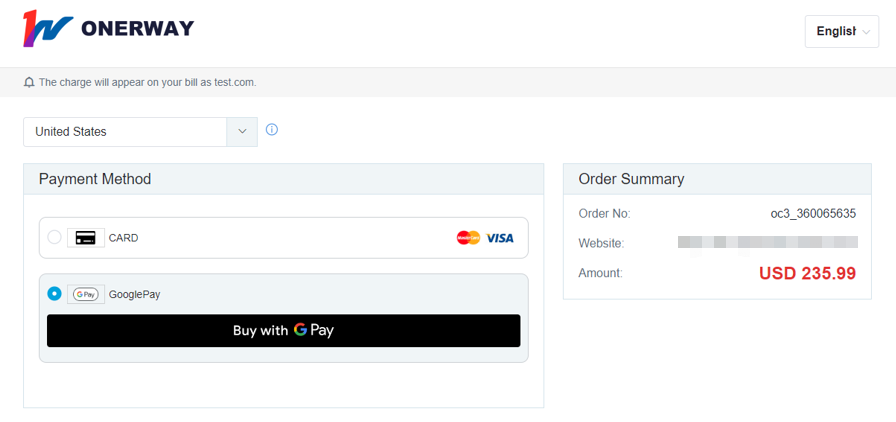
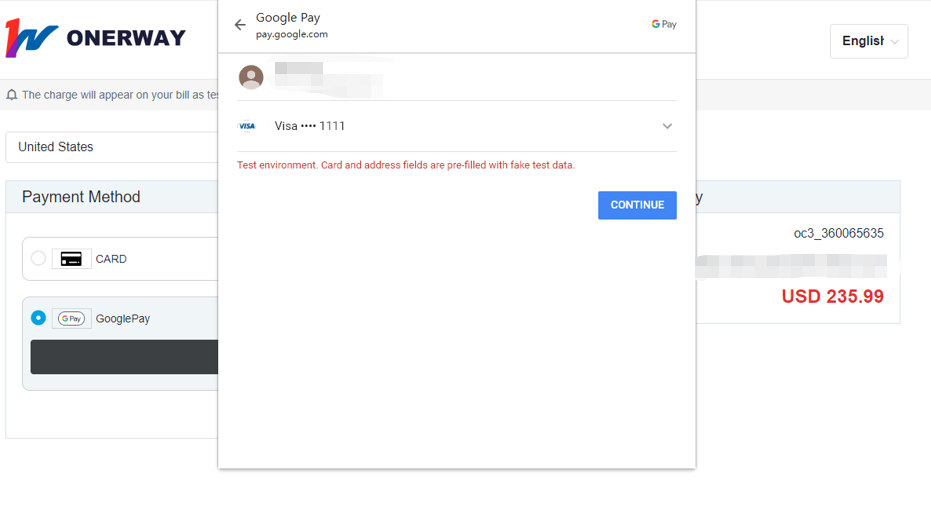

API Payment Integrations
In this model, merchants need to integrate Google Pay's JS and related logic judgment, and then send the generated token to ONERWAY, and then ONERWAY completes the subsequent payment.
1. Follow the official Google Pay guidelines to complete the following steps:
2. Connect to JS, refer to Demo.
(1) Add Google Pay API Javascript library on web pages
<script
async
src="https://pay.google.com/gp/p/js/pay.js"
onload="console.log('TODO: add onload function')">
</script>
(2) Specify Google Pay API version
const baseRequest = {
apiVersion: 2,
apiVersionMinor: 0
}
(3) Apply for a payment token for your PSP
const tokenizationSpecification = {
type: 'PAYMENT_GATEWAY',
parameters: {
'gateway': 'ronghan', // regardless of the testing or production environment, this field needs to be assigned a value of 'ronghan'
'gatewayMerchantId': 'exampleGatewayMerchantId' // test environment, this field needs to be assigned a value of "800096", while production environment is provided by Ronghan
}
};
(4) Specify supported payment card networks
Specify the payment card network that your website accepts
const allowedCardNetworks = ['MASTERCARD', 'VISA'];
Google Pay Api may return payment cards (PAN_ONLY) recorded by Google and/or device tokens (CRYPTOGRAM_3DS) authenticated with 3D secure ciphertext on Android devices
const allowedCardAuthMethods = ['PAN_ONLY', 'CRYPTOGRAM_3DS']
(5) Specify the payment methods you allow
const baseCardPaymentMethod = {
type: 'CARD',
parameters: {
allowedAuthMethods: allowedCardAuthMethods,
allowedCardNetworks: allowedCardNetworks,
},
};
(6) After successfully loading the Google Pay API Javascript library, initialize the PaymentsClient object
Note: We recommend that you initialize paymentsClient only once and use a unified instance when calling other APIs such as CreateButton, IsReadyToPay, PrefetchPaymentData, and LoadPaymentData
// the initial development can use the TEST environment, but the payment method selected in the TEST environment cannot be used for transactions. The formal environment uses the Production environment
const paymentsClient = new google.payments.api.PaymentsClient({environment: 'TEST'});
(7) Determine if Google Pay API can be used for payment
Add the payment method you allow to the request object for the amount
const isReadyToPayRequest = Object.assign({}, baseRequest, {
allowedPaymentMethods: [baseCardPaymentMethod],
},
);
Call isReadyToPay() to determine if the current device and/or browser supports the Google Pay API
paymentsClient.isReadyToPay(isReadyToPayRequest)
.then((response) => {
if (response.result) {
// add Google Pay payment button
}
})
.catch((err) => {
// show error in developer console for debugging
console.error('isReadyToPay', err);
});
(8) Add Google Pay payment button
const button = paymentsClient.createButton({
onClick: onGooglePaymentButtonClicked, // click on Google Pay payment button callback function
allowedPaymentMethods: [baseCardPaymentMethod],
buttonSizeMode: 'fill', // button size
buttonLocale: 'en', // language
});
document.querySelector('.container').appendChild(button);
(9) Create a PaymentDataRequest object
const cardPaymentMethod = Object.assign({}, baseCardPaymentMethod, {
tokenizationSpecification: tokenizationSpecification
});
const paymentDataRequest Object.assign({}, baseRequest)
paymentDataRequest.allowedPaymentMethods = [cardPaymentMethod];
paymentDataRequest.transactionInfo = {
countryCode: 'US',
currencyCode: 'USD',
totalPriceStatus: 'FINAL',
totalPrice: '1.00'
}
paymentDataRequest.merchantInfo = {
merchantId: 'merchantId,' // provided by Ronghan
merchantName: 'Merchant name', // merchant name encoded as UTF-8
merchantOrigin: 'merchantOrigin', // the fully qualified domain of the requesting merchant
}
(10) Register a time handler for user gestures (call loadPaymentData() immediately after clicking the purchase button)
const onGooglePaymentButtonClicked = () => {
paymentsClient.loadPaymentData(paymentDataRequest)
.then((paymentData) => {
// if using gateway tokenization, pass this token without modification
paymentToken = paymentData.paymentMethodData.tokenizationData.token;
// request payment using token
})
.catch((err) => {
// show error in developer console for debugging
console.error('loadPaymentData', err);
});
}
(11) For more information, please refer to Google Pay official website documentation
3. For Test cards used in Google Pay, please refer to Google Pay Test Card Suite  ;
;
4. After the completion of the previous three steps, get the token of Google Pay, please send this field together with other fields to ONERWAY through the API Payment, and then ONERWAY completes the payment and returns the payment result;
Apple Pay
With Apple Pay, consumer can use their already stored credit or debit cards to make payments on shopping websites. Consumer get a simpler and secure payment experience.
Apple Pay Integration
You can choose the right way to access Apple Pay according to your situation.
Preparation before access
Before you start technology integration, you need to support the following Apple Pay constraints:
1. Range of cards supported by Apple Pay:
ONERWAY supports Apple Pay with VISA and Mastercard
2. Scope of support:
(1) List of countries where you can use Apple Pay ;
(2) List of supported Issuers ;
(3) List of supported browsers ;
3. Requirements of the merchant website:
(1) Submitted domains must have a valid SSL certificate;
(2) Submitted domains must be HTTPS, and the domain server supports TLS 1.2 or higher;
(3) Submitted domains must meet Apple Pay communication security requirements ;
ONERWAY Payment Page
All content related to Apple Pay has been integrated in the ONERWAY cashier, and you only need to do a little work to use Apple Pay.
(1) Obtain the apple app site association file from ONERWAY and place it in the specified directory of your current shopping website. The directory path is: https://[DOMAIN_NAME]/.well-known/apple-developer-merchantid-domain-association;
(2) Call the Cashier Payment API, upload the fields as required, and all subsequent transactions will be completed by ONERWAY.
The information displayed at the ONERWAY checkout page is as follows:
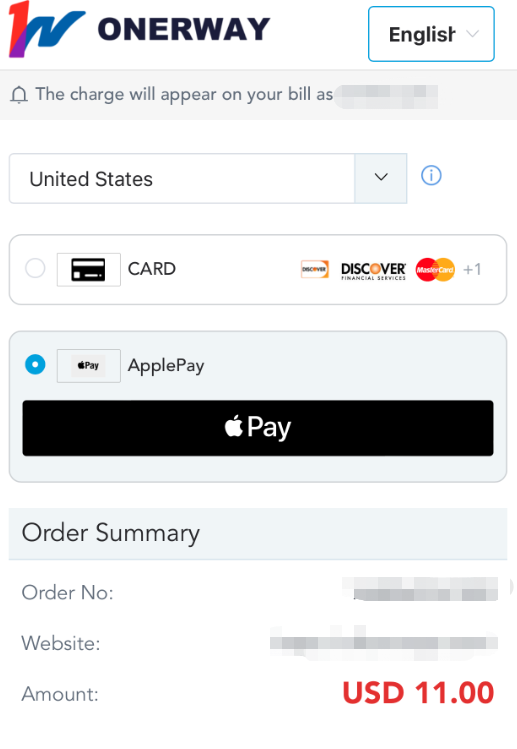


API Payment Integrations
In this model, merchants need to integrate Apple Pay's JS and related logic judgment, and then send the generated token to ONERWAY, and then ONERWAY completes the subsequent payment.
1. Follow the official Apple Pay guidelines to complete the following steps:
(1)Create an App ID
(2)Create a Merchant id
(3)Create a payment processing certificate
(4)Create a merchant identity certificate
(5)Register and validate your merchant domain with Apple
2. Connect to JS, refer to Demo:
(1) Add Apple Pay API Javascript library on web pages
<script
async
src="https://applepay.cdn-apple.com/jsapi/v1/apple-pay-sdk.js"
onload="console.log('TODO: add onload function')">
</script>
(2) Place button
Button styles can be customized, and button support languages can be set according to needs
(3) After successfully loading the Apple Pay API Javascript library, check if the current device and/or browser supports Apple Pay. If so, then initialize the Apple Pay button
<style>
apple-pay-button {
--apple-pay-button-width: 150px;
--apple-pay-button-height: 30px;
--apple-pay-button-border-radius: 3px;
--apple-pay-button-padding: 0px 0px;
--apple-pay-button-box-sizing: border-box;
}
</style>
<-- The button can be hidden first. After verifying that Apple Pay payment is supported, the Apple Pay button can be displayed -->
<apple-pay-button buttonstyle="black" type="plain" locale="en"></apple-pay-button>
// Verification
if (window.ApplePaySession) {
// Merchant Identifier provided by Ronghan
var promise = window.ApplePaySession.canMakePaymentsWithActiveCard('merchantIdentifier');
promise.then((canMakePayments) => {
if (canMakePayments) {
// TODO: Display Apple Pay button
console.log('canMakePayments');
}
}).catch((err) => {
console.log('error', err);
});
}
If you use Apple Pay in Chinese Mainland, you need to add additional device verification (ronghan doesn't support it yet)
The device is either an iPhone or an iPad
The system version is iOS 11.2 or newer version
(4) Create a session after clicking the Apple Pay button
(5) Server authentication session
const request = {
countryCode: 'US',
currencyCode: 'USD',
supportedNetworks: ['visa', 'masterCard'],
merchantCapabilities: ['supports3DS'],
total: { label: 'Demo (Card is not charged)', type: 'final', amount: '0.01' },
}
var session = new window.ApplePaySession(1, request);
(6) Authorized Payment
session.onvalidatemerchant = event => {
const validationURL = event.validationURL
// TODO: Call your own server to request a new merchant session.
};
(7) Cancel payment
session.onpaymentauthorized = event => {
const applePaymentToken = event.payment.token; //ApplePay Payment Token
// TODO: Request API authorization for payment
// After requesting the API to obtain the payment result, call the session.completePayment method
session.completePayment(session.STATUS_SUCCESS); // session.STATUS_SUCCESS session.STATUS_FAILURE
};
(8) Present payment receipt and initiate merchant verification process
session.oncancel = event => {
// TODO
console.log('oncancel===========', event);
};
(9) For more information, please refer to Apple Pay official website documentation session.begin();
3. After the completion of the previous steps, get the token of Apple Pay, please send this field together with other fields to ONERWAY through the API Payment, and then ONERWAY completes the payment and returns the payment result;
Create Merchant id
Follow these steps to create a Merchant id.
1. Login developer.apple.com/account;
2. From the Certificates, IDs & Profiles section, select "Identifiers".
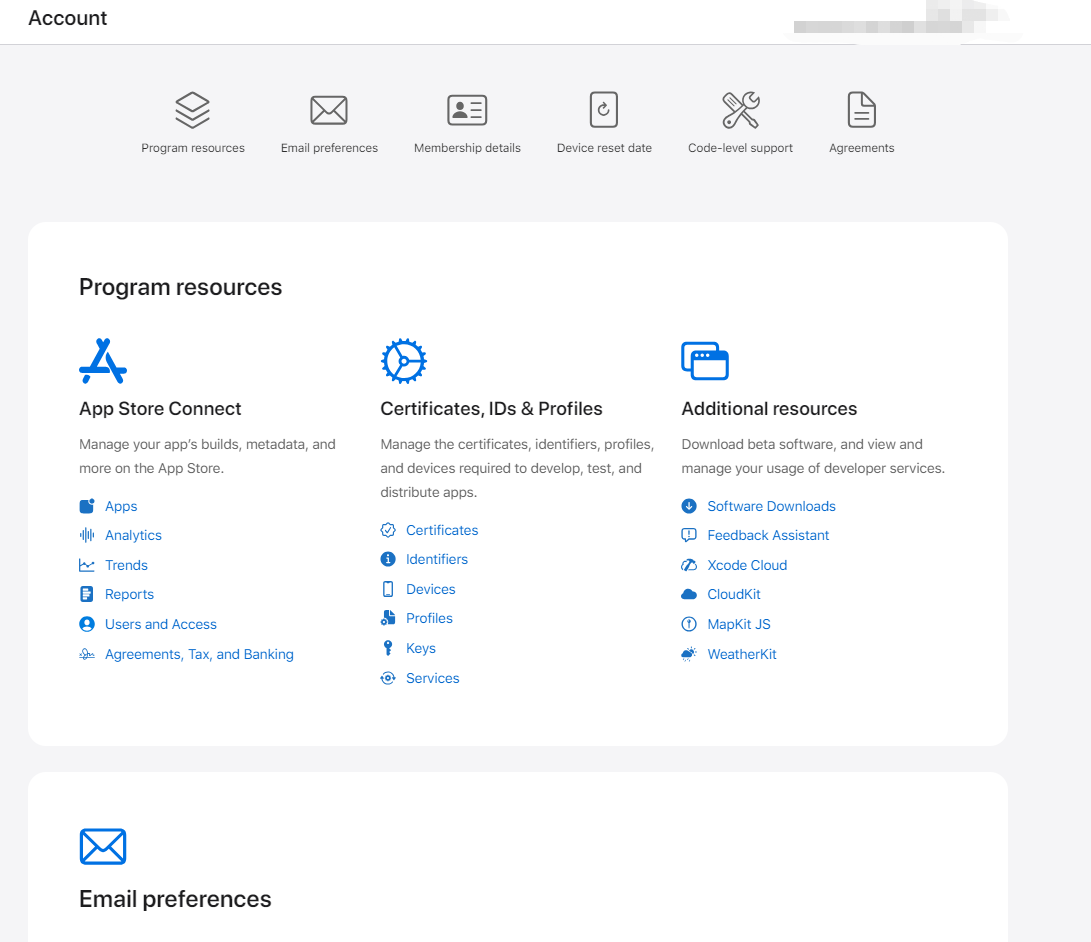
3. Choose Merchant IDs
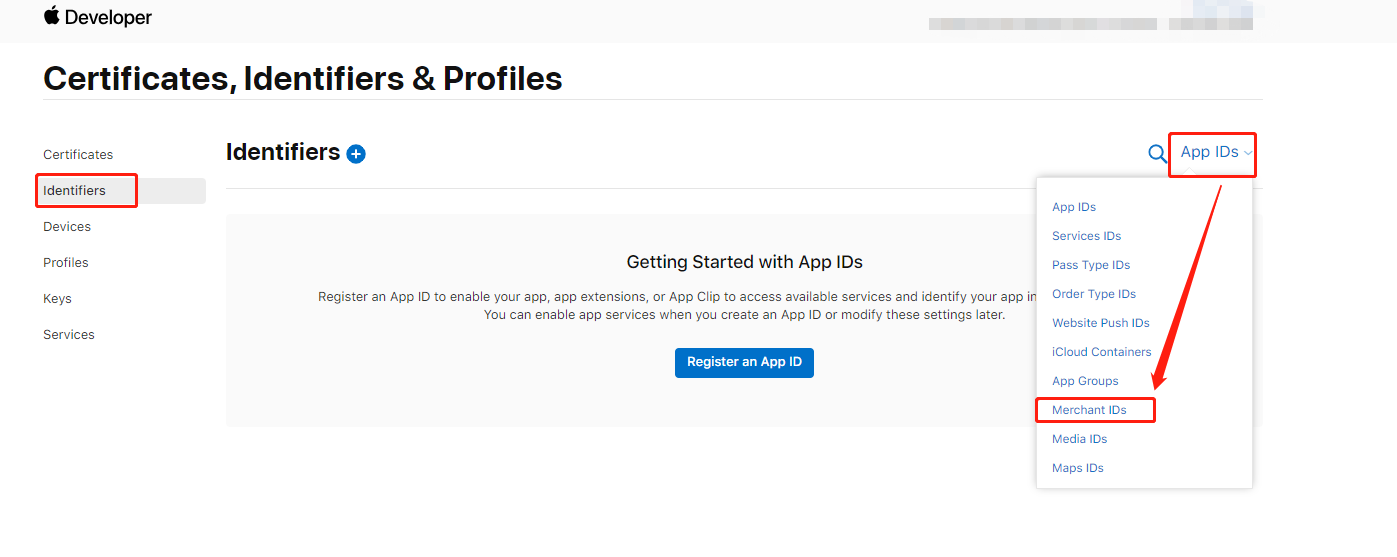
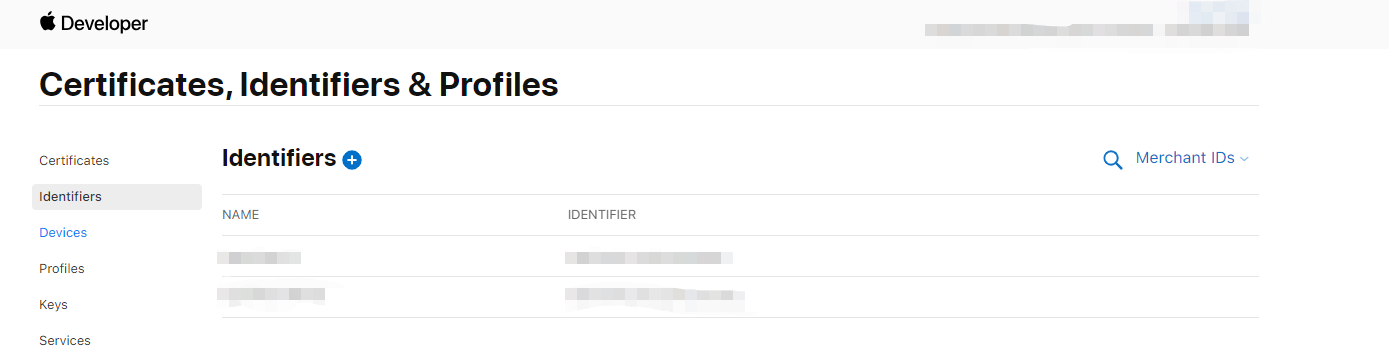
4. Choose Merchant IDs, click Continue;

5. Click the Add button, fill in the Description and Identifier, and click Continue. (Recommended name for the Identifier: merchant.[yoursitename].onerway.test for the test environment, and merchant.[yoursitename].onerway.prod for the production environment. Example: merchant.ABC.Onerway.Test)

6. Check the information and click the Register button. This will give you the Merchant ID;
Create a payment processing certificate
The Payment processing certificate is Apple Pay's certificate for encrypting payment transaction data against the Merchant ID dimension. The validity of the certificate is 25 months.
Steps:
1. Login developer.apple.com/account;
2. From the Certificates, IDs & Profiles section, select "Identifiers".
3. Select the Merchant IDs that have been successfully registered before and go to the next step
4. Select the Apple Pay Payment Processing Certificate section and click the Create Certificate button to go to the next step
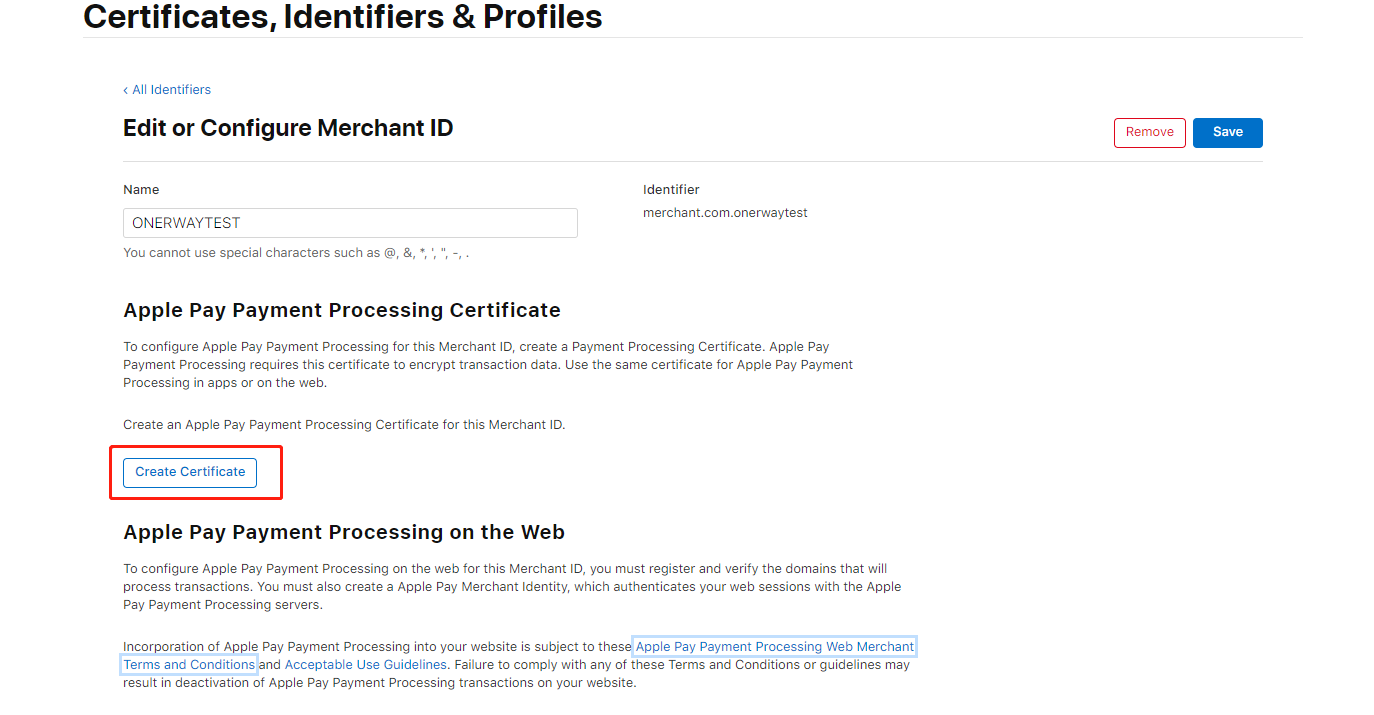
5. Select the no China mainland region.
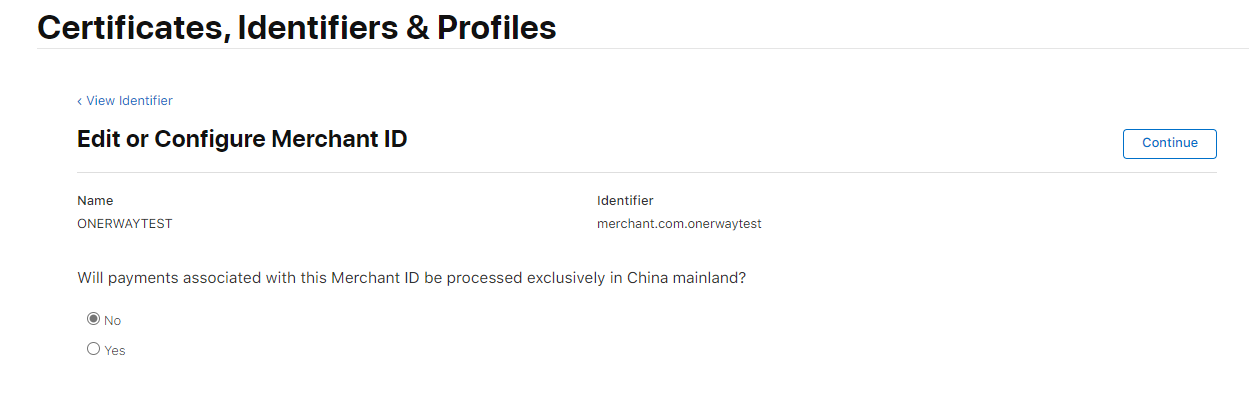
6. Generate the appropriate certificate according to Apple Pay guidelines  . The ECC file (.csr file) is exported and uploaded to apple pay.
. The ECC file (.csr file) is exported and uploaded to apple pay.


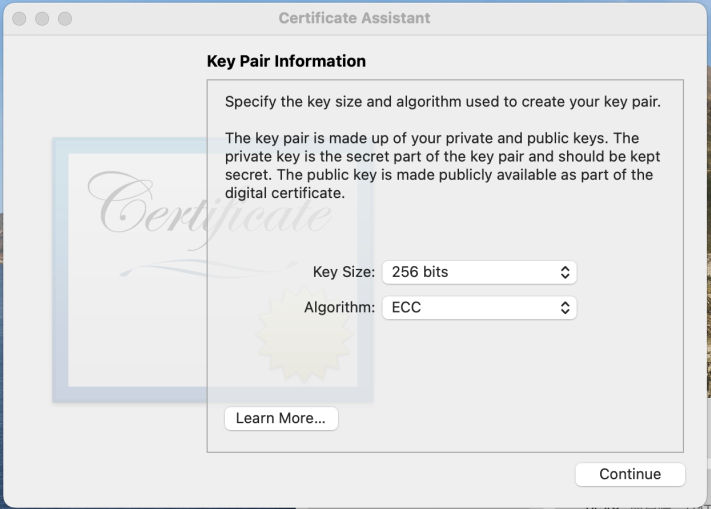
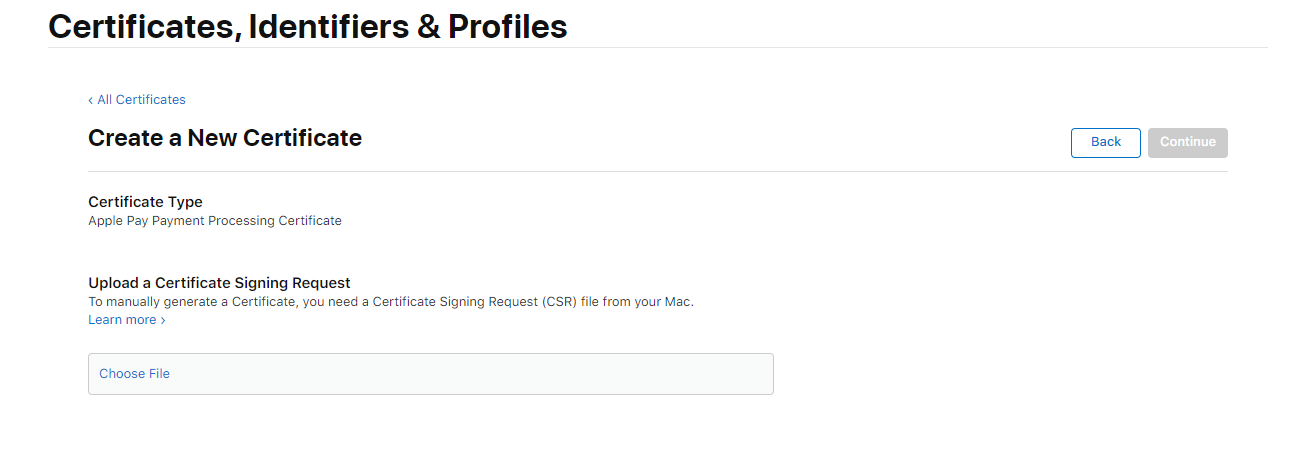
7. After the upload, download the certificate (.cer file). Double-click the certificate (.cer file), then in the pop-up page (Keychain access software), select the certificate and export (.p12 file), send to ONERWAY staff;
Note: This step must be done on a MAC system;

Create a Merchant identity certificate
The Merchant Identity certificate is Apple Pay's certificate for the Merchant ID dimension used to verify data with the Apple Pay server. The validity of the certificate is 25 months.
Steps:
1. Login developer.apple.com/account;
2. From the Certificates, IDs & Profiles section, select "Identifiers".
3. Select the Merchant IDs that have been successfully registered before and go to the next step
4. Select the Apple Pay Merchant Identity Certificate section and click the Create Certificate button to enter the next step

5. Generate the appropriate certificate according to Apple Pay guidelines  . The RSA file (.csr file) is exported and uploaded to apple pay.
. The RSA file (.csr file) is exported and uploaded to apple pay.


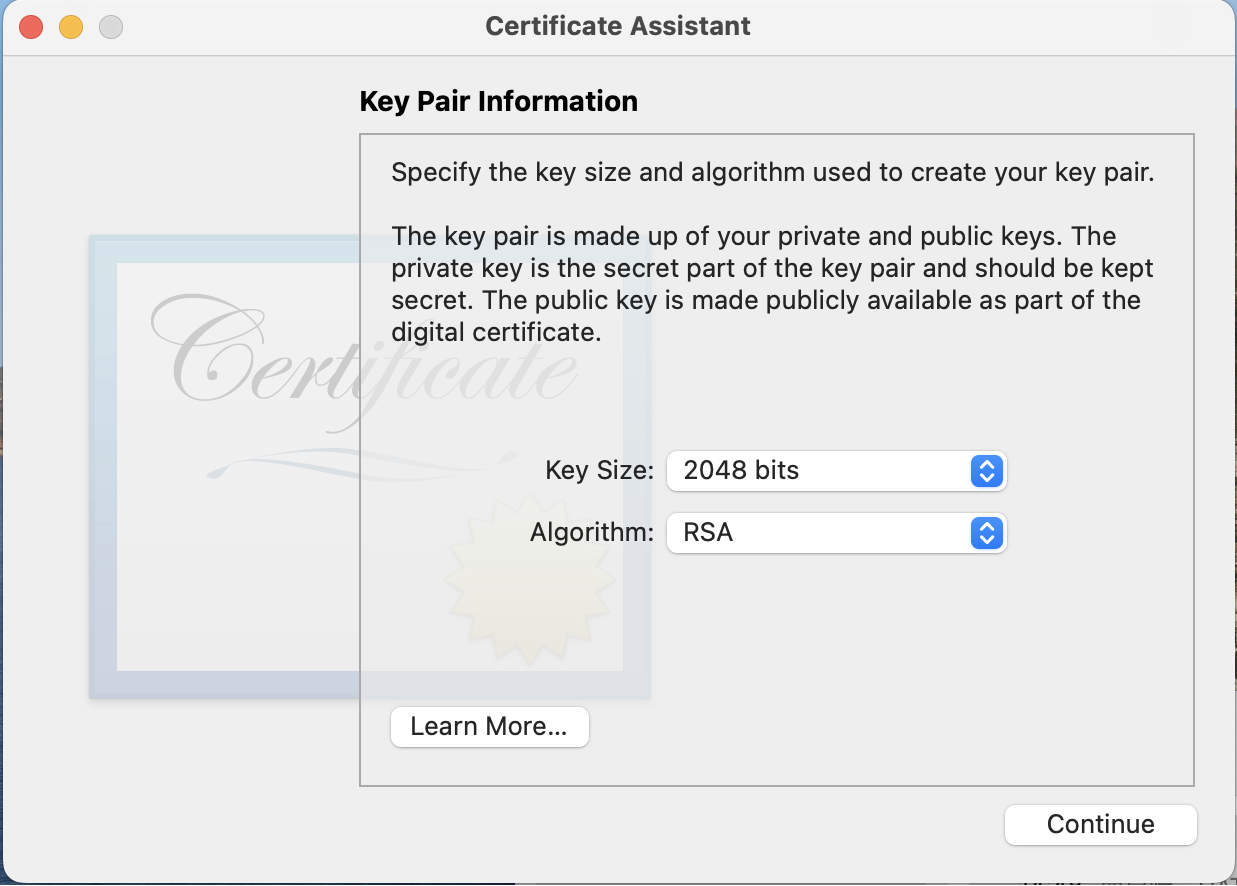

6. After the upload, download the certificate (.cer file). Double-click the certificate (.cer file), then in the pop-up page (Keychain access software), select the certificate and export (.p12 file), save for later calls to Apple JS);
Note: This step must be done on a MAC system;
Register and validate your merchant domain with Apple
Domains that need to use Apple Pay need to be registered and verified with Apple Pay. Steps:
1. Login developer.apple.com/account;
2. From the Certificates, IDs & Profiles section, select "Identifiers"
3. Select the Merchant IDs that have been successfully registered before and go to the next step
4. Follow the Apple Pay domain registration guidelines  .
.
Auto Debit
Process Description
1. Before signing the contract, you can consult about the available payment methods.
2. The merchant can obtain the URL of the signing page corresponding to the payment method selected by the customer through the interface, and then redirect to this page to let the customer complete the signing (that is, bind the payment method).
3. After signing the contract, the customer will go back to the return url designated by the merchant. Authorization code and transaction order number are spliced behind the url. The merchant needs to use the authorization code and transaction order number to apply for a token and save it.
4. The token can be used for auto debit transactions within the validity period of the token. After expiration, this process needs to be repeated.
Consult Payment
Please refer to \API Payment\Consult Payment.
It should be noted that in order to accurately inquire about the payment methods available for auto debit, subProductType must be transferred to AUTO_DEBIT.
Get Url
POST /v1/txn/prepare
Example requests
{
"requestId": "1667979672000",
"merchantNo":"800058",
"subProductType":"AUTO_DEBIT",
"paymentMode":"WEB",
"osType":null,
"appId":"1496733359741014016",
"merchantCustId":"1667979672000",
"lpmsType":"Alipay+",
"country":"",
"orderCurrency":"CNY",
"returnUrl":"https://www.ronhan.com",
"sign":"..."
}
Request parameters
| Name | Type | Length | Required | Signed | Description |
|---|---|---|---|---|---|
| requestId | String | 64 | Yes | Yes | The ID of the request created by the merchant. |
| merchantNo | String | 20 | Yes | Yes | Merchant number. When a merchant registers, Onerway will create a merchant number for the merchant |
| subProductType | String | 16 | Yes | Yes | Sub product type, Please refer to SubProductTypeEnum |
| paymentMode | String | 16 | No | Yes | Payment mode. Please refer to PaymentModeEnum. Default as WEB |
| osType | String | 16 | No | Yes | Operating system type. Please refer to OsTypeEnum. Required when paymentMode is not WEB |
| appId | String | 20 | Yes | Yes | Merchant application id. When a merchant registers a website, Onerway will create an application id for the merchant |
| merchantCustId | String | 50 | Yes | Yes | Merchant customer id |
| lpmsType | String | 64 | Yes | Yes | Local payment method. Please refer to LpmsTypeEnum |
| country | String | 64 | No | Yes | Country. Please refer to ISO. For example: the United States is US |
| orderCurrency | String | 8 | Yes | Yes | The currency of the transaction order. Please refer to ISO 4217 Currency Codes |
| returnUrl | String | 256 | Yes | Yes | The URL of the merchant's side. The customer will jump back to this url after binding |
| sign | String | / | Yes | No | Signature string. |
Example responses
{
"respCode": "20000",
"respMsg": "Success",
"data": {
"redirectUrl": "https://g.alipayplus.com/page/ac-auth-payment/auth/mobile/index.html?loadMode=2&authRequestId=2022110919091305000050000158064",
"sign": "..."
}
}
Response parameters
| Name | Type | Signed | Description |
|---|---|---|---|
| respCode | String | No | Response code sourced from Onerway |
| respMsg | String | No | Response message sourced from Onerway |
| data | Map | No | Response data. Please refer to PrepareInfo json object |
PrepareInfo
| Name | Type | Signed | Description |
|---|---|---|---|
| redirectUrl | String | Yes | The merchant needs to redirect to this URL so that the customer can continue signing. |
| sign | String | No | Signature string. |
Apply Token
Points for attention:
(1) This interface only applies for token, and will not return results synchronously. After successful application, it will asynchronously notify the merchant of the information about the token
POST /v1/txn/applyToken
Example requests
{
"transactionId": "1590248211400531968",
"merchantNo":"800058",
"authCode":"281SP213_1667979760302000012dee6",
"sign":"..."
}
Request parameters
| Name | Type | Length | Required | Signed | Description |
|---|---|---|---|---|---|
| merchantNo | String | 20 | Yes | Yes | Merchant number. When a merchant registers, Onerway will create a merchant number for the merchant |
| transactionId | String | 20 | Yes | Yes | The transaction order number created by Onerway. It needs to be obtained from the returnUrl, and the corresponding field is authState |
| authCode | String | 64 | Yes | Yes | Authorization code returned by the payment method signed by the customer. It needs to be obtained from the returnUrl. The corresponding field is authCode |
| sign | String | / | Yes | No | Signature string. |
Example responses
{
"respCode": "20000",
"respMsg": "Success",
"data": null
}
Response parameters
| Name | Type | Signed | Description |
|---|---|---|---|
| respCode | String | No | Response code sourced from Onerway |
| respMsg | String | No | Response message sourced from Onerway |
Auto Debit
Please refer to \API Payment\API Payment。
Note that subProductType must be transferred to AUTO_DEBIT.
Customs Declaration
Customs Declaration
POST /v1/txn/declareCustoms
Example requests
{
"merchantNo":"800058",
"originTxnId":"1524994590991003648",
"isUpdate":false,
"merCustomsNo":"hanguo",
"merCustomsName":"jwyhanguo_card",
"customs":"NINGBO",
"isSplit":false,
"subOrderNo":"",
"productAmount":"10",
"transportAmount":"0",
"amount":"18.29",
"currency":"CNY",
"buyer":"{\"certType\":\"ID_CARD\",\"idNo\":\"230227198707200000\",\"name\":\"TEST\"}",
"sign":"..."
}
Request parameters
| Name | Type | Length | Required | Signed | Description |
|---|---|---|---|---|---|
| merchantNo | String | 20 | Yes | Yes | Merchant number. When a merchant registers, Onerway will create a merchant number for the merchant |
| originTxnId | String | 20 | Yes | Yes | The transaction order number sourced from Onerway that needs to be declared . |
| isUpdate | Boolean | / | Yes | Yes | The merchant can decide whether to update customs declaration information. The value of this field is true means to update, and false means to add. |
| merCustomsNo | String | 128 | Yes | Yes | The merchant code that is registered in the customs system. |
| merCustomsName | String | 256 | Yes | Yes | The merchant name that is registered in the customs system. |
| customs | String | 64 | Yes | Yes | The customs code. Please refer to CustomsCodeEnum |
| amount | String | 19 | Yes | Yes | The amount to be declared. |
| currency | String | 8 | Yes | Yes | The currency of the amount to be declared. Please refer to ISO 4217 Currency Codes. Currently only supports CNY |
| buyer | String | / | Yes | Yes | The buyer information. The format is json string. Please refer to Buyer object |
| isSplit | Boolean | / | Yes | Yes | The merchant can decide whether the order is split for declaration. If the value of this field is true, order splitting is allowed. |
| subOrderNo | String | 64 | No | Yes | The unique ID that is assigned by the merchant to identify an order. When isSplit is true, this field is required and is used as the order ID to be declared to the customs. |
| productAmount | String | 19 | No | Yes | The amount of the product. When isSplit is true, this field is required |
| transportAmount | String | 19 | No | Yes | The amount of logistics costs. When isSplit is true, this field is required |
| sign | String | / | Yes | No | Signature string. |
Buyer
| Name | Type | Length | Required | Signed | Description |
|---|---|---|---|---|---|
| certType | String | 64 | Yes | No | Identification type. Please refer to CredentialsTypeEnum. Currently only supports ID_CARD |
| idNo | String | 64 | Yes | No | Identification Number |
| name | String | 64 | Yes | No | Buyer full name |
Example responses
{
"respCode": "20000",
"respMsg": "Success",
"data": {
"declareCustomsId": "1524997122043752448",
"sign": "..."
}
}
Response parameters
| Name | Type | Signed | Description |
|---|---|---|---|
| respCode | String | No | Response code sourced from Onerway |
| respMsg | String | No | Response message sourced from Onerway |
| data | Map | No | Response data. Please refer to DeclareCustoms json object |
DeclareCustoms
| Name | Type | Signed | Description |
|---|---|---|---|
| declareCustomsId | String | Yes | The customs declaration order number created by Onerway. This field can be used to query customs declaration results |
| sign | String | No | Signature string. |
Transaction details declaration
Payment order declaration
POST /v1/txn/declarePayment
Example requests
{
"merchantNo": "800043",
"appId": "1452526626019663872",
"originTxnId": "123456",
"merchantTxnId": "654321-1234",
"tradeTime": "2022-08-12 12:39:41",
"subOrderQuantity": "1",
"orderCurrency": "USD",
"orderAmount": "14",
"txnCurrency": "CNY",
"txnAmount": "84",
"convCurRate": "6",
"buyerName": "qingdong.zhang",
"buyerEmail": "qingdong.zhang@onerway.com",
"buyerCounty": "CN",
"sign": "..."
}
Request parameters
| Name | Type | Length | Required | Signed | Description |
|---|---|---|---|---|---|
| merchantNo | String | 20 | Yes | Yes | Merchant number. OnerWay creates the merchant number for the merchant when the merchant registers |
| appId | String | 20 | Yes | Yes | Merchant Application ID. OnerWay creates an application id for the merchant when the merchant signs up for the site |
| originTxnId | String | 20 | Yes | Yes | Trade orders from Onerway that need to be reported |
| merchantTxnId | String | 64 | Yes | Yes | Merchant transaction order number created by the merchant |
| tradeTime | String | 19 | Yes | Yes | Transaction time in the format of yyyy-MM-dd HH:mm:ss, |
| subOrderQuantity | String | 12 | Yes | Yes | Number of sub orders. |
| orderCurrency | String | 3 | Yes | Yes | The currency of the trade order. See ISO 4217 Currency Codes |
| orderAmount | String | 19 | Yes | Yes | Order amount. |
| txnCurrency | String | 3 | Yes | Yes | Settlement currency. See ISO 4217 Currency Codes |
| txnAmount | String | 19 | Yes | Yes | Settlement amount |
| convCurRate | String | 19 | Yes | Yes | Conversion Rates |
| buyerName | String | 64 | Yes | Yes | Name of payer |
| buyerEmail | String | 19 | Yes | Yes | Payer Email |
| buyerCounty | String | 19 | Yes | Yes | Country or region of payer |
| sign | String | / | Yes | No | Signature string. |
Example responses
{
"respCode": "20000",
"respMsg": "Success",
"data": {
"merchantNo": "800043",
"appId": "1452526626019663872",
"originTxnId": "123456",
"merchantTxnId": "654321-1234",
"recordId": "1570284047903137792",
"sign": "..."
}
}
Response parameters
| Name | Type | Required | Description |
|---|---|---|---|
| respCode | String | No | Response code from Onerway |
| respMsg | String | No | Response message from Onerway |
| data | Map | No | Response data. See the object DeclarePayment |
DeclarePayment
| Name | Type | Required | Description |
|---|---|---|---|
| merchantNo | String | Yes | The customs declaration number created by Onerway. This field can be used to query customs declaration results |
| appId | String | Yes | Merchant Application ID. OnerWay creates an application id for the merchant when the merchant signs up for the site |
| originTxnId | String | Yes | Transaction order number from Onerway that needs to be declared. |
| merchantTxnId | String | Yes | Merchant transaction order number created by the merchant, different order numbers are considered different transactions |
| recordId | String | Yes | Declaration record return ID |
| sign | String | No | Signature string. |
Trade orders declaration
POST /v1/txn/declareTrade
Example requests
{
"merchantNo": "800043",
"appId": "1452526626019663872",
"originTxnId": "123456",
"merchantTxnId": "654321-1234",
"isOnerway":"false",
"subTradeOrders":"[{\"merchantTxnId\":\"654321-1234\",\"merchantSubTxnId\":\"654321-1234-1\",\"goodsName\":\"iphone 14 pro\",\"goodsQuantity\":\"1\",\"tradeType\":\"货物贸易\",\"currency\":\"USD\",\"amount\":\"14\"}]",
"sign": "..."
}
Request parameters
| Name | Type | Length | Required | Signed | Description |
|---|---|---|---|---|---|
| merchantNo | String | 20 | Yes | Yes | Merchant number. OnerWay creates the merchant number for the merchant when the merchant registers |
| appId | String | 20 | Yes | Yes | Merchant Application ID. OnerWay creates an application id for the merchant when the merchant signs up for the site |
| originTxnId | String | 20 | Yes | Yes | Trade orders from Onerway that need to be reported |
| merchantTxnId | String | 64 | Yes | Yes | Merchant transaction order number created by the merchant, different order numbers are considered different transactions |
| subTradeOrders | String | 1024 | Yes | Yes | Trade order information in the format of a json string. See the object SubTradeOrder |
| sign | String | / | Yes | Yes | Signature string. |
SubTradeOrder
| Name | Type | Length | Required | Signed | Description |
|---|---|---|---|---|---|
| merchantTxnId | String | 64 | Yes | No | Merchant Order Number |
| merchantSubTxnId | String | 64 | Yes | No | Merchant sub order number |
| goodsName | String | 256 | Yes | No | Product Name |
| goodsQuantity | String | 12 | Yes | No | Quantity of items |
| tradeType | String | 8 | Yes | No | Transaction type: Trade in goods, trade in services... General default trade in goods |
| currency | String | 3 | Yes | No | Sub-order Currency |
| amount | String | 19 | Yes | No | Sub-order amount |
Example responses
{
"respCode": "20000",
"respMsg": "Success",
"data": {
"merchantNo": "800043",
"appId": "1452526626019663872",
"originTxnId": "123456",
"merchantTxnId": "654321-1234",
"recordId": "1570284047903137792",
"sign": "..."
}
}
Response parameters
| Name | Type | Required | Description |
|---|---|---|---|
| respCode | String | No | Response code from Onerway |
| respMsg | String | No | Response message from Onerway |
| data | Map | No | Response data. See the object DeclareTrade |
DeclareTrade
| Name | Type | Required | Description |
|---|---|---|---|
| merchantNo | String | Yes | Merchant number. |
| appId | String | Yes | App Id |
| originTxnId | String | Yes | Transaction order number from Onerway that needs to be declared. |
| merchantTxnId | String | Yes | Merchant transaction order number created by the merchant |
| recordId | String | Yes | Declaration record return ID |
| sign | String | No | Signature String |
Track order declaration
POST /v1/txn/declareTrack
Example requests
{
"merchantNo": "800043",
"appId": "1452526626019663872",
"originTxnId": "123456",
"merchantTxnId": "654321-1234",
"subTrackOrders":"[{\"merchantTxnId\":\"654321-1234\",\"merchantSubTxnId\":\"654321-1234-1\",\"carrierName\":\"UPS\",\"carrierService\":\"UPS Ground \",\"logTrackNum\":\"UPS111222334\",\"shipDate\":\"2022-09-11\"}]",
"sign": "..."
}
Request parameters
| Name | Type | Length | Required | Signed | Description |
|---|---|---|---|---|---|
| merchantNo | String | 20 | Yes | Yes | Merchant number |
| appId | String | 20 | Yes | Yes | App id |
| originTxnId | String | 20 | Yes | Yes | Trade orders from Onerway that need to be reported |
| merchantTxnId | String | 64 | Yes | Yes | Merchant transaction order number created by the merchant |
| subTrackOrders | String | 1024 | Yes | Yes | Trade order information in the format of a json string. See the object SubTrackOrder |
| sign | String | / | Yes | Yes | Signature |
SubTrackOrder
| Name | Type | Length | Required | Signed | Description |
|---|---|---|---|---|---|
| merchantTxnId | String | 64 | Yes | No | Merchant Order Number |
| merchantSubTxnId | String | 64 | Yes | No | Merchant sub order number |
| carrierName | String | 16 | Yes | No | Carriers such as UPS |
| carrierService | String | 32 | Yes | No | Carrier services such as UPS Ground |
| logTrackNum | String | 64 | Yes | No | Logistics tracking number |
| shipDate | String | 10 | Yes | No | Date of shipment, in the format yyyy-MM-dd |
Example responses
{
"respCode": "20000",
"respMsg": "Success",
"data": {
"merchantNo": "800043",
"appId": "1452526626019663872",
"originTxnId": "123456",
"merchantTxnId": "654321-1234",
"recordId": "1570284047903137792",
"sign": "..."
}
}
Response parameters
| Name | Type | Required | Description |
|---|---|---|---|
| respCode | String | No | Response code from Onerway |
| respMsg | String | No | Response message from Onerway |
| data | Map | No | Response data. See the object DeclareTrack |
DeclareTrack
| Name | Type | Required | Description |
|---|---|---|---|
| merchantNo | String | Yes | Merchant number. |
| appId | String | Yes | App Id |
| originTxnId | String | Yes | Transaction order number from Onerway that needs to be declared. |
| merchantTxnId | String | Yes | Merchant transaction order number created by the merchant |
| recordId | String | Yes | Declaration record return ID |
| sign | String | No | Signature String |
Cancel
Cancel Transaction
Points for attention:
(1) The cancellation application can only be initiated within 5 minutes to 30 minutes after the payment is completed and the transaction status is still in processing.
(2) According to the application, we will verify the final status of the original transaction, and the processing method of cancellation will vary according to the actual final status of the original transaction.
(3) If it is determined that the original transaction is actually unsuccessful, the merchant will be notified directly that the cancellation is successful; if it is determined that the original transaction is actually successful, then we will initiate a refund, and notify the merchant that the cancellation is successful after the refund is successful.
POST /v1/txn/cancelTxn
Example requests
{
"merchantNo": "800058",
"originTransactionId": "1484408335541923840",
"sign": "..."
}
Request parameters
| Name | Type | Length | Required | Signed | Description |
|---|---|---|---|---|---|
| originTransactionId | String | 20 | Yes | Yes | The original transaction order number sourced from Onerway, often used for reverse transactions, to find the corresponding forward transaction order number |
| merchantNo | String | 20 | Yes | Yes | Merchant number. When a merchant registers, Onerway will create a merchant number for the merchant |
| sign | String | / | Yes | No | Signature string. |
Example responses
{
"respCode": "20000",
"respMsg": "Success",
"data": {
"transactionId": "1484409612279672832",
"status": "I"
}
}
Response parameters
| Name | Type | Signed | Description |
|---|---|---|---|
| respCode | String | No | Response code sourced from Onerway |
| respMsg | String | No | Response message sourced from Onerway |
| data | Map | No | Response data. Please refer to TxnCancelInfo json object |
TxnCancelInfo
| Name | Type | Signed | Description |
|---|---|---|---|
| transactionId | String | No | Cancellation order number |
| status | String | No | The status of applying for cancellation. Please refer to TxnStatusEnum |
Cancel Subscription
POST /v1/txn/sub/cancel
Example requests
{
"merchantNo": "800037",
"contractId": "1473942457062490112",
"sign": "..."
}
Request parameters
| Name | Type | Length | Required | Signed | Description |
|---|---|---|---|---|---|
| contractId | String | 20 | Yes | Yes | Subscription contract id |
| merchantNo | String | 20 | Yes | Yes | Merchant number. When a merchant registers, Onerway will create a merchant number for the merchant |
| sign | String | / | Yes | No | Signature string. |
Example responses
{
"respCode": "20000",
"respMsg": "Success",
"data": "3"
}
Response parameters
| Name | Type | Signed | Description |
|---|---|---|---|
| respCode | String | No | Response code sourced from Onerway |
| respMsg | String | No | Response message sourced from Onerway |
| data | String | No | contract status. Please refer to ContractStatusEnum |
Refund
Apply Refund
POST /v1/txn/onlineRefund
Example requests
{
"merchantNo": "800037",
"refundType": "0",
"merchantTxnId": "1640241780000",
"originTransactionId":"1473906683882672128",
"refundAmount": "20",
"sign": "..."
}
Request parameters
| Name | Type | Length | Required | Signed | Description |
|---|---|---|---|---|---|
| merchantNo | String | 20 | Yes | Yes | Merchant number. When a merchant registers, Onerway will create a merchant number for the merchant |
| refundType | String | 1 | Yes | Yes | Transaction Refund Type, The enum is as follows: 0 - apply for a refund 1 - cancel the refund |
| merchantTxnId | String | 64 | No | Yes | Merchant refund transaction order number created by the merchant.Different order numbers are regarded as different transactions |
| originTransactionId | String | 20 | Yes | Yes | The original transaction order number sourced from Onerway. It is a forward transaction order number when refundType is 0. And it is a refund transaction order number when refundType is 1. |
| refundAmount | String | 19 | Yes | Yes | Refund transaction amount, the currency of this amount should correspond to the order currency sent during the forward transaction |
| sign | String | / | Yes | No | Signature string. |
Example responses
{
"respCode": "20000",
"respMsg": "Success",
"data": "1473906993397141504"
}
Response parameters
| Name | Type | Signed | Description |
|---|---|---|---|
| respCode | String | No | Response code sourced from Onerway |
| respMsg | String | No | Response message sourced from Onerway |
| data | String | No | Refund transaction order number created by Onerway, returned when applying for refund |
Transaction Search
Inquiry Transactions
POST /v1/txn/list
Example requests
{
"merchantNo": "800037",
"merchantTxnIds": "1640244407000,1640244473000",
"transactionIds": "",
"txnTypes": "",
"startTime": "",
"endTime": "",
"current": "1",
"sign": "..."
}
Request parameters
| Name | Type | Length | Required | Signed | Description |
|---|---|---|---|---|---|
| merchantNo | String | 20 | Yes | Yes | Merchant number. When a merchant registers, Onerway will create a merchant number for the merchant |
| merchantTxnIds | String | / | No | Yes | Merchant transaction order number, which can be multiple, separated by commas, for example: "554815,684541" |
| transactionIds | String | / | No | Yes | Onerway transaction order number which can be multiple, separated by commas |
| txnTypes | String | / | No | Yes | Transaction type which can be multiple, separated by commas |
| startTime | String | / | No | Yes | transaction start time, the format is yyyy-MM-dd HH:mm:ss |
| endTime | String | / | No | Yes | transaction end time, the format is yyyy-MM-dd HH:mm:ss. The maximum interval is 90 days. |
| current | String | / | Yes | Yes | The current page number of the query |
| sign | String | / | Yes | No | Signature string. |
Example responses
{
"respCode": "20000",
"respMsg": "Success",
"data": {
"content": [
{
"transactionId": "1473918047031586816",
"merchantTxnId": "1640244407000",
"txnTime": "2021-12-23 15:27:01",
"originTransactionId": null,
"productType": "CARD",
"subProductType": "DIRECT",
"txnType": "0006",
"status": "S",
"paymentMethod": "VISA",
"orderAmount": "20.00",
"orderCurrency": "USD",
"txnAmount": "20.00",
"txnCurrency": "USD",
"settleRate": "1",
"arn": null,
"appId": "1458672763818790912",
"website": "800037.sc.com",
"cardBinCountry": "US",
"cardNumber": "400002******0961",
"reason": null,
"userPaymentStatus": "true"
},
{
"transactionId": "1473918280901783552",
"merchantTxnId": "1640244473000",
"txnTime": "2021-12-23 15:27:56",
"originTransactionId": null,
"productType": "CARD",
"subProductType": "DIRECT",
"txnType": "0006",
"status": "S",
"paymentMethod": "VISA",
"orderAmount": "20.00",
"orderCurrency": "USD",
"txnAmount": "20.00",
"txnCurrency": "USD",
"settleRate": "1",
"arn": null,
"appId": "1458672763818790912",
"website": "800037.sc.com",
"cardBinCountry": "US",
"cardNumber": "400002******0961",
"reason": null,
"userPaymentStatus": null
}
],
"current": "1",
"size": "10",
"totalPages": "1",
"totalElements": "2"
}
}
Response parameters
| Name | Type | Signed | Description |
|---|---|---|---|
| respCode | String | No | Response code sourced from Onerway |
| respMsg | String | No | Response message sourced from Onerway |
| data | Map | No | Response data. Please refer to Page json object |
Page
| Name | Type | Signed | Description |
|---|---|---|---|
| content | List | No | Transaction information list, Please refer to TxnInfo json object |
| current | String | No | The current page number |
| size | String | No | The current page size |
| totalPages | String | No | Total pages |
| totalElements | String | No | Total items |
TxnInfo
| Name | Type | Signed | Description |
|---|---|---|---|
| transactionId | String | No | The transaction order number created by Onerway,corresponding to the merchant order number |
| merchantTxnId | String | No | Merchant transaction order number created by the merchant.Different order numbers are regarded as different transactions |
| txnTime | String | No | Transaction completion time |
| originTransactionId | String | No | The original transaction order number sourced from Onerway. |
| productType | String | No | Product Type, Please refer to ProductTypeEnum |
| subProductType | String | No | Sub product type, Please refer to SubProductTypeEnum |
| txnType | String | No | Transaction type, Please refer to TxnTypeEnum |
| status | String | No | Transaction processing result. Please refer toTxnStatusEnum |
| reason | String | No | Reason for transaction failure |
| paymentMethod | String | No | The specific payment method, including card type and local payment type |
| walletTypeName | String | No | Wallet type brand name |
| orderAmount | String | No | The amount of the transaction order |
| orderCurrency | String | No | The currency of the transaction order. Please refer to ISO 4217 Currency Codes |
| txnAmount | String | No | The transaction amount in settlement currency |
| txnCurrency | String | No | The settlement currency. Please refer to ISO 4217 Currency Codes |
| settleRate | String | No | Settle rate (txnAmount = orderAmount * settleRate). |
| customsDeclarationAmount | String | No | Amount available for customs declaration |
| customsDeclarationCurrency | String | No | The currency of the amount available for customs declaration. Please refer to ISO 4217 Currency Codes |
| arn | String | No | ARN |
| appId | String | No | Merchant application id. When a merchant registers a website, Onerway will create an application id for the merchant |
| website | String | No | Transaction website |
| cardBinCountry | String | No | Country of card bin |
| cardNumber | String | No | Transaction card number |
| userPaymentStatus | String | No | User payment status, true: paid, false: unpaid, (Only Sofort transactions may concern this field; This field can be ignored when value is null) |
| holderName | String | No | The cardholder's Name |
| eci | String | No | Transfer of responsibility |
Inquiry Chargebacks
POST /v1/chargeback/list
Example requests
{
"chargebackIds":"",
"current":"1",
"importTimeEnd":"",
"importTimeStart":"",
"merchantNo":"800037",
"merchantTxnIds":"",
"originTransactionIds":"1535176982304575488",
"sign":"…"
}
Request parameters
| Name | Type | Length | Required | Signed | Description |
|---|---|---|---|---|---|
| merchantNo | String | 20 | Yes | Yes | Merchant number. When a merchant registers, Onerway will create a merchant number for the merchant |
| merchantTxnIds | String | / | No | Yes | Merchant transaction order number, which can be multiple, separated by commas, for example: "554815,684541" |
| originTransactionIds | String | / | No | Yes | The original transaction order number sourced from Onerway, which can be multiple, separated by commas |
| chargebackIds | String | / | No | Yes | The chargeback transaction order number, sourced from Onerway, which can be multiple, separated by commas |
| importTimeStart | String | / | No | Yes | The start time of the chargeback transaction received by Oneway, the format is yyyy-MM-dd HH:mm:ss |
| importTimeEnd | String | / | No | Yes | The end time of the chargeback transaction received by Oneway, the format is yyyy-MM-dd HH:mm:ss. The maximum interval is 90 days. |
| current | String | / | Yes | Yes | The current page number of the query |
| sign | String | / | Yes | No | Signature string. |
Example responses
{
"respCode":"20000",
"respMsg":"Success",
"data":{
"content":[
{
"merchantNo":"800037",
"chargebackId":"1535178069061324800",
"importTime":"2022-06-10 16:32:29",
"merchantTxnId":"1654849689044",
"originTransactionId":"1535176982304575488",
"txnAmount":"30.90",
"txnCurrency":"EUR",
"txnTime":"2022-06-10 16:28:10",
"paymentMethod":"VISA",
"chargebackAmount":"1.00",
"chargebackCurrency":"USD",
"chargebackDate":"2022-06-10",
"chargebackReason":"chargeback occurs",
"chargebackArn":"123",
"appealDueTime":"2022-09-10 10:21:55",
"chargebackCode":"res1206CODE",
"chargebackStatus":"NEW"
}
],
"current":"1",
"size":10,
"totalPages":1,
"totalElements":1
}
}
Response parameters
| Name | Type | Signed | Description |
|---|---|---|---|
| respCode | String | No | Response code sourced from Onerway |
| respMsg | String | No | Response message sourced from Onerway |
| data | Map | No | Response data. Please refer to Page json object |
Page
| Name | Type | Signed | Description |
|---|---|---|---|
| content | List | No | Transaction information list, Please refer to ChargebackInfo json object |
| current | String | No | The current page number |
| size | String | No | The current page size |
| totalPages | String | No | Total pages |
| totalElements | String | No | Total items |
ChargebackInfo
| Name | Type | Signed | Description |
|---|---|---|---|
| merchantNo | String | No | Merchant number. When a merchant registers, Onerway will create a merchant number for the merchant |
| merchantTxnId | String | No | Merchant transaction order number created by the merchant.Different order numbers are regarded as different transactions |
| originTransactionId | String | No | The original transaction order number sourced from Onerway. |
| txnAmount | String | No | The original transaction amount in settlement currency |
| txnCurrency | String | No | The original transaction settlement currency. Please refer to ISO 4217 Currency Codes |
| txnTime | String | No | The original transaction completion time |
| paymentMethod | String | No | The specific payment method, including card type and local payment type |
| chargebackId | String | No | The chargeback transaction order number created by Onerway |
| importTime | String | No | The time of the chargeback transaction received by Oneway |
| chargebackAmount | String | No | Chargeback amount that occurred |
| chargebackCurrency | String | No | The currency of the chargeback amount. Please refer to ISO 4217 Currency Codes |
| chargebackDate | String | No | The date the chargeback occurred |
| chargebackStatus | String | No | Chargeback transaction status. Please refer toChargebackStatusEnum |
| chargebackReason | String | No | Reason for chargeback |
| chargebackArn | String | No | ARN |
| appealDueTime | String | No | Deadline for submission of appeal materials, the format is yyyy-MM-dd HH:mm:ss |
| chargebackCode | String | No | The chargeback code |
Inquiry Customs Declaration
POST /v1/txn/getCustomsResult
Example requests
{
"declareCustomsId":"1524997122043752448",
"merchantNo":"800058",
"sign":"..."
}
Request parameters
| Name | Type | Length | Required | Signed | Description |
|---|---|---|---|---|---|
| merchantNo | String | 20 | Yes | Yes | Merchant number. When a merchant registers, Onerway will create a merchant number for the merchant |
| declareCustomsId | String | 20 | Yes | Yes | The customs declaration order number created by Onerway when merchant sends customs declaration request |
| sign | String | / | Yes | No | Signature string. |
Example responses
{
"respCode": "20000",
"respMsg": "Success",
"data": {
"declareCustomsId": "1524997122043752448",
"updateTime": "2022-05-13 14:20:40",
"status": "S",
"reason": null,
"verifyDepartment": "CUP",
"verifyDepartmentTxnId": "202108120000000808000000",
"actualAmount": "18.29",
"payCode": "31222699S7",
"subOrderNo": null,
"sign": "..."
}
}
Response parameters
| Name | Type | Signed | Description |
|---|---|---|---|
| respCode | String | No | Response code sourced from Onerway |
| respMsg | String | No | Response message sourced from Onerway |
| data | Map | No | Response data. Please refer to CustomsResult json object |
CustomsResult
| Name | Type | Signed | Description |
|---|---|---|---|
| declareCustomsId | String | Yes | The customs declaration order number created by Onerway when merchant sends customs declaration request |
| clearanceCustomsId | String | Yes | Customs clearance id, used for merchant customs clearance |
| updateTime | String | Yes | Customs declaration completion time, the format is yyyy-MM-dd HH:mm:ss |
| status | String | Yes | Customs declaration processing result. Please refer toTxnStatusEnum |
| reason | String | Yes | Reason for customs declaration failure |
| verifyDepartment | String | Yes | The clearing organization. Please refer to VerifyDepartmentEnum |
| verifyDepartmentTxnId | String | Yes | The clearing organization's clearing serial number. Can be verified by organizations trusted by the People's Bank of China. |
| actualAmount | String | Yes | Actual customs declaration amount. Currency is CNY. |
| payCode | String | Yes | The wallet's registration ID in the customs system. |
| subOrderNo | String | Yes | The unique ID that is assigned by the merchant to identify an order. |
| sign | String | No | Signature string. |
Notification
Notification
Points for attention:
(1) The notification url can be sent to us in two ways: one is provided by the merchant when registering in Onerway, and the other is transmitted through the fields in the API.
(2) First, the system will find the notification url in the API. If not, it will find the notification url in the background configuration. If neither is found, it will not send a notification.
(3) The merchant needs to develop according to the following parameters and respond to the receiving results.
(4) Please add v1/txn/notifyResult to the URI part of the notification url.
(5) The payment result is subject to this notification !
POST {notifyUrl}
Example requests
{
"//": "Payment result notification",
"notifyType": "TXN",
"transactionId": "1599953668994019328",
"txnType": "SALE",
"merchantNo": "800096",
"merchantTxnId": "1670293654000",
"originMerchantTxnId": null,
"responseTime": "2022-12-06 10:27:39",
"txnTime": "2022-12-06 10:27:35",
"txnTimeZone": "+08:00",
"orderAmount": "29.00",
"orderCurrency": "USD",
"txnAmount": "29.00",
"txnCurrency": "USD",
"customsDeclarationAmount": null,
"customsDeclarationCurrency": null,
"status": "S",
"contractId": null,
"tokenId": null,
"tokenExpireTime": null,
"eci": null,
"reason": "{\"respCode\":\"20000\",\"respMsg\":\"Success\"}",
"periodValue": null,
"paymentMethod": "VISA",
"walletTypeName": null,
"sign": "..."
}
{
"//": "Refund result notification",
"notifyType":"TXN",
"transactionId":"1600000893212209152",
"txnType":"REFUND",
"merchantNo":"800096",
"merchantTxnId":"1670304250000",
"originMerchantTxnId":"1670304250000",
"responseTime":"2022-12-06 13:36:06",
"txnTime":null,
"txnTimeZone":"+08:00",
"orderAmount":"16.00",
"orderCurrency":"USD",
"txnAmount":"16.00",
"txnCurrency":"USD",
"settleRate":"1",
"customsDeclarationAmount":null,
"customsDeclarationCurrency":null,
"status":"S",
"contractId":null,
"tokenId":null,
"tokenExpireTime":null,
"eci":null,
"reason":"{\"respCode\":\"20000\",\"respMsg\":\"Success\"}",
"periodValue":null,
"paymentMethod":"VISA",
"walletTypeName":null,
"sign": "..."
}
{
"//": "Cancel transaction result notification",
"notifyType":"CANCEL",
"transactionId":"1600013917075582976",
"txnType":"SALE",
"merchantNo":"800058",
"merchantTxnId":"1670308019000",
"originMerchantTxnId":null,
"responseTime":null,
"txnTime":"2022-12-06 14:26:59",
"txnTimeZone":null,
"orderAmount":"323.90",
"orderCurrency":"USD",
"txnAmount":"",
"txnCurrency":null,
"settleRate":null,
"customsDeclarationAmount":null,
"customsDeclarationCurrency":null,
"status":"S",
"contractId":null,
"tokenId":null,
"tokenExpireTime":null,
"eci":null,
"reason":"{\"respCode\":\"20000\",\"respMsg\":\"Success\"}",
"periodValue":null,
"paymentMethod":null,
"walletTypeName":null,
"sign": "..."
}
{
"//": "Refund audit result notification",
"notifyType":"REFUND_AUDIT",
"transactionId":"1605750169942548480",
"txnType":null,
"merchantNo":"800058",
"merchantTxnId":null,
"originMerchantTxnId":null,
"responseTime":null,
"txnTime":null,
"txnTimeZone":null,
"orderAmount":"",
"orderCurrency":null,
"txnAmount":"",
"txnCurrency":null,
"customsDeclarationAmount":null,
"customsDeclarationCurrency":null,
"status":"F",
"contractId":null,
"tokenId":null,
"tokenExpireTime":null,
"eci":null,
"reason":null,
"periodValue":null,
"paymentMethod":null,
"walletTypeName":null,
"sign": "..."
}
{
"//": "Chargeback notification",
"notifyType": "CHARGEBACK",
"merchantNo": "800096",
"transactionId": "1599959226371321856",
"originTransactionId": "1599953668994019328",
"originMerchantTxnId": "1670293654000",
"importTime": "2022-12-06 10:49:40",
"chargebackDate": "2022-12-06",
"chargebackAmount": "2.00",
"chargebackCurrency": "USD",
"chargebackStatus": "NEW",
"chargebackArn": "555",
"chargebackCode": "res1206CODE",
"chargebackReason": "res1206",
"appealDueTime": "2023-03-06 10:49:40",
"sign": "..."
}
Request parameters
| Name | Type | Length | Signed | Description |
|---|---|---|---|---|
| notifyType | String | / | Yes | Notification type. Please refer to NotifyTypeEnum |
| txnType | String | / | Yes | Transaction type. Please refer to TxnTypeEnum. Returned when notifyType is TXN, used to distinguish between payment and refund |
| transactionId | String | 20 | Yes | The transaction order number created by Onerway,corresponding to the merchant order number |
| originTransactionId | String | 20 | No | The original transaction order number sourced from Onerway, corresponding forward transaction, will be returned in the notification of reverse transactions such as refunds |
| merchantTxnId | String | 64 | Yes | Merchant transaction order number created by the merchant.Different order numbers are regarded as different transactions |
| originMerchantTxnId | String | 64 | No | The merchant's original transaction order number, corresponding forward transaction, will be returned in the notification of reverse transactions such as refunds |
| merchantNo | String | 20 | Yes | Merchant number. When a merchant registers, Onerway will create a merchant number for the merchant |
| responseTime | String | / | Yes | Interface response time, the format is yyyy-MM-dd HH:mm:ss |
| txnTime | String | / | Yes | Transaction completion time, the format is yyyy-MM-dd HH:mm:ss |
| txnTimeZone | String | / | Yes | Transaction completion time zone, for example: +08:00 |
| orderAmount | String | 19 | Yes | The amount of the transaction order |
| orderCurrency | String | 8 | Yes | The currency of the transaction order. Please refer to ISO 4217 Currency Codes |
| txnAmount | String | 19 | Yes | The transaction amount in settlement currency |
| txnCurrency | String | 8 | Yes | The settlement currency. Please refer to ISO 4217 Currency Codes |
| settleRate | String | 19 | Yes | Settle rate (txnAmount = orderAmount * settleRate). |
| customsDeclarationAmount | String | 19 | No | Amount available for customs declaration |
| customsDeclarationCurrency | String | 8 | No | The currency of the amount available for customs declaration. Please refer to ISO 4217 Currency Codes |
| paymentMethod | String | 64 | No | The specific payment method, including card type and local payment type |
| walletTypeName | String | 128 | No | Wallet type brand name |
| status | String | 1 | Yes | Transaction processing result. The enum is as follows: S - Transaction success/cancel transaction success F - Transaction failed/approval not pass/cancel transaction failed |
| reason | String | 512 | Yes | Reason for transaction failure |
| periodValue | String | / | No | The value of installment period |
| contractId | String | 20 | Yes | Subscription contract id , returned when paying for the first subscription |
| tokenId | String | 300 | Yes | Subscription token id , returned when paying for the first subscription or applying token in auto debit |
| tokenExpireTime | String | / | No | The expiration time of the token, returned when applying token in auto debit |
| eci | String | 2 | Yes | Transfer of responsibility |
| chargebackDate | String | / | Yes | Date of chargeback, the format is yyyy-MM-dd |
| importTime | String | / | Yes | The time of the chargeback transaction received by Oneway, the format is yyyy-MM-dd HH:mm:ss |
| appealDueTime | String | / | Yes | Deadline for submission of appeal materials, the format is yyyy-MM-dd HH:mm:ss |
| chargebackAmount | String | 19 | Yes | The chargeback amount |
| chargebackCurrency | String | 8 | Yes | The currency corresponding to the chargeback amount. Please refer to ISO 4217 Currency Codes |
| chargebackStatus | String | 16 | Yes | The chargeback status. Please refer toChargebackStatusEnum |
| chargebackArn | String | 128 | Yes | The chargeback ARN |
| chargebackCode | String | 32 | Yes | The chargeback code |
| chargebackReason | String | 1024 | Yes | The chargeback reason |
| sign | String | / | No | Signature string. |
Example responses
"1530009844336164864"
Response parameters
| Name | Type | Signed | Description |
|---|---|---|---|
| transactionId | String | No | The transaction order number created by Onerway,corresponding to the merchant order number |
Just return the value of transactionId !
File
Download Settlement File
Points for attention:
(1) The interface returns a file stream, and the Content-Type in the response header is application/octet-stream
(2) The character set only supports UTF-8
(3) It is recommended to write the file stream to a file with a suffix of csv, please refer to settlement_800037_20220408_USD.csv and settlement_800037_20220325_GBP.csv
GET /v1/settlementFile/download
Http header parameter
| Name | Type | Length | Required | Signed | Description |
|---|---|---|---|---|---|
| merchantNo | String | 20 | Yes | Yes | Merchant number. When a merchant registers, Onerway will create a merchant number for the merchant |
| date | String | 8 | Yes | Yes | Settlement date, the format is yyyyMMdd |
| currency | String | 8 | Yes | Yes | Settlement currency. Please refer to ISO 4217 Currency Codes |
| sign | String | / | Yes | No | Signature string. |
Document content
Settlement batch
| Name | Description |
|---|---|
| Settlement Date | The settlement date calculated according to the settlement cycle |
| Settlement Currency | Merchant settlement currency |
| Transaction Amount | The transaction amount in the settlement currency |
| Refund Amount | The amount for which a refund transaction occurred and the refund was successful |
| Transaction Processing Fee | handling fee charged in direct payment transactions |
| Refund Processing Fee | handling fee charged in refund transaction |
| Fee | Fee charged in direct payment transactions |
| Interchange Fee | Only in IC++ mode |
| Scheme Fee | Only in IC++ mode |
| Markup | Only in IC++ mode |
| Deposit Release | The amount returned when the deposit is released |
| Deposit | A certain amount of risk charged according to the contract, which will be returned after expiration |
| Settlement Amount | In a batch, the netted amount of transaction amount and handling fee |
Settlement details
| Name | Description |
|---|---|
| Settlement Date | The settlement date calculated according to the settlement cycle |
| Settlement Batch ID | A settlement batch will only generate one batch number |
| Transaction ID | A transaction generates a transaction serial number |
| Merchant Order ID | Merchant's transaction order number |
| Production Type | CARD/LPMS |
| Card Type | Card type and local payment method |
| APP ID | Merchant application id. When a merchant registers a website, Onerway will create an application id for the merchant |
| Transaction URL | Merchant transaction website |
| Order_Currency | Transaction order currency |
| Order Amount | Transaction order amount |
| Transaction Type | / |
| Transaction Status | / |
| Settlement Currency | Merchant settlement currency |
| Transaction Amount | The transaction amount in the settlement currency |
| Processing Fee | handling fee |
| Fee | transaction fee |
| Interchange Fee | Only in IC++ mode |
| Scheme Fee | Only in IC++ mode |
| Markup | Only in IC++ mode |
| Deposit | A certain amount of risk charged according to the contract, which will be returned after expiration |
| Settlement Amount | In a transaction detail, the netted amount of transaction amount and handling fee |
| Settlement Status | Settlement successful / Settlement failed |
| Wallet Type Code | The code corresponding to the wallet type (currently exists when the local payment method is Alipay+) |
| Merchant Order Time | Merchant transaction order occurrence time |
Transaction Type
| Code | Description |
|---|---|
| SALE | Pay directly |
| REFUND | Refund |
| CB | Chargeback |
| CB_CANCEL | Chargeback Cancellation |
| CB_VOID | Chargeback void |
| CB_APPEAL | Chargeback Appeal |
| CB_APPEAL_SUCCESS | Chargeback appeal successful |
| CB_APPEAL_SECOND | Second Chargeback Appeal |
| CB_APPEAL_SECOND_SUCCESS | Second chargeback appeal successful |
| CB_APPEAL_SECOND_FAILURE | Second chargeback appeal failed |
Code example
public void downLoad(@RequestParam("localFileName") String localFileName,HttpServletResponse response) {
HttpClient client = new HttpClient();
GetMethod get = null;
FileOutputStream output = null;
try {
get = new GetMethod("https://sandbox-acq.onerway.com/v1/settlementFile/download");
get.setRequestHeader("merchantNo", "500010");
get.setRequestHeader("date", "20211026");
get.setRequestHeader("currency", "USD");
get.setRequestHeader("sign","...");
MultiThreadedHttpConnectionManager connectionManager = new MultiThreadedHttpConnectionManager();
HttpConnectionManagerParams params = new HttpConnectionManagerParams();
params.setConnectionTimeout( 20000 );
params.setSoTimeout( 20000 );
connectionManager.setParams(params);
client = new HttpClient(connectionManager);
HttpClientParams clientParams = new HttpClientParams();
clientParams.setParameter("http.protocol.allow-circular-redirects", true);
clientParams.setParameter("http.protocol.max-redirects", 4);
client.setParams(clientParams);
int i = client.executeMethod(get);
if (200 == i) {
File storeFile = new File(localFileName);
output = new FileOutputStream(storeFile);
output.write(get.getResponseBody());
} else {
System.out.println("DownLoad file occurs exception, the error code is :" + i);
}
InputStream inStream = new FileInputStream(localFileName);
response.reset();
response.setContentType("application/octet-stream");
response.addHeader("Content-Disposition", "attachment; filename=\"" + localFileName + "\"");
byte[] b = new byte[100];
int len;
try {
while ((len = inStream.read(b)) > 0)
response.getOutputStream().write(b, 0, len);
inStream.close();
} catch (IOException e) {
e.printStackTrace();
}
} catch (Exception e) {
e.printStackTrace();
} finally {
try {
if(output != null){
output.close();
}
} catch (IOException e) {
e.printStackTrace();
}
get.releaseConnection();
client.getHttpConnectionManager().closeIdleConnections(0);
}
}
Response Codes
Common Response Codes
| code | message | Further action |
|---|---|---|
| 20000 | Success | N/A |
| 40004 | API that does not exist | N/A |
| 40000 | Illegal parameter [] | N/A |
| 40013 | Abnormal parameters (cannot be read) | N/A |
| 40005 | Unsupported request method | N/A |
| 40015 | Unsupported media type | N/A |
| 50000 | Unknown exception | Human intervention is usually needed. It is recommended that you contact the technical support team to troubleshoot the issue. |
| 50001 | Merchant was not found | It is recommended that you contact the technical support team to troubleshoot the issue. |
| 50002 | Repeated order transactions! | N/A |
| 50003 | The query condition cannot be empty! (Order number or start and end time, both cannot be empty at the same time) | Please ensure that the request parameters meet the requirements. |
| 50005 | The cumulative refund amount cannot be greater than the transaction amount! | N/A |
| 50006 | The source transaction does not support online refunds! | It is recommended that you contact the technical support team to troubleshoot the issue. |
| 50007 | The time range of transaction inquiry cannot exceed ninety days! | N/A |
| 50008 | The initiating transaction ip is not in the configured whitelist! | Human intervention is usually needed. It is recommended that you contact the technical support team to troubleshoot the issue. |
| 50012 | Repurchase initiation failed, contract information verification failed! | It is recommended that you contact the technical support team to troubleshoot the issue. |
| 50015 | Online refund failed, this transaction does not support the initiation of a refund! | N/A |
| 50016 | Online refund failed, there are unapproved orders! | Please wait for the refund review to complete. |
| 50017 | Online refund failed, the source transaction was unsuccessful! | N/A |
| 50018 | Non-existent transaction order! | Check if the transaction ID or source transaction ID in the request is correct. |
| 50020 | Forced refund failed, the channel does not support online refund! | It is recommended that you contact the technical support team to troubleshoot the issue. |
| 50021 | Failed to cancel the refund request, the refund has been processed and cannot be canceled! | N/A |
| 50023 | Card number cannot be empty! | Please ensure that the request parameters meet the requirements. |
| 50028 | Invalid product format | Please ensure that the request parameters meet the requirements. |
| 50029 | Card year/month is invalid | Check if the card info in the request is correct. |
| 50031 | Card expired card | Check if the card info in the request is correct. |
| 50032 | Invalid card number | Check if the card info in the request is correct. |
| 50033 | Unsupported currency | Check if the currency in the request is correct. |
| 50034 | Invalid transaction type | Please ensure that the request parameters meet the requirements. |
| 50035 | Invalid transaction amount | Check if the amount in the request is correct. |
| 50036 | Incorrect card information | Please ensure that the request parameters meet the requirements. |
| 50037 | Merchant not enabled | It is recommended that you contact the technical support team to troubleshoot the issue. |
| 50045 | Transaction Website is invalid | Check if the website in the request is correct. |
| 50047 | Refund transaction must go through the designated interface for refund! | Please use the refund interface for refund transactions. |
| 50048 | Invalid productType! | Please ensure that the request parameters meet the requirements. |
| 50049 | Invalid subProductType! | Please ensure that the request parameters meet the requirements. |
| 50070 | Subscription contract unavailable | The subscription contract has been closed or cancelled, please create a new subscription. |
| 50071 | Subscription contract expired | The subscription contract has expired, please create a new subscription. |
| 50072 | Subscription frequency is illegal | The frequency of repurchase does not match the subscription contract information, please confirm the repurchase frequency. |
| 50073 | Subscription contract param can not be null | Please ensure that the request parameters meet the requirements. |
| 50074 | Transaction number does not match merchant number | N/A |
| 50090 | Subscription failed! Merchant customer number cannot be empty! | Please ensure that the request parameters meet the requirements. |
| 50091 | Repurchase failed! The contract number or token cannot be empty! | Please ensure that the request parameters meet the requirements. |
| 50092 | Transaction failed | Human intervention is usually needed. It is recommended that you contact the technical support team to troubleshoot the issue. |
| 50120 | billingInformation cannot be empty or email and country cannot be empty | Please ensure that the request parameters meet the requirements. |
| 50121 | risk3dsStrategy is EXTERNAL, mpiInfo not be null | Please check the risk3dsStrategy. |
| 50201 | Account is disabled or does not exist! | Please contact the operation personnel to confirm the merchant account status. |
| 50204 | Appid is invalid! | Please contact the operation personnel to confirm the app id status. |
| 53001 | Invalid 3DS service | The 3DS service is faulty. Please contact technical support. |
| 53002 | 3DS permission is not available | The 3DS service is usually faulty at the issuer or acquirer . Please contact technical support. |
| 53003 | No such issuer | There is a problem with the credit card number, for example, the credit card BIN doesn't match the range of any issuer in the acquirer's list. |
| 53004 | Timeout | A timeout occurred between the acquirer and the issuer. Please try again. |
| 54001 | Invalid transaction | This code is generated by the issuer when no specific decline reason/code is returned. |
| 54002 | Invalid merchant | Typically, this does not indicate any general issue with the merchant This decline reason is usually the result of an issue regarding an internal standard. |
| 54003 | Duplicate transmission. | Indicates that a transaction was sent twice. Please modify it and try again. |
| 54004 | Payment failed. | Generic error, an error caused by a failed transaction. |
| 54005 | Common decline | Common error, unknown error. |
| 54006 | Invalid request parameter value. | Please ensure that the request parameters meet the requirements. |
| 55001 | 3DS Authentication failure | 3DS verification failed. |
| 55002 | Invalid billing information | Some information in the billing information is unavailable. Please check and try again. |
| 55003 | Decline for CVV2 failure | Failure due to CVV input error, please cardholder check it and retry. |
| 55004 | Incorrect PIN or PIN missing | This error is due to a PIN problem, and may indicate that the card is being blocked due to a security issue, such as exceeding the limit of PIN entry attempts at a point of sale. |
| 55005 | Lost card or Stolen card | This error code is returned when the card is listed as lost or stolen on the issuer's side. |
| 55006 | High risk | Failed transactions due to risk control. |
| 55007 | Exceeds withdrawal frequency limit | The transaction amount or count exceeds the permitted frequency for this card or account. |
| 55008 | Strong customer authentication requried. | This error means that stronger customer authentication is required. |
| 55009 | Invalid amount or currency conversion field overflow | This error code is the result of an issue with the transaction amount or currency. This code may be triggered as a result of the currency or financial reasons such as insufficient funds. |
| 55010 | Refer to card issuer | Please refers to the card issuer. It is possible that such transactions could be authorized with voice AuthCode. |
| 55011 | Card Authentication failed | This error is the card information verification failure, please the cardholder check the card information and try again. |
| 55012 | Card not effective | Invalid card, please the cardholder check the card information and try again. |
| 55013 | Card processing is forbidden | Forbidden card, please the cardholder check the card information and try again. |
| 55014 | No credit account | This usually indicates that there is an issue with the account connected to the credit card, for example, the account is expired, cancelled, or does not exist. |
| 55015 | No checking account | This usually indicates that there is an issue with the account connected to the credit card, for example, the account is expired, cancelled, or does not exist. |
| 55016 | No savings account | This usually indicates that there is an issue with the account connected to the credit card, for example, the account is expired, cancelled, or does not exist. |
| 55017 | Missing or invalid CardData data | Missing or invalid CardData data, please the cardholder check the card information and try again. |
| 55018 | Expired card or expiration date is missing | The credit card is no longer valid or expiration date is missing. It is also possible that the expiration date does not match the card details. |
| 55019 | Do not honor | The most common and general issuer decline code. This code is generated by the issuer when no specific decline reason/code is returned. |
| 55020 | Retain Card | Retain Card, please the cardholder check the card information and try again. |
| 55021 | Restricted card | Restricted card, please the cardholder check the card information and try again. |
| 55022 | Rejected by customer | N/A |
| 55023 | Custom Fraud Screen Filter. | N/A |
| 55024 | Suspected fraud | The transaction is suspected to be fraudulent. |
| 55025 | Transaction not permitted to cardholder | The issuer did not allow this transaction against this card based on internal reasons, such as the transaction originated from a specifically restricted industry or country. |
| 55026 | Insufficient funds | The credit card holder lacks sufficient funds to complete the transaction. |
| 55027 | Transaction failed trying again later. | Please try again. |
| 55028 | Soft Decline – Authentication is Advised. | User error - general cause - please try again. |
| 55029 | Cardholder withdrawal frequency limit | User error - general cause - please try again. |
| 55030 | Invalid issuing account | N/A |
| 55031 | Abnormal issuing account | N/A |
| 55032 | Invalid Card Number | User error - incorrect card number. |
| 55033 | Cryptographic failure | User error - incorrect password. |
| 55034 | Unsupported card type, please contact support. | Please contact support. |
| 55035 | Decline by route. | Please contact support. |
| 55036 | Filter error, please contact support. | Please contact support. |
| 55044 | The order is closed. | N/A |
| 55045 | Exceed Refund window. | N/A |
| 55046 | Closed Account | N/A |
| 55047 | User confirmation failed (Shopify) | User error - User failed to confirm transaction on Shopify |
Reference
RSA Key generation
1. Generate pkcs1 private key
openssl genrsa -out private.pem 2048
2. Convert pkcs1 private key to pkcs8 private key
openssl pkcs8 -topk8 -inform PEM -in private.pem -outform pem -nocrypt -out pkcs8.pem
3. Generate the public key of pkcs8
openssl rsa -in private.pem -pubout -out public_pkcs8.pem
Supported Cipher suite
For TLS1.2, the supported Cipher suite are as follows:
TLS_ECDHE_RSA_WITH_AES_256_GCM_SHA384
TLS_ECDHE_RSA_WITH_AES_128_GCM_SHA256
TLS_ECDHE_RSA_WITH_AES_256_CBC_SHA384
TLS_ECDHE_RSA_WITH_AES_128_CBC_SHA256
TLS_DHE_RSA_WITH_AES_256_GCM_SHA384
TLS_DHE_RSA_WITH_AES_128_GCM_SHA256
Using something outside of this range will result in SSL connection failure!
Enumeration
Product type
ProductTypeEnum
| Code | Description |
|---|---|
| ALL | It can only be used in the cashier payment scenario, indicating that the aggregated cashier will be opened |
| CARD | Credit card |
| LPMS | Local payment method |
| PAYMENT_CODE | Payment code (The merchant scans the user's payment code) |
| ORDER_CODE | Order code (The user scans the merchant's order code) |
Sub product type
SubProductTypeEnum
| Code | Description |
|---|---|
| DIRECT | direct payment |
| SUBSCRIBE | subscription payment |
| INSTALLMENT | installment payment |
| TOKEN | token payment |
| AUTO_DEBIT | auto debit |
Transaction type
TxnTypeEnum
| Code | Description |
|---|---|
| SALE | direct payment |
| REFUND | Refund, only for transaction inquiries and notification |
| BIND_CARD | Bind the payment methods (card and local payment), only for transaction inquiries and notification |
| AUTH | auth payment |
| PRE_AUTH | auth payment |
| CAPTURE | capture of auth payment |
| VOID | void of auth payment |
Payment mode
PaymentModeEnum
| Code | Description |
|---|---|
| WEB | The client-side terminal type is a website that is opened via a PC browser. |
| WAP | The client-side terminal type is an HTML page that is opened via a mobile browser. |
| MINI_PROGRAM | The client-side terminal type is a mini program. |
| IN_APP | The client-side terminal type is an APP. |
| OFFICIAL_ACCOUNT | The client-side terminal type is a official account. |
Operating system type
OsTypeEnum
| Code | Description |
|---|---|
| IOS | iOS |
| ANDROID | Android |
Notification type
NotifyTypeEnum
| Code | Description |
|---|---|
| TXN | Transactions notification, including payment and refund |
| REFUND_AUDIT | Refund audit result notification |
| CANCEL | Transaction cancellation notification |
| CHARGEBACK | Chargeback notification |
Transaction Status
TxnStatusEnum
| Code | Description |
|---|---|
| S | Transaction successful |
| F | Transaction failed / review failed |
| P | The transaction result is unknown (processing) |
| R | 3ds verification required |
| N | transaction cancelled |
| I | Refund pending review/cancellation pending |
| U | Pending payment, only in the cashier payment |
Contract status
ContractStatusEnum
| Code | Description |
|---|---|
| 0 | pending |
| 1 | enable |
| 2 | disable |
| 3 | cancelled |
3ds risk strategy
Risk3dsStrategyEnum
| Code | Description |
|---|---|
| INNER | Internal 3ds (using 3ds provided by Onerway) |
| EXTERNAL | External 3ds (using 3ds provided by merchant) |
| NONE | None (doesn't go 3ds) |
| DEFAULT | Default (not passed as this value, depends on Onerway to judge whether it needs to go 3ds) |
Customs code
CustomsCodeEnum
| Code | Description |
|---|---|
| GUANGZHOU | Guangzhou Customs |
| HANGZHOU | Hangzhou Customs |
| NINGBO | Ningbo Customs |
| ZHENGZHOU_BS | Zhengzhou (Bonded Logistics Center) |
| CHONGQING | Chongqing Customs |
| SHANGHAI | Shanghai Customs |
| SHENZHEN | Shenzhen Customs |
| ZHENGZHOU_ZH_ZS | Zhengzhou integrated Bonded Area |
| TIANJIN | Tianjin Customs |
Identification type
CredentialsTypeEnum
| Code | Description |
|---|---|
| ID_CARD | ID card |
Verify Department
VerifyDepartmentEnum
| Code | Description |
|---|---|
| CUP | indicates that the clearing channel is Unionpay |
| NUCC | indicates that the clearing channel is NetsUnion |
| OTHER | indicates that the clearing channel is others |
Chargeback Status
ChargebackStatusEnum
| Code | Description |
|---|---|
| NEW | Indicates that a new chargeback occurs |
| FA | In the first appeal |
| FAF | The first appeal failed |
| FAS | The first appeal success |
| FAT | Timeout for first appeal |
| SA | In the second appeal |
| SAF | The second appeal failed |
| SAS | The second appeal success |
| SAT | Timeout for second appeal |
| ACCEPT | Chargeback accepted |
| REVOKE | Chargeback revoked |
| DELETE | Deleted (only for notification of chargeback) |
Language
LanguageEnum
| Code | Description |
|---|---|
| zh-cn | Simplified Chinese |
| en | English |
| de | German |
| es | Spanish |
| fr | French |
| it | Italian |
| nl | Dutch |
| ko | Korean |
| zh-tw | Traditional Chinese |
| ja | Japanese |
| th | Thai |
| ar | Arabic |
| ru | Russian |
| sv | Swedish |
| fi | Finnish |
| pt | Portuguese |
| pl | Polish |
| no | Norwegian |
Next action guide
ActionTypeEnum
| 代码 | 描述 |
|---|---|
| RedirectURL | A redirect URL is required. When parsing, refer to the field redirectUrl. |
| QrCode | Code information is required. When parsing, refer to the field codeForm. |
| ShowContext | Text content is required. When parsing, refer to the field presentContext. |
Eci
EciEnum
| Code | Description |
|---|---|
| 00 | Used by MasterCard. ACS service is not available or the card does not support 3D verification |
| 01 | Used by MasterCard. Cardholder or issuer has not registered 3D security verification service |
| 02 | Used by MasterCard. Cardholder 3D security verification passed |
| 05 | Used by Visa. Cardholder 3D security verification passed |
| 06 | Used by Visa. Cardholder or issuer has not registered 3D security verification service |
| 07 | Used by Visa. The ACS service is not available or the card does not support 3D verification |
Token provider
TokenProviderEnum
| Code | Description |
|---|---|
| GooglePay | Token provided by GooglePay, usually used in Google Pay scenarios |
| ApplePay | Token provided by ApplePay, usually used in Apple Pay scenarios |
Local payment method
LpmsTypeEnum
| lpmsType | Name | Country(ISO) | Currencys | Required fields | Single limit |
|---|---|---|---|---|---|
| Alipay+ | Alipay+ | Worldwide | EUR, USD, GBP | email, country | |
| GB | GBP | email, country | |||
| AlipayHK | AlipayHK | AT, BE, BG, HR, CY, CZ, DK, EE, FI, FR, DE, GR, HU, IE, IT, LV, LT, LU, MT, NL, PL, PT, RO, SK, SI, ES, SE, IS, LI, NO, GB, CH | GBP, USD, EUR, HKD, MYR, PHP, IDR, KRW, THB, CNY | email, country | |
| Alipay | AlipayCN | AT, BE, BG, HR, CY, CZ, DK, EE, FI, FR, DE, GR, HU, IE, IT, LV, LT, LU, MT, NL, PL, PT, RO, SK, SI, ES, SE, IS, LI, NO, GB, CH | EUR, GBP, USD, AUD, CNY, HKD, THB, MYR, KRW, IDR, PHP | email, country | |
| Kakao_Pay | Kakao Pay | AT, BE, BG, HR, CY, CZ, DK, EE, FI, FR, DE, GR, HU, IE, IT, LV, LT, LU, MT, NL, PL, PT, RO, SK, SI, ES, SE, IS, LI, NO, GB, CH | USD, GBP, EUR, KRW, HKD, MYR, PHP, IDR, CNY, THB | email, country | |
| Klarna | Klarna | AU, AT, BE, FI, FR, DE, GR, IE, IT, NL, PT, ES, CZ, DK, NO, PL, SE, CH, GB | AUD, EUR, CZK, DKK, NOK, PLN, SEK, CHF, GBP | email, country, language, products | |
| Boleto | Boleto | BR | BRL, EUR, USD | email, country, identityNumber, province, street, city, postalCode | |
| BankTransfer | BankTransfer | BR, PH | BRL, EUR, USD, PHP | email, country, identityNumber, province, street, city, postalCode, name | |
| Banrisul | Banrisul | BR | BRL, EUR, USD | email, country, identityNumber, province, street, city, postalCode | |
| Bradesco | Bradesco | BR | BRL, EUR, USD | email, country, identityNumber, province, street, city, postalCode | |
| Banco do Brasil | Banco do Brasil | BR | BRL, EUR, USD | email, country, identityNumber, province, street, city, postalCode | |
| Itau | Itau | BR | BRL, EUR, USD | email, country, identityNumber, province, street, city, postalCode | |
| MercadoPago | MercadoPago | BR | BRL, EUR, USD | email, country, identityNumber, province, street, city, postalCode | |
| PIX | PIX | BR | BRL, EUR, USD | email, country, identityNumber, province, street, city, postalCode | |
| Servipag | Servipag | CL | CLP, EUR, USD | email, country | |
| Sencillito | Sencillito | CL | CLP, EUR, USD | email, country | |
| Webpay | Webpay | CL | CLP, EUR, USD | email, country | |
| Multicaja | Multicaja | CL | CLP, EUR, USD | email, country | |
| Baloto | Baloto | CO | COP, EUR, USD | email, country | |
| EFT | EFT | CO | COP, EUR, USD | email, country, identityNumber, bankName | |
| Efecty | Efecty | CO | COP, EUR, USD | email, country | |
| SPEI | SPEI | MX | MXN, USD | email, country | |
| OXXO | OXXO | MX | MXN, USD | email, country | |
| OXXOPAY | OXXOPAY | MX | MXN, USD | email, country | |
| MercadoPago | MercadoPago | MX | MXN, USD | email, country | |
| PagoEfectivo | PagoEfectivo | PE | PEN, USD | email, country | |
| safetypay-cash | safetypay-cash | PE | PEN, USD | email, country | |
| safetypay-online | safetypay-online | PE | PEN, USD | email, country | |
| PayU | PayU | PL,CZ | PLN, CZK | email, country | |
| Przelewy24 | Przelewy24 | PL | PLN | email, country, bankName | |
| safetypay-cash | safetypay-cash | EC | USD | email, country | |
| safetypay-online | safetypay-online | EC | USD | email, country | |
| Pagosnet | Pagosnet | BO | BOB, USD | email, country | |
| SEPADD | SEPADD | AT, BE, BG, HR, CY, CZ, DK, EE, FI, FR, DE, GR, HU, IE, IT, LV, LT, LU, MT, NL, PL, PT, RO, SK, SI, ES, SE, IS, LI, NO, AD, SM, MC, VA, PF, TF, GI, GG, IM, JE, BL, PM, CH, GB, WF | EUR | Cashier Payment: email, country API Payment: email, country, IBAN |
0.10 EUR ~ 1,000 EUR |
| Sofort | Sofort | AT, BE, DE, NL, ES, CH | EUR, CHF | email, country | |
| Giropay | Giropay | DE | EUR | email, country | |
| iDEAL | iDEAL | NL | AUD, CAD, DKK, EUR, GBP, HKD, NOK, SEK, USD | email, country | |
| Konbini | Konbini | JP | JPY | email, country | |
| PayEasy | PayEasy | JP | JPY | email, country | |
| POLi | POLi | AU | AUD | email, country | |
| Bancontact | Bancontact | BE | EUR | email, country | |
| OVO | OVO | ID | IDR | email, country | |
| MyBank | MyBank | IT | EUR | email, country | |
| Dragonpay | Dragonpay | Worldwide | PHP | email, country | |
| Skrill | Skrill | Worldwide | EUR, GBP, USD | email, country | |
| eNETS | eNETS | SG | SG | email, country | |
| PayseraWallet | PayseraWallet | LT, LV, EE | EUR | email, country | |
| LithuanianBanks | LithuanianBanks | LT | EUR | email, country | |
| PaySafeCard | PaySafeCard | AT, AU, BE, BG, CA, CH, CY, CZ, DE, DK, ES, FI, FR, GB, GE, GI, GR, HR, HU, IE, IT, LI, LT, LU, MT, MX, NL, NZ, NO, PE, PL, PT, RO, SE, SI, SK, UY | AUD, CAD, CHF, EUR, GBP, NOK, PLN, RON, SEK, USD | email, country | |
| Paysafecash | Paysafecash | AT, BE, CA, CH, CY, CZ, DK, ES, FR, GB, GR, HR, HU, IE, IT, LU, LT, MT, NL, PL, PT, RO, SE, SI, SK | AUD, CAD, CHF, EUR, GBP, NOK, PLN, RON, SEK, USD | email, country | |
| Payconiq | Payconiq | BE, NL, LU | EUR | email, country | |
| Trustly | Trustly | DE, DK, EE, ES, FI, GB, LT, LV, NL, NO, PL, SE, SK | DKK, EUR, GBP, NOK, PLN, SEK | email, country | |
| GCash | GCash | PH | PHP | email, identityNumber, name | 1 PHP ~ 10000 PHP (Equivalent) |
| GrabPay | GrabPay | PH | PHP | email, identityNumber, name | >= 1 PHP |
| PayMaya | PayMaya | PH | PHP | email, identityNumber, name | 1 PHP ~ 50000 PHP (Equivalent) |
| ELEVEN | ELEVEN | PH | PHP | email, identityNumber, name | 1 PHP ~ 10000 PHP (Equivalent) |
| GrabPay | GrabPay SG | SG | SGD | country | Min Value: 0.01 |
| TrueMoney Wallet | TrueMoney Wallet | TH | THB | Cashier Payment: country API Payment: country, phone |
Min Value: 20.00 Max Value: 100,000.00 |
| Rabbit_Line_pay | Rabbit Line Pay | TH | THB | country | Min Value: 20.00 Max Value: 150,000.00 |
| PromptPay | PromptPay | TH | THB | country | Min Value: 20.00 Max Value: 150,000.00 |
| KRUNGSRI_ONLINE | Krungsri Online | TH | THB | country | Min Value: 20.00 Max Value: 150,000.00 |
| BUALUANG_IBANKING | Bualuang iBanking | TH | THB | country | Min Value: 20.00 Max Value: 150,000.00 |
| CITI_POINTS | Pay with Points - Citi Rewards Points | TH | THB | country | Min Value: 20.00 Max Value: 150,000.00 |
| K_PLUS | K PLUS | TH | THB | country | Min Value: 20.00 Max Value: 150,000.00 |
| MCASH | MCASH | MY | MYR | country | Min Value: 1.00 |
| TOUCH_GO_EWALLET | Touch 'n Go eWallet | MY | MYR | country | Min Value: 1.00 |
| ShopeePay | ShopeePay | MY | MYR | country | Min Value: 1.00 |
| Boost | Boost | MY | MYR | country | Min Value: 1.00 |
| BNI | BNI VA | ID | IDR | country | Min Value: 1 Max Value: 10,000 |
| MANDIRI | Mandiri ATM | ID | IDR | country | Min Value: 1 Max Value: 10,000 |
| Maybank | Maybank VA | ID | IDR | country | Min Value: 1 Max Value: 10,000 |
| PERMATA | Permata VA | ID | IDR | country | Min Value: 1 Max Value: 10,000 |
| BRI | BRI VA | ID | IDR | country | Min Value: 1 Max Value: 10,000 |
| CIMB | CIMB VA | ID | IDR | country | Min Value: 1 Max Value: 10,000 |
| OVO | OVO | ID | IDR | country | Min Value: 1 Max Value: 10,000 |
| DANA | DANA | ID | IDR | country | Min Value: 1 Max Value: 10,000 |
| QRIS | Nobu Bank QRIS | ID | IDR | country | Min Value: 1 Max Value: 10,000 |
| AKULAKU | AKULAKU | ID | IDR | country | Min Value: 1 Max Value: 10,000 |
| ShopeePay | ShopeePay | ID | IDR | country | Min Value: 1 Max Value: 10,000 |
| Konbini | Konbini | JP | JPY | country | Min Value: 1 Max Value: 300,000 |
| BankTransfer | Bank Transfer Japan | JP | JPY | Cashier Payment: country API Payment: country, firstName, lastName, jpFirstName, jpLastName ,phone |
Min Value: 1 |
| PayEasy | PayEasy | JP | JPY | Cashier Payment: country API Payment: country, firstName, lastName, jpFirstName, jpLastName ,phone |
Min Value: 1 Max Value: 300,000 |
| Paypay | PayPay | JP | JPY | country | Min Value: 1 Max Value: 1,000,000 |
| LINE_Pay | LINE Pay | JP | JPY | country | Min Value: 1 Max Value: 1,000,000 |
| Merpay | merPay | JP | JPY | country | Min Value: 1 Max Value: 1,000,000 |
| Rakuten_Pay | Rakuten Pay | JP | JPY | country | Min Value: 100 Max Value: 9,999,999 |
| BitCash | Bit Cash | JP | JPY | Cashier Payment: country API Payment: country, prepaidNumber |
Min Value: 1 Max Value: 20,000 |
| Net_Cash | Net Cash | JP | JPY | Cashier Payment: country API Payment: country, prepaidNumber |
Min Value: 1 Max Value: 20,000 |
| WebMoney | Web Money | JP | JPY | Cashier Payment: country API Payment: country, prepaidNumber |
Min Value: 1 Max Value: 20,000 |
| au | au KDDI | JP | JPY | country | Min Value: 1 Max Value: 100,000 |
| SoftBank | SoftBank | JP | JPY | country | Min Value: 1 Max Value: 100,000 |
| NTT_Docomo | NTT Docomo | JP | JPY | country | Min Value: 1 Max Value: 100,000 |
| Paidy | Paidy | JP | JPY | country | Min Value: 1 Max Value: 1,000,000 |
| BLIK | BLIK | PL | PLN | Cashier Payment: country API Payment: country, walletAccountId |
Minimum transaction amount: 0.01 PLN Maximum transaction amount: 50,000 PLN/transaction (most issuers have a limit of 10,000 PLN / transaction) |
| BLIK_SEAMLESS | BLIK_Seamless | PL | PLN | Cashier Payment: country API Payment: country, walletAccountId |
Minimum transaction amount: 0.01 PLN Maximum transaction amount: 50,000 PLN/transaction (most issuers have a limit of 10,000 PLN / transaction) |
| VIET_QR | VIETQR | VN | VND | country | Min Value: 10,000 VND Max Value: 299,999,999 VND |
| ATM_CARD | ATM Card | VN | VND | Cashier Payment: country API Payment: country, walletAccountId, walletAccountName, issueDate |
Min Value: 10,000 VND Max Value: 299,999,999 VND |
| PAYME | PAYME | VN | VND | country | Min Value: 10,000 VND Max Value: 299,999,999 VND |
| MOMO | MOMO | VN | VND | country | Min Value: 10,000 VND Max Value: 299,999,999 VND |
| PayNow | SG_PAYNOW | SG | SGD | country |
EFT bank name
EFTBankNameEnum
| bankName | Description |
|---|---|
| banco_agrario | BANCO AGRARIO |
| banco_av_villas | BANCO AV VILLAS |
| banco_bbva_colombia_s.a. | BANCO BBVA COLOMBIA S.A. |
| banco_caja_social | BANCO CAJA SOCIAL |
| banco_colpatria | BANCO COLPATRIA |
| banco_cooperativo_coopcentral | BANCO COOPERATIVO COOPCENTRAL |
| banco_corpbanca_s.a | BANCO CORPBANCA S.A |
| banco_davivienda | BANCO DAVIVIENDA |
| banco_de_bogota | BANCO DE BOGOTA |
| banco_de_occidente | BANCO DE OCCIDENTE |
| banco_falabella_ | BANCO FALABELLA |
| banco_gnb_sudameris | BANCO GNB SUDAMERIS |
| banco_pichincha_s.a. | BANCO PICHINCHA S.A. |
| banco_procredit | BANCO PROCREDIT |
| bancolombia | BANCOLOMBIA |
| bancoomeva_s.a. | BANCOOMEVA S.A. |
| citibank_ | CITIBANK |
| itau | ITAU |
| nequi | NEQUI |
Przelewy24 bank name
Przelewy24BankNameEnum
| bankName | Description |
|---|---|
| 20 | Santander-Przelew24 |
| 26 | P_ac_ z Inteligo |
| 31 | P_ac_ z iPKO (PKO BP) |
| 33 | BNP Paribas |
| 43 | Bank PEKAO S.A. |
| 45 | Credit Agricole |
| 49 | ING Bank _l_ski |
| 52 | Konto Inteligo |
| 53 | Bank PKO BP (iPKO) |
| 54 | Santander |
| 64 | Toyota Bank |
| 65 | Bank PEKAO S.A. |
| 69 | Volkswagen Bank |
| 85 | Bank Millennium |
| 88 | P_ac_ z Alior Bankiem |
| 90 | Nest Bank |
| 95 | Credit Agricole |
| 99 | P_ac_ z BO_ |
| 112 | P_ac_ z ING |
| 119 | P_ac_ z CitiHandlowy |
| 129 | Alior - Raty |
| 131 | P_ac_ z Plus Bank |
| 136 | mBank - Raty |
| 141 | e-transfer Pocztowy24 |
| 143 | Banki Sp_dzielcze |
| 144 | Bank Nowy BFG S.A. |
| 153 | Getin Bank |
| 154 | BLIK |
| 158 | Noble Pay |
| 161 | P_ac_ z IdeaBank |
| 185 | EnveloBank |
| 222 | NestPrzelew |
| 223 | BNP Paribas P_ac_ z Pl@net |
| 243 | mBank - mTransfer |
| 266 | P24now |
| 270 | mBank (Us_ugaITP) |
| 271 | ING Bank ÅlÄ ski (Us_uga ITP) |
| 272 | BNP Paribas (Us_uga ITP) |
| 274 | PKO BP (Us_uga ITP) |
| 275 | Santander (Us_uga ITP) |
| 279 | Inteligo (Us_uga ITP) |
| 280 | mBank - Raty |

